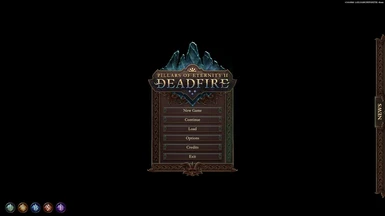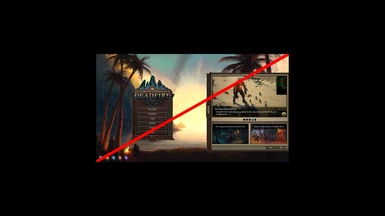About this mod
This Mod removes unwanted visual noise at the start of the game by doing the following: It renders invisible the "Versus Evil" intro logo and the turns black the title screen background art and animation. It also hides the news tab that pops up every time you start the game.
- Permissions and credits
- Changelogs
When playing a game with an incredible sense of place and one that can potentially last over one hundred hours, I want to be immersed. The last thing I want is for publishers' logos, news or ads to flash in front of me, every time I load the game, perhaps hundreds of times. I do not want to see these things even if they are for the studio who made the thing I love. I want to get to the visual delight that is Deadfire without interruption. If you feel similarly, this mod is for you.
After installing this mod, when you run the game you’ll see the Obsidian logo as before, and after that there will a few moments of just plain black screen before
you will see the game menu with no news, ads or background art.
Install Instructions:
Before installing any files from this mod, back up your original game files. Browse to your game directory and make copies of the files you want to replace. Name these copies with a meaningful suffix. For example: In the directory “...Steam\steamapps\common\Pillars of EternityII\PillarsOfEternityII_Data\” find the file “sharedassets1.assets”, copy and paste it in the same directory. By default Windows will name that file “sharedassets1 – Copy.assets”. I rename that to “sharedassets1.assets (original)” so that I know exactly what the file is. I then leave it in the same directory so I can easily revert to the original version of the file if I want to.
Replace the file “sharedassets0.assets” with the file of the same name included in this mod. The file you need to replace is located at “...Steam\steamapps\common\Pillars of EternityII\PillarsOfEternityII_Data\”.
To Hide the Background Art of the Title Screen at the Start of the Game:
Run the game at least once. Notice the news tabs that fill the title screen. Exit the game. Replace the file “NewsArchive.xml" with the file of the same name included in this mod. The file you need to replace is located at a different directory named "%userprofile%\appdata\locallow\Obsidian Entertainment\Pillars of Eternity II\”. Do this after installing and running the game at least once. In Windows, make sure the file is marked as “Read-only”. It should work, but I have only tried this myself, so if it doesn’t please let me know.