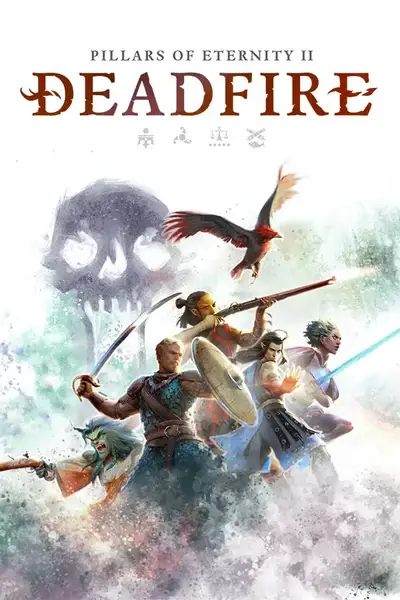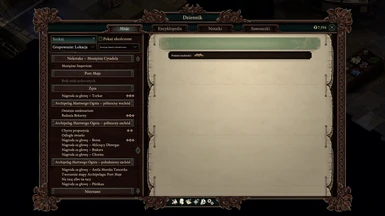>>> This small mod's (2. exe file's) improve graphic in game and update some UI elements <<<
1 Improve Graphic add fx (HDR, LUMASHARPEN, TECHNICOLOR, TONEMAP*, VIBRANCE, CURVES, FILMGRAIN, DITHER)
this FX BALANCED FOR ALL LOCATION'S in game !!!
Tonemap* - in this setup i use -(minus) value for no big blury white elements after on HDR ;) <<<not works in newest ver. reshade:/
UI
Some UI icons updates (transition icons,skill's outline's etc)
Some icons redesigned (emeny and quest difficulti icons)

and subtle more:)
Instalation:
After unpacking u have 2 (exe) file's
1.ReShade Setup.exe
2.IcoUI-Enchancer1v0_by_A100N.exe
RUN file 1 and set patch where u have main game folder witch "PillarsOfEternityII.exe" after instalation just CLOSE window.
RUN file 2 and set patch UR_DISC:\xXx\Pillars of Eternity II Deadfire The Forgotten Sanctum\PillarsOfEternityII_Data and RUN instalation.
Instalation AUTO_BACKUP YOUR FILES !!!
After instalation go to proces (ALT+CTRL+DELETE) and manual off proces "IcoUI-Enchancer1v0_by_A100N.exe"
!!! DONE !!!
USAGE RE-SHADE
in game u can ON and OFF this mod just press key "ScrollLock"
INFO - my setting for this game works perfect when game run = gif for presence my re-shade (filmgrain and hdr) not a perfect, u see perfect graphic in game:)
GL&HF
A100N
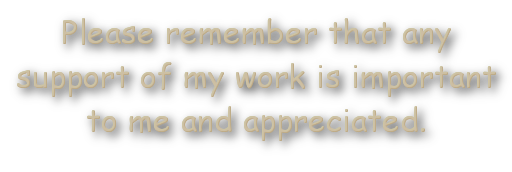
My new DISCORD intended for members of this forum using my modifications and more. You are cordially invited!
PayPal
you don't have to, but you can
You can also support me at Ko-fi