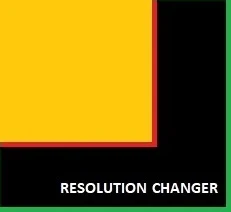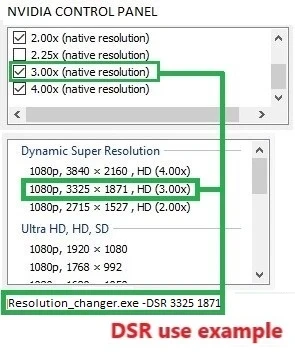About this mod
Force resolution changer for Pillars of Eternity II - Deadfire v4.0.1.0041
(Use if you have a same trouble with change in game resolution)
- Requirements
- Permissions and credits
- Changelogs
1) Copy Resolution_changer.exe to Pillars of Eternity II Deadfire game folder.
2) Use Resolution_changer.exe to run the game
3) Сonfirm the selected screen resolution in the game settings menu (note: make it once)
-----------------------------------------------------------------------------------------------------------------------------------------------------------------------------
(!) When started without parameters, the maximum available screen resolution will be used (also DSR if available)
(!) To force custom resolution use command line arguments for Resolution_Changer.exe
Available command line arguments: -DSR Width Height
Examples:
You can create shortcut for Resolution_changer.exe and add needed arguments
Resolution_changer.exe -DSR 2715 1527
-----------------------------------------------------------------------------------------------------------------------------------------------------------------------------
(!) If you use DRS resolution and have big mouse cursor in game - to fix it: Start>Settings>System>Display (win 10)
"Change the size of text, apps, and other items" set to 100% (Note: applies to the current screen resolution only)
------------------------------------------------------------------------------------------------------------------------------------------------------------------------------
[Required NET Framework 4.7.1]