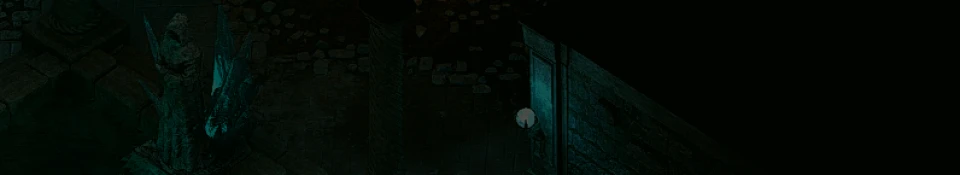About this mod
Changes right mouse button to perform 3 different tasks instead of (default) just 1 + some additional tweaks for the extra mouse buttons. The script is easy to customise if you dont want all the features. I wrote this script so that I could play PoE having as much hotkeys as possible on my mouse instead of keyboard.
- Requirements
- Permissions and credits
9 October 2015, 15:26 UK time / 16:26 CET:
There were some issues with the second script (version FINAL.ver2). I have deleted the old upload and uploaded a new version with the exact same name. If you previously had issues with that version of the script then IT SHOULD NOW WORK AS INTENDED. I do not expect I will have to make any further changes to the script, (part from the slight possibility that a future game update somehow renders it out of function or obsolete, in which case I will of course update it).
Multifunctional Right Mouse Button
(and other tweaks)
This is a straightforward Autohotkey script that
I created with Autohotkey to be able to play the
game (mostly) with only having to use my mouse.
With this script (and my recommended keybinds)
you really only have to use the keyboard in game
when you quicksave/quickload.
The script does 3 different things with the same
mouse button (right mouse), by allowing you to
click/hold (default), double click for entering
scouting mode (added with this mod) and hold
to show interactables (also added in the script).
There are also some additional tweaks for the
extra side mouse buttons if you own a mouse
that has extra side buttons.
THIS SCRIPT IS SPECIFICLY WRITTEN AND INTEN-
DED FOR PLAYERS WHO ENJOY PANNING THE
CAMERA WITH RIGHT MOUSE BUTTON INSTEAD
OF MIDDLE (DEFAULT), AND THOSE WHO WANT
TO HAVE AS MANY KEYBINDS AND FUNCTIONS AS
POSSIBLE MAPPED TO THEIR MOUSE INSTEAD OF
THE KEYBOARD HOTKEYS.
In my script I do suggest some specific keybinds
that I recommend you use. The reason for this
is that when use the same button(s) for multiple
functions (binding more than one hotkey to the
same mouse button) then I find that some com-
binations work much better than other combi-
nations. Some combinations do not work at all.
You are of course free to experiment and try
to find your own preference if you wish. My
suggestions are only included in the script be-
cause I found them to be functional together.
These are the three hotkey changes I strongly suggest you make in the Pillars of Eternity game keybinds
menu ([ESC*] Options --> Controls) in order for my script to fully work as intended: (*) = ESC is the default key to open Options)
Formation rotate - middle mouse button (Formation Rotate is what I mean when I use the <incorrect> expression "Toggle Formation" in my script)!!!
Pan camera - right mouse button
Pause game - top (upper) side extra mouse button
This applies both if you use version FINAL or version FINAL.ver2
The rest is configurable inside my script when you right click and chose "open with..."
Notepad or any other text editing software.
You need to download and install
Autohotkey for this to work:
http://ahkscript.org/
Installation:
Go to http://ahkscript.org/ and download and install
AutoHotkey. Then download my file and then unrar/
unzip it. Then instead of double clicking it to launch
it as an AutoHotkey script, first you should right click
it and chose open with... and chose any text editing
software. Notepad is fine. Then read the text so you
know what the script does. There are also instructions
for you if you wish to make any changes to the script.
When you are done reading/customising you can save
and close. Remember to keep the file extension name
.ahk in case your text editing software wants to re-
name it to .txt or .rtf or anything else. It needs to be
.ahk for AutoHotkey to be able to read it as an Auto-
Hotkey script.
After that you can simply double click it to run it as
AutoHotkey script. Remember to do this every time
you play Pillars of Eternity.
Enjoy.
P.S. I: Feel free to edit the script to suit your own
needs for this game or other games if you want.
P.S. II: There are two downloadable files, Version
FINAL and Version FINAL.ver2. You only need one.
Do not use both at the same time.