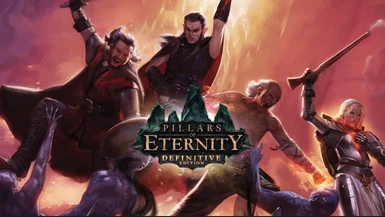About this mod
Removes the screenshake effect from the gameplay which occurs when a player character, companion or an enemy scores a critical hit, or dies as a result of a critical hit. (Story related screenshakes remain.)
Removes the purple fullscreen effect from the game which starts once the player character starts the "Memory" interaction.
<
- Permissions and credits
- Windows (GoG Version)
- Make a copy of your original Assembly-CSharp.dll file which is in PillarsofEternity_data > Managed.
- Place/Replace the provided Assembly-CSharp.dll file which you have downloaded from this article with the one you have within the Managed folder.
- Play the game. Critical hit in peace and feast your eyes as there are no more purple full screen conversations.
Hey,
I have recently played Pillars of Eternity and were discomforted by the frequent screen shakes that occur during the game play related to the critical hits and the purple full screen effect during the special conversations with certain NPCs. I tried the game settings but couldn't find a way to disable them, unlike being able to turn on and off the Gib (Giblet) effect, nor I could find a mod or a guide to fix the situation on the internet, and have seen that other players were also asking trying to remove the screen shake effect. Then, through my research, I realized that it is possible to modify a game done in Unity with an open software called dnSpy.
So I decided to, thanks to the creator of the dnSpy and Osbidian to make it possible, implement minor changes within the Assembly-CSharp.dll file. As I succeeded in removing the said effects (screen shake and purple full screen effect), my enjoyment of the game play increased significantly and since I have seen other players in forums trying to remove these effects but unable to do so, or at least they didn't update their status after finding a solution, I have decided to upload the Assembly-CSharp.dll files which were modded.
If there is a similar mod which was uploaded in NexusMods or in any other website, please feel free to share it in the comment sections for other people to have more options and information. I couldn't find them in the first place and decided to upload these files.
What was changed in this Assembly-CSharp.dll file?
I am going to explain what was changed with the Assembly-CSharp.dll file to tell you in detail what you are downloading and how I have overcame certain obstacles, which, if you decide to also mod the file on your own, might help you to see how easy and doable it is.
- Whats done is pretty simple. Within the game code, there are strengths and duration for screen shake effects, when someone scores a critical hit, depending on the magnitude of the critical, game executes a code from these lines and screen shakes for a period of time for a certain duration (lets say "0" being no shake and "5" being very shakey shakey). I tried to remove everything related to screen shake from the game, but it caused a bug within the game, since, probably these codes were attached to other lines in someways. I do not have a programming background and it was my first time seeing a code, so instead of removing or rewriting these codes, I simply changed every screen shake ratio to "0" (None). So, when a character scored a critical hit, game started to implement the code of screen shake "0", instead of a medium shake of "2" or "3". This was the fist effect changed.
- Similar thing with kill based on critical hits were also changed. Within the game and in Assembly-CSharp.dll file I have noticed that if a character died off of a critical hit, game played (executed) a certain screen shake with the same logic above. This was also simply changed to, if a death occurs because of a critical hit, play screen shake "0" (None).
- The special purple effect during the "Memory" dialog were simply changed to "false" from "true", which disabled the full screen effect.
You will see that I have uploaded two folders, both containing an Assembly-CSharp.dll file. I have also wanted to remove some minor ability effects within the game to make the game play more easy on the eye. An example for it would be the fire (burn) effect of the torch during the fights. When hit with a torch, a small explosion appears on the victim then the victim set ablaze for a couple seconds, once the animation ends, same thing happens with each torch hit.
The Assembly-CSharp.dll file within the Does_remove_minor_ability_effects removes this visual. The Assembly-CSharp.dll file in the Does_not_remove_minor_ability_effects does not and only removes the screen shake and the purple full screen effect.
So,
This modified version of the Assembly-CSharp.dll file, once replaced with the original file which is located in the PillarsofEternity_data > Managed folder and then Gib effect is turned off within the game through game options, removes the screen shakes that occur when the player character, an enemy or a companion scores a critical hit or dies off of a critical hit.
The story related screen shakes, such screen shake that occurs when a cave collapses or a wall gets destroyed, still remain and are untouched.
Also the purple full screen effect, when a character interacts with a special NPC and starts the "Memory" mode has been removed.
It is always handy to make a copy of the original file (in this case, Assembly-CSharp.dll) before making any changes.
If you come across to someone who asks and needs such mod, mod that disables the screen shake and the purple full screen visual, feel free to share this site's link or the file with them.
No credit is necessary.
Keep it free and open.
Enjoy