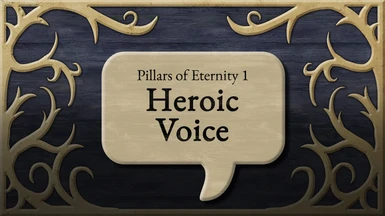About this mod
The Pillars of Eternity 1 version of the Heroic Voice mod. Replaces one of 2 voices with an English accented custom voice. Ideal for an Aedyran adventurer!
- Permissions and credits
This is a custom voice which contains several unique lines, that are light on outside references. All chants, invocations, & spellcasting lines are accurate to the best of my ability. Fits the personality of a courageous fighter or paladin, or perhaps a confident wizard.
Since adding new voices to the game isn't possible like it is in the sequel this mod instead replaces either the Male - Benevolent, or Male - Noble voice with the custom voice.
If you notice any issues, please let me know.
Thanks!
Installation:
1) Pick whichever voice you'd like to replaced and download it.
2) Go to the folder "player" in your Pillars of Eternity folder, the default location of this is:
Steam: "Steam\steamapps\common\Pillars of Eternity\PillarsOfEternity_data\data\audio\vocalization\vo wav files\player"
GoG: "GOG Games\Pillars of Eternity\PillarsOfEternity_data\data\audio\vocalization\vo wav files\player"
[Optional: Backup the audio files of the voice you are about to replace. There are 83 files for the Male - Benevolent voice (named: "player_voice_set_m_kind"), and 72 files for the Male - Noble voice (named: "player_voice_set_m_noble").]
3) Places the audio files from the zip into the "player" folder, and when prompted accept the option to replace the existing files.
In game the voice should now appear under the name of the voice you have replaced. You can change the voice of an existing character by opening the inventory and clicking the eye symbol on the character portrait to open the customization menu.