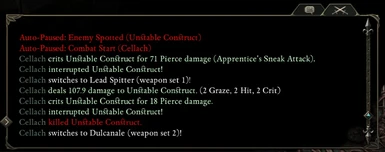About this mod
Automatically switch reloadable weapons to reduce tedious micromanagement.
- Permissions and credits
This mods addresses both issues. It assumes that the "best" weapon (one you wish to use after opening moves are done) is in set #1, and you generally work "backwards" from last available set to the first one. Specifically, it works like this:
- As soon as reloadable weapon is fired, look for ranged weapon in preceeding slots; skip weapons that need reloading. If found, switch to it immediately.
- Whenever combat ends, if ranged weapon is equipped, look for reloadable weapons in succeeding slots and equip last one found.
Note that it will never switch between melee and ranged weapons (it's not likely to be desirable by a player). It will switch to non-reloadable ranged weapon (e.g. if you have bow in slot#1 and firearm in slot #2, it will assume you want to fire firearm once at combat start, then switch to bow).
This mod emulates "perfect play" - i.e. swapping weapons at earliest possible moment - right after shot happens, before attack animation is fully finished and recovery period starts. I'm not really sure whether skipping part of attack animation and normal post-attack recovery in this way is really intended by designers.
Install instructions:
- If you don't have it already, grab Patchwork Launcher and follow User's guide to set it up.
- Put AppInfo.dll from the mod next to the launcher executable (if it's already there - this happens if you use other mods - you can skip this).
- In the launcher UI, select Active Mods -> Add -> select path to the mod DLL.
Sources of all my PoE mods can be found on github.