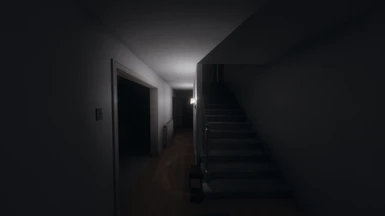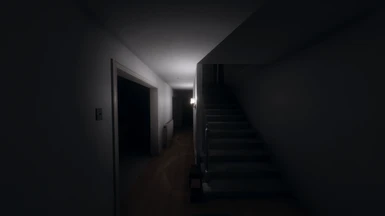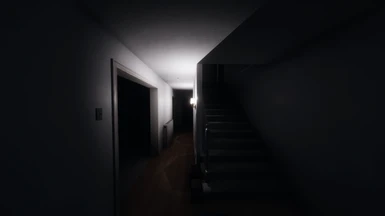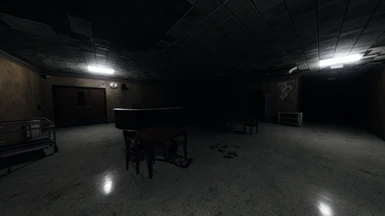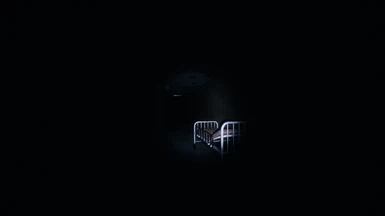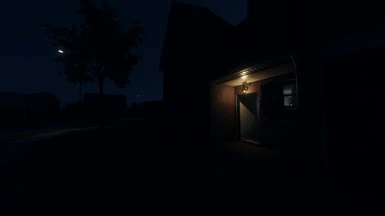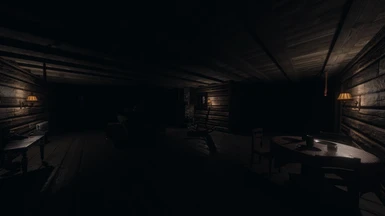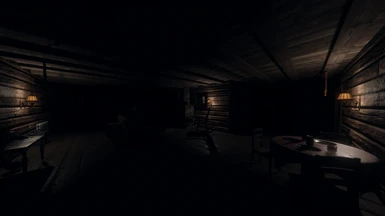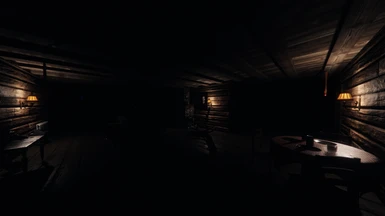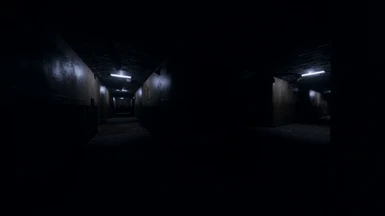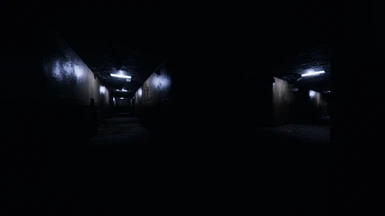About this mod
A simple ReShade to add life and atmosphere to the game, with intent to (hopefully) make it creepier.
- Permissions and credits
Just a simple Reshade that my friend and I have been using.
I've included two versions:
Light - Main focus is to retain the original feel of the game, but make the dark areas actually appear black, instead of the washed out dark blue tone the original game has (see screenshots for reference). You can achieve this effect to an extent with lowering the games built in brightness, at the cost of losing colour.
Dark - Making the game as creepy and dark as possible, without making it pitch black. This version's colours pop out a tad more, so that the lit up objects still stick out without appearing washed out due to lowered brightness. (see screenshots for reference, again)
This ReShade is intended to be played on 1.0 brightness, though if that seems too dark or too bright, feel free to tweak it.
ReShade is highly customizable, so don't be afraid to tinker and change values if the ReShade I've put together isn't to your liking.
Both versions also include FXAA to smoothen out edges and Chromatic aberration to make the edges of the screen appear blurred, for immersion purposes
(you can disable either one if you dislike it).
ReShade Installation:
> Download the latest ReShade version from the net: https://reshade.me (version 4.9.1 as of writing this). Please note that a computer with Windows 7 SP1, 8.1 or 10 and .NET Framework 4.5 or higher is required for ReShade to work.
> Open up the .exe > then click: Click here to select a game and manage its ReShade installation
> Browse for Phasmophobia.exe, mine is located at C:/Program Files (x86)/Steam/steamapps/common/Phasmophobia
> Phasmophobia uses Direct3D 10/11/12, so select that and install all shaders, except Legacy standard effects, which is at the bottom of the list.
(installing Legacy effects causes the ReShade to render and enable chromatic aberration twice, which in turn makes it way blurrier than it should be)
Installing my ReShade file:
> Drag and drop the two files (or one, depending on which you intend to use) into the main game directory where Phasmophobia.exe is located and where you installed ReShade into, mine is C:/Program Files (x86)/Steam/steamapps/common/Phasmophobia
> Launch the game. If you did everything correctly a small window should pop up top to notify you that ReShade has been installed and is ready to use.
> Click the "Home" button to bring up the ReShade menu and go through the tutorial (or not, it isn't really necessary).
> Click on the line where it says "DefaultPreset.ini" or "ReShadePreset.ini" (should be located in the top left corner, below "Home, Settings, Statistics, etc"),
then choose either the LightPreset.ini or the DarkPreset.ini and hit select (or double click).
> Enjoy :)