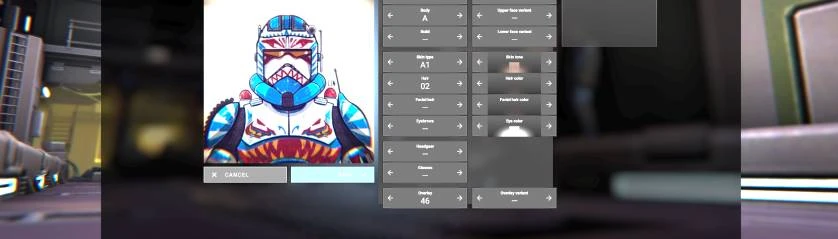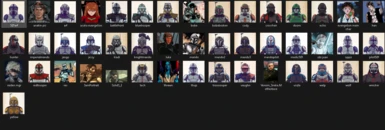About this mod
A couple of Pilot pics to use, mostly star wars but also some random stuff.
- Permissions and credits
Most of the pics are from lumberjacknickart from instagram, sooooo give him a follow.
The other pics.... i have no idea, if you know who they are from comment their source that people can find them.
How to install
1. Drop this folder into `C:\Users\<User>\AppData\Local\PhantomBrigade\Mods'
2. Launch Phantom Brigade,In Main Menu, go to Mods and enable it.
3. In character customize, change the overlay.
If you dont use any other mod before you cant find mod menu. follow this.
1.Create the Mods folder like this `C:\Users\<User>\AppData\Local\PhantomBrigade\Mods'
2.Then drop the mod there....lol.
Also if you want to add more pics to this mod just take any pic you like from the internet and resize it to 256x256 as a .PNG File.Then add it to the PilotPortraits folder. Here's the path to it: \Pilotpics\Textures\UI\PilotPortraits. Well now you change the Name of the pic to ''pilot_v1_01'' you have to change the last 2 numbers to the next higher one. Exemple: ''pilot_v1_01'' is your first pic then ''pilot_v1_02'' is your next pic......look its that easy hahah. Now you only have to enable it ingame, if you had it enabled already just deactivate it again and then enable it again.
here's the link to the website i used to change the pics size: https://www.img2go.com/resize-image#j=dfba28ab-ff63-41e1-a9e3-55159ea263b1
but you can only change 3 at a time sadly.
Well thx for reading all of that and for downloading my mod ....heheh my first mod lol