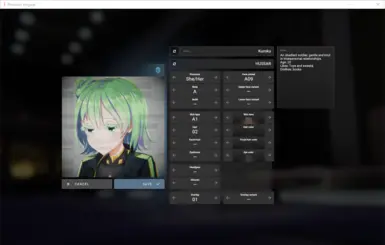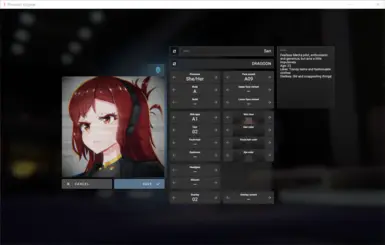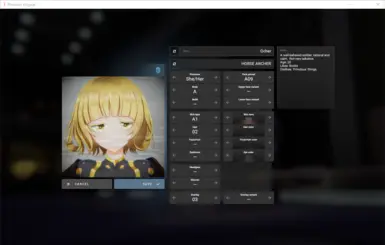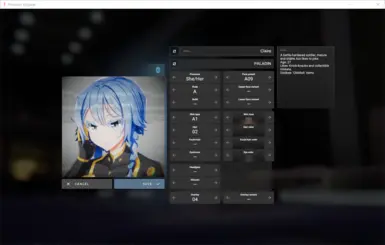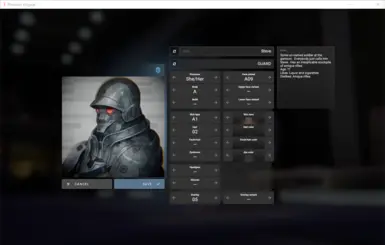About this mod
The Mecha pilots from the Empire survived their 100 days of service, only to end up fighting in another war for freedom.
- Permissions and credits
- Changelogs
Contained within this pack is a selection of portraits of the pilots and some extra individuals.
Installation instructions:
Phantom Brigade has a slightly different and more complicated installation method than most other games, as mods are activated on game launch, rather than on loading a save.
The usual routine is as follows;
Step 1.
Unzip files to:
C:\Users\*\AppData\Local\PhantomBrigade
*the settings folder should only be necessary if you have not already used mods.
Step 2.
Boot up the game. Main Menu should have a mods menu already. Open it up and locate the mod title.
Step 3.
Click the arrow button to move the mod from the left "all" column over to the central "Config" column. Ensure that the small check box is filled; this will 'activate' the mod.
Step 4.
Click on the "Save Config" button. this will preserve the mod load order and active mods.
Step 5.
Click on the "Apply Mods" button. You will get an alert about how the game loads mods, as briefly explained above. Confirm this action by clicking on the check mark button.
Step 6.
QUIT AND RESTART THE GAME! This will now properly load all active mods in the previous mod menu that you had set up.
Step 7.
Go to the pilot menu and edit any pilot of your choosing. In the edit menu, at the bottom, you should see an option called 'overlay'. Select the overlay corresponding to your preferred portrait.
Step 8.
Give your girls some proper names and details.
Uninstall;
Basically do the same, but with some differences. Remove the mod from the active column. Click the save config button. Click the apply mods button. Accept the changes. Restart the game. Portraits should be gone. Then just delete the files.