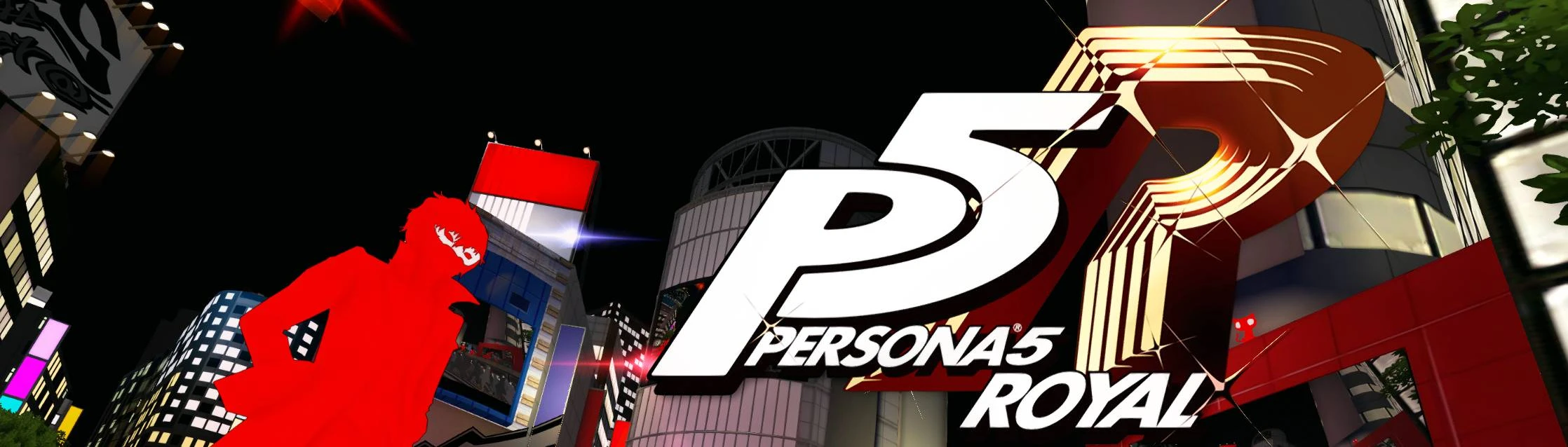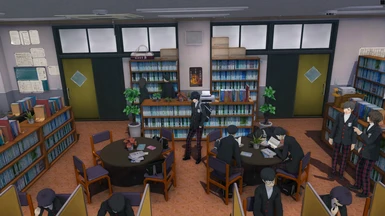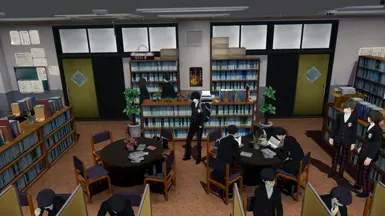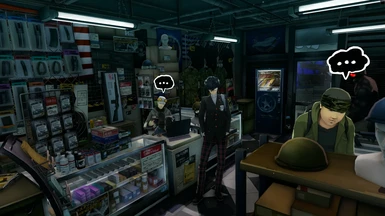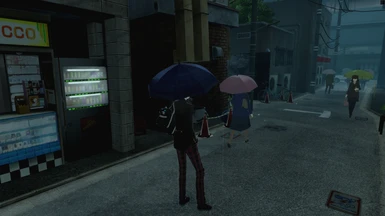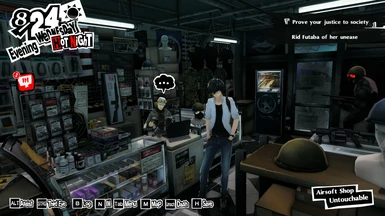About this mod
Replaces the default color grading and some of the post processing and replaces it via ReShade
- Permissions and credits
Except there IS UI on the new ones. Sorry.
So first off, V1 got some limitations.
Removing some of the post processing effects like bloom isn't wanted but can't be avoided. Hard to replace too, because of the UI being white, very bad if you wanna add bloom to the scene only.
V2 does not have the above limitation, for the most part
(Leblanc and the weapons shop would be 2 that still lose the bloom, for example. I haven't seen it affect any palace though.)
All the effects WILL affect the HUD. Means the AO will shine through character cutins and such. It's not too bad though.
V1 will sadly get rid of the "special feel" of some scenes. V2 will retain it in most of them, if not all.
Can't be helped since it needs to be a "one size fits all" solution. :/
If anyone knows how to modify the post processing via game files.. let me know :eyes:
I think both are an improvement in many areas, especially dark ones. V2 more so though, in my opinion.
Important:
You NEED to toggle the effects off right on the 1st loading screen, otherwise the game will crash. No idea why.
You can't use 100% render scaling, the HUD will be drawn in the depth buffer for some reason, which will break the Ambient Occlusion.
If you don't care about AO though, just use 100%
How to use V1:
- Press "End" to toggle the default Post Processing
- Press "delete" to toggle ReShade Post Processing
- Press "Page Down" to disable the HUD (Overworld only, battle has multiple layers. Lmk if you'd like that removed too)
- Press "Numpad 2" to toggle the fake GI
- Press "Numpad 3" to toggle the AO.
For custom hotkeys open up the ReShade overlay, open the Addon tab, expand Shader Toggler and from then on you can modify each toggle group.
V2 is always on. ReShade post processing toggle is the same.
HUD-less screenshots via SpecialK should be configured, but I'm honestly not sure.
If you want that and notice it's not working properly, make a post and I'll get around to fixing it.
Install:
- Download ReShade (This is the ADDON version, do NOT use this for multiplayer games!)
- Follow the instructions of the ReShade installer and install Depth3D shaders. You can press skip whenever available otherwise.
- Drop the files downloaded here into your P5R folder, overwrite all
And that should be it. Let me know if you have any trouble, I'll be glad to help you.