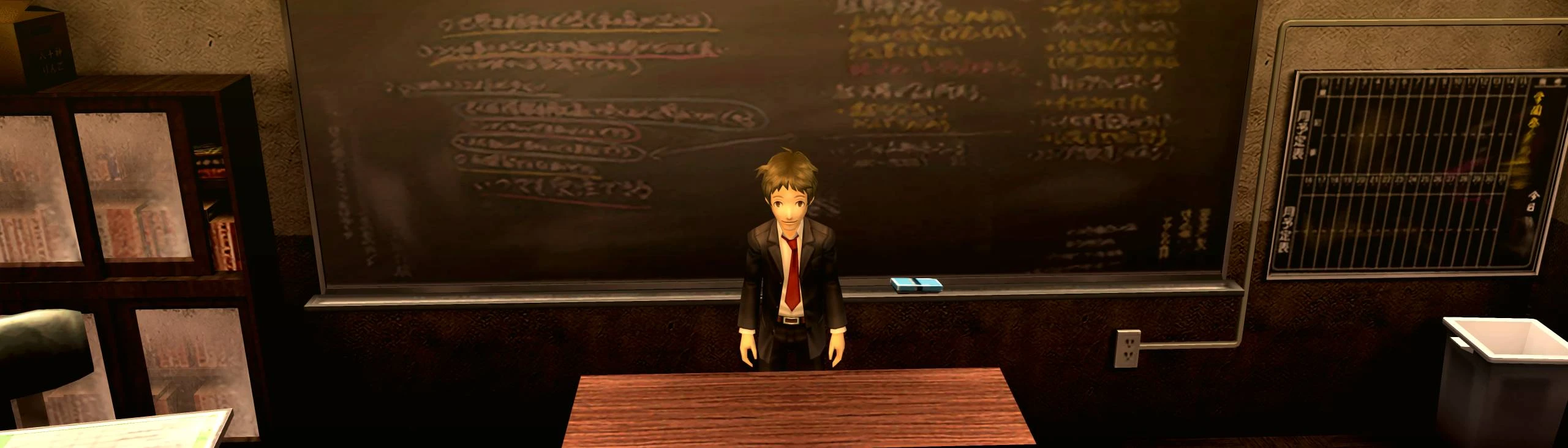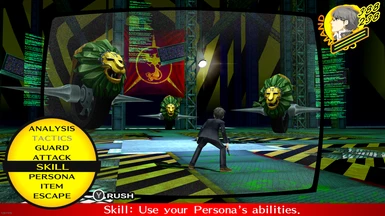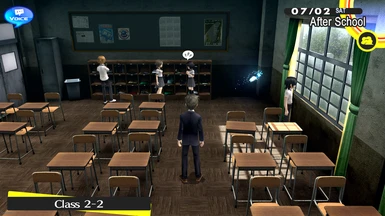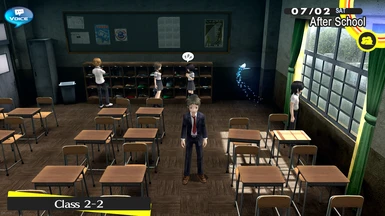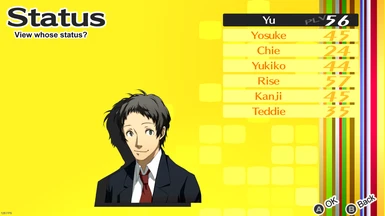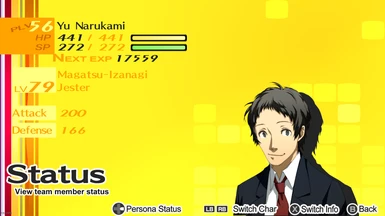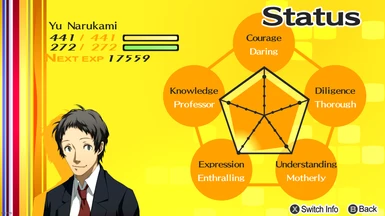About this mod
This mod allows you to play as The Fool Himself: Tohru Adachi
- Requirements
- Permissions and credits
Explanation: Ever wanted to play as the evil antagonist Tohru Adachi, aka: "The Fool"? well now you can with this mod!
Details: This mod allows you to replace Yu Narukami's battle and field models to Tohru Adachi (Model, Animations, and even voice) it also replaces Yu's portrait images in both the status screen and the social link screen to Adachi's social link portrait image
Features:
battle model options included:
- Summer Clothes Outfit in battle option can be replaced for Tohru
- Summer Yaso Outfit in battle option can be replaced for Tohru
- Winter Clothes Outfit in battle option can be replace for Tohru
- Winter Yaso Outfit in battle option can be replace for Tohru
field model options included:
- All controllable exploration models can be replaced for Tohru
Instructions: How to make this mod function:
1. First you need to read how to install the Persona 4 - Golden 32 bit version tutorial here: https://gamebanana.com/tuts/15722
2. Second if you're not familiar with modding the 32 bit version follow this tutorial as well https://gamebanana.com/tuts/13379
3. Other tool requirements will be in requirements
4. Once you've set up Reloaded-II, in the mods folder within it add the p4gpc.modloader v1.4.0 to it, and when an update prompt pops up on Reloaded-II don't update
4. After you have your mod folder set up right in the Persona 4 - Golden 32 Bit version's folder, drop the field data00001 folder into it, same as the battle data00004 folder
5. Launch game through Reloaded-II and it should work if you followed all the steps properly
Details: This mod allows you to replace Yu Narukami's battle and field models to Tohru Adachi (Model, Animations, and even voice) it also replaces Yu's portrait images in both the status screen and the social link screen to Adachi's social link portrait image
Features:
battle model options included:
- Summer Clothes Outfit in battle option can be replaced for Tohru
- Summer Yaso Outfit in battle option can be replaced for Tohru
- Winter Clothes Outfit in battle option can be replace for Tohru
- Winter Yaso Outfit in battle option can be replace for Tohru
field model options included:
- All controllable exploration models can be replaced for Tohru
Instructions: How to make this mod function:
1. First you need to read how to install the Persona 4 - Golden 32 bit version tutorial here: https://gamebanana.com/tuts/15722
2. Second if you're not familiar with modding the 32 bit version follow this tutorial as well https://gamebanana.com/tuts/13379
3. Other tool requirements will be in requirements
4. Once you've set up Reloaded-II, in the mods folder within it add the p4gpc.modloader v1.4.0 to it, and when an update prompt pops up on Reloaded-II don't update
4. After you have your mod folder set up right in the Persona 4 - Golden 32 Bit version's folder, drop the field data00001 folder into it, same as the battle data00004 folder
5. Launch game through Reloaded-II and it should work if you followed all the steps properly