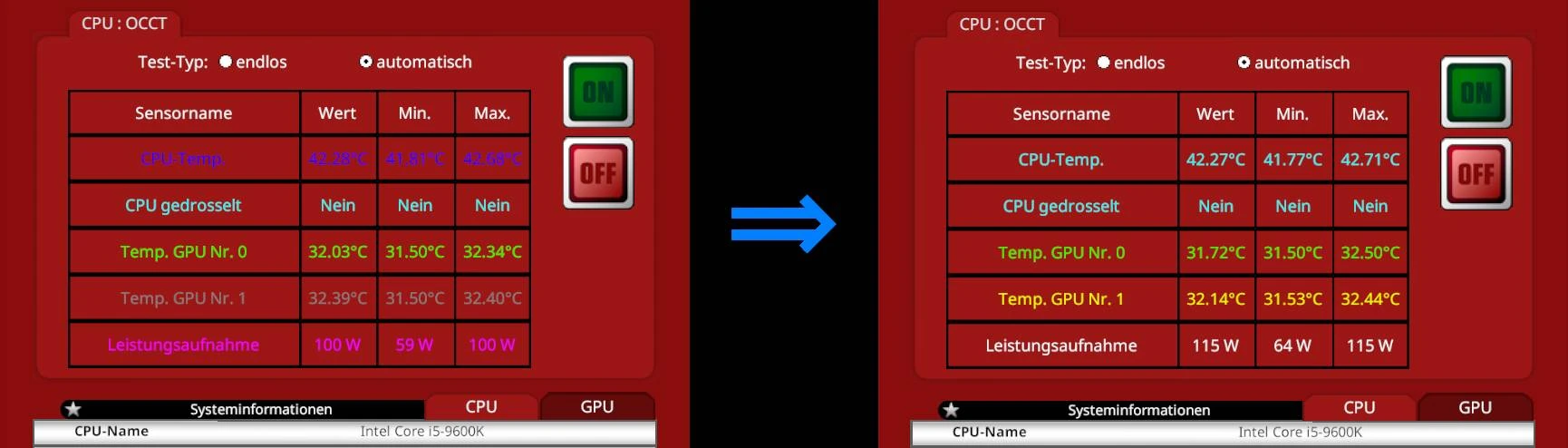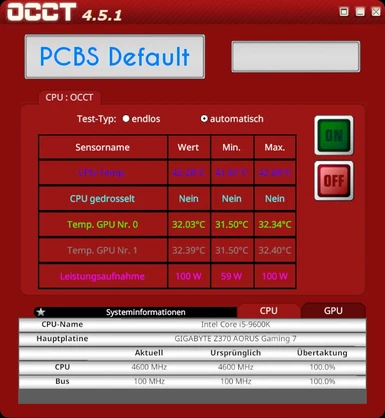About this mod
This mod changes the font colors in the OCCT app.
- Requirements
- Permissions and credits
- Mirrors
Description
This mod is a BepInEx plugin for PC Building Simulator (PCBS) to change the font colors in the OCCT app to whatever RGB color values are specified in the configuration file.

Installation
Configuration
The colors in the OCCT app can be configured in PC Building Simulator\BepInEx\config\OCCTColors.ini. PCBS needs to be restarted in order for changes to the color configuration to take effect.
Other Notes
This mod is a BepInEx plugin for PC Building Simulator (PCBS) to change the font colors in the OCCT app to whatever RGB color values are specified in the configuration file.

Installation
- Backup your save games located in PC Building Simulator\Saves.
- If not installed already, install the mod loader BepInEx 5.4.19 or newer. Just download the ZIP file (x86 or x64, depending on your system) and unpack it into the installation directory of PCBS. BepInEx provides more details here.
- Run PCBS at least once after installing BepInEx, so that BepInEx can create its configuration file. If BepInEx was installed properly, it should have created a BepInEx.cfg in PC Building Simulator\BepInEx\config.
- Download the latest release of this mod (from here or from Github) and unpack the ZIP file into the installation directory of PCBS.
- Enjoy :)
Configuration
The colors in the OCCT app can be configured in PC Building Simulator\BepInEx\config\OCCTColors.ini. PCBS needs to be restarted in order for changes to the color configuration to take effect.
Other Notes
- Source code available on Github
- Tested for PCBS v1.15.3 on Steam with BepInEx x64 5.4.19 on .NET Framework 3.5
- This mod is the successor to my now deprecated PCBS OCCT Font Color Patch PowerShell script.