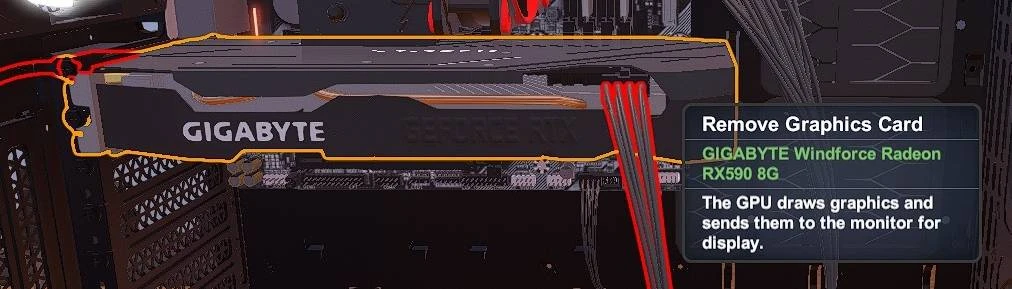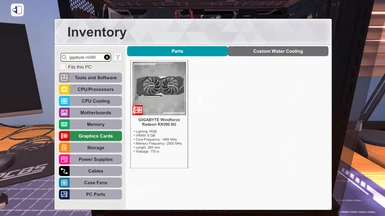About this mod
GIGABYTE Windforce Radeon RX590 8G mod for PC Building Simulator v1.9.5.
PC Building Simulator v1.9.5 için GIGABYTE Windforce Radeon RX590 8G modu.
- Requirements
- Permissions and credits
- Changelogs
- Donations
Description
______________________________________________________________________
This mod adds GIGABYTE Windforce Radeon RX590 8G graphics card to the game.
Requires Steam version and 1.9.5 of the game to run.
Installation
______________________________________________________________________
1. Download the mod and unitypatcher mod.
2. Put the unitypatcher folder in the game's home directory.
3. Extract all files to the game's home directory.
4. Backup the PCBS_Data\sharedassets1.assets file.
5. Run the "Install.bat" file.
6. Start the game.
Note: If you want to restore the game, put your backed up file into the PCBS_Data folder.
If you didn't make a backup, delete the PCBS_Data\sharedassets1.assets file and verify the game file.
Türkçe:
Açıklama
______________________________________________________________________
Bu mod GIGABYTE Windforce Radeon RX590 8G ekran kartını oyuna ekler.
Steam versiyonunu ve oyunun 1.9.5 sürümünü gerektirir.
Kurulum
______________________________________________________________________
1. Modu ve unitypatcher modunu indirin.
2. Unitypatcher klasörünü oyunun ana dizinine koyun.
3. Tüm dosyaları oyunun ana klasörüne çıkartın.
4. PCBS_Data\sharedassets1.assets dosyasını yedekleyin.
5. "Install.bat" dosyasını çalıştırın.
6. Oyunu başlatın.
Not: Oyunu eski haline getirmek istiyorsanız, yedeklediğiniz dosyayı PCBS_Data klasörüne atın.
Yedek almadıysanız PCBS_Data\sharedassets1.assets dosyasını silin ve oyun dosyalarını doğrulayın.