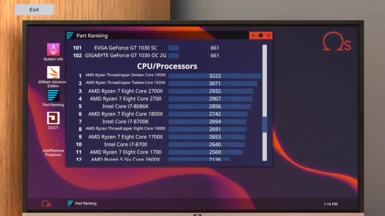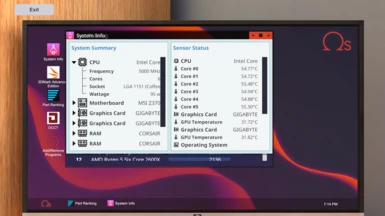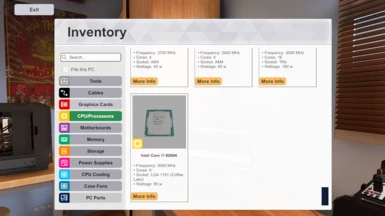File information
Created by
The Strider and The Scorpios ModdingUploaded by
OMGitsZackaryVirus scan
Safe to use
About this mod
This adds the i7 8086k to PC Building simulator.
- Requirements
- Permissions and credits
In this Mod the i7 8086K CPU is added to PC Building Simulator
NOTE- Follow the website http://cms.thescorpio-stridermods.webnode.com/ for progress and bug fixes.
It (for now) share the same model as the i7 8700k. The CPU (for now) has a frequency of 5Ghz and a max stable overclock of 5.3 GHz. I have chosen these clock speeds cause it fits in with the rest of the clocks in the game and real life. In real life the 8700k and 8086K have a clock difference of 300mhz so in the game they have that difference.
This mod was made by The Strider and The Scorpio's modding team with technical help from Synogen.
Instillation
Whats next?
For this model in the future we hope to make a new model for it and maybe adjust the clocks.
For the team we have got many exciting mods in the works.
Credits
This mod was made by The Strider and The Scorpio's modding team.
Synogen helped with some technical aspects.
Author´s Discord: @The strider#6711
Helper's Discord: Technical Mod Help: @scorpionius_#2041
Synogen : https://www.reddit.com/user/synogen1
Website for news: http://thescorpio-stridermods.webnode.com/
NOTE- Follow the website http://cms.thescorpio-stridermods.webnode.com/ for progress and bug fixes.
It (for now) share the same model as the i7 8700k. The CPU (for now) has a frequency of 5Ghz and a max stable overclock of 5.3 GHz. I have chosen these clock speeds cause it fits in with the rest of the clocks in the game and real life. In real life the 8700k and 8086K have a clock difference of 300mhz so in the game they have that difference.
This mod was made by The Strider and The Scorpio's modding team with technical help from Synogen.
Instillation
- Download the mod
- Open your PCBS data folder (usually in C:\Program Files (x86)\Steam\steamapps\common\PC Building Simulator\PCBS_Data)
- Backup sharedassets1.assets (just in case)
- Copy and paste the downloaded sharedassets1.assets into your PCBS data folder
- Play the game (you should test in free build (may have to reset free build first) first to see that its there and continue)
Whats next?
For this model in the future we hope to make a new model for it and maybe adjust the clocks.
For the team we have got many exciting mods in the works.
Credits
This mod was made by The Strider and The Scorpio's modding team.
Synogen helped with some technical aspects.
Author´s Discord: @The strider#6711
Helper's Discord: Technical Mod Help: @scorpionius_#2041
Synogen : https://www.reddit.com/user/synogen1
Website for news: http://thescorpio-stridermods.webnode.com/