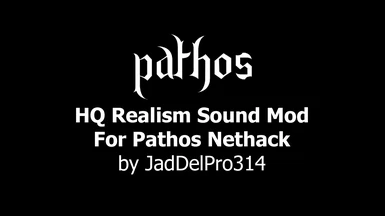About this mod
The HQ Realism Sound pack is a brand-new Pathos Nethack Modification that completely replaces the original sound effects with a brand new selection of realistic sound files derived entirely from only the highest quality sources.
- Permissions and credits
- Mirrors
- Changelogs
- Donations
The HQ Realism Sound pack is a brand-new Pathos Nethack Modification that completely replaces the original sound effects with a brand new selection of realistic sound files derived entirely from only the highest quality sources. The original .WAV (Waveform Lossless) files used in the creation of this sound replacement pack were converted to .MP3 at maximum quality, to reduce file size while preserving audio fidelity and integrity. This mod also includes music replacements for both the dungeon and main menu track, but these must be added separately.
NOTE: If you do not want to create a Nexus Mods account, please use the alternative Dropbox Mirror located in the requirements subheading. Thank you.
Click Here To Visit The Pathos Official Website and download it for Android, iOS or Windows!
Modification Attributes:
- Mod Type: Sonics Replacement Mod
- Mod Coverage: 120/137 Coverage
- Mod Quantity: 120/137 Sounds
- Mod File Size: 7.65
- Mod Supported Platforms: Windows, Android, iOS
How To Install Modification:
- Download "HQ Realism Sound Mod V1.4.ModSonics”,
- Extract the .zip archive to your downloads folder,
- Launch Pathos and open the Side Menu,
- Open the DIAGNOSTICS Section,
- Open the FILES SECTION,
- Scroll to and Click on IMPORT ModSonics,
- Select HQ Realism Sound Mod from your downloads folder,
- Your Sonics Mod Count should go from 0 to 109,
- Close and Reopen Pathos,
- The HQ Soundtrack Mod has been applied. Enjoy!
IMPORTANT NOTE:
The above process does not replace the Main Menu and Dungeon music tracks. Instructions below will guide you through how to install the two above mentioned tracks.
How To Install Song Tracks:
- Open the Optional Downloads section,
- Download "HQ Realism Replacement Tracks",
- Extract the .zip archive to your downloads folder,
- Go to the Pathos options menu,
- Open the DIAGNOSTICS Section,
- Click on the TRACKS side menu,
- Click on the right hand side of the "inside" track,
- Select Import, and select the "Dungeon.mp3 track,
- Click outside the popup box,
- Repeat the same steps for "outside", but select "MainMenu.mp3".
Installation For Previous Version Users:
- Go to the Pathos options menu,
- Open the DIAGNOSTICS Section,
- Open the FILES SECTION,
- Scroll to and Click "REVERT del*.mp3",
- Close and Reopen Pathos,
- Follow the standard installation instructions,
- Your sonics mod count should go from 0 to 120,
- Close and Reopen Pathos,
- The new version has been applied. Enjoy!
How To Uninstall Modification Regardless Of Version
- Go to the Pathos Side Menu,
- Open the DIAGNOSTICS Section,
- Open the FILES SECTION,
- Scroll to and Click "REVERT del*.mp3",
- Your Sonics Mod count should go from 120 to 0,
- Close and Reopen Pathos,
- HQ Realism Mod has been removed from Pathos.