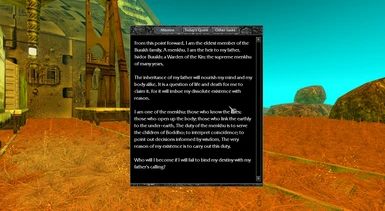About this mod
Standalone GUI application to edit fog/lighting/draw distance and quickly export mod files. Supports Classic HD, original 2005, and the 2004 alpha.
- Permissions and credits
Setup
RFE is a standalone .exe application. When you launch the program (you may need to give Windows permission to execute it), a template for the Pathologic Classic HD weather.bin file loads automatically- you don't need any prior modding experience or extracted files!
Color options:
RGB color filters. Brighter (higher) values are more intense, while darker (lower) values are more subtle. It's not fully documented what these settings do; comment what you think of them!
Ambient: Tint applied to objects and the ground.
Sun: Tint applied to lighting that comes from above.
Fog: The color of depth fog.
Rain: The color of depth fog during rain.
RainSun: A tint that's sometimes applied to ground/objects in infected or burned districts during rain, but not always. I'm not sure how these work yet!
General: Default tint (for non-infected, non-burned districts, when no other tint or weather is applied).
Numeric options:
Fog distance: 0-65535. Distance at which depth fog begins to appear. This should always be lower than render distance; if it isn't, a black bar will be visible on the horizon, and distant objects will be colored the fog color but the usual depth fog won't exist.
Render distance: 0-65535 (soft cap at 20000-ish). Distance at which the game engine renders objects.
Start (activation) time: 0-24. Time of day when the colors of this time period are completely turned on.
End time: 0-24. Time of day when the next time period starts fading in.
Exporting
Click "Save File" to export your weather file. To load your mod, this file must be named weather.bin and located at (your Pathologic installation directory)\data\Scripts\weather.bin. If the data\Scripts folder does not already exist, create it.
With your file in place, launch Pathologic. Starting a new game will use the new weather settings automatically, but to apply them to an existing game, you just need to wait until the next time period transition in that game (try entering and exiting a building after the time change to ensure lighting colors load correctly).
If you share a mod created with Rat Fog Editor, linking back to this page is appreciated but not required!
Contact
Let me know what you think of this - feedback, suggestions, or bug reports are all welcome! I (rathologic) can be reached on tumblr, twitter, or reddit. Happy modding :-)
Changelog
v1.1.1 (10/31/2024):
- Fixed black skybox_up during cloudy days
- Fixed columns being incorrectly labeled
v1.1 (9/15/2024):
- Added option to load a new weather.bin template in the original or 2004 Alpha formats
- Manually opened files can now be overwritten in-place
TODO: features planned for future release...
- Close file without exiting app
- Auto-detect Pathologic installation folder (?)
- Edit average rainfall and rain intensity
- Edit skybox images