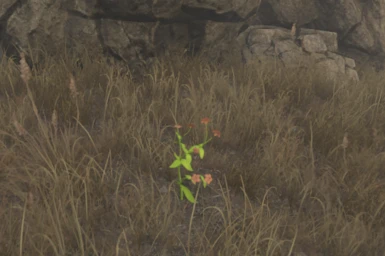About this mod
Never miss a twyre stem again! This mod retextures them in bright highlighter colors.
- Permissions and credits
- Brown Twyre: pink
- Black Twyre: cyan
- Bloody Twyre: red
- White Whip: yellow
- Swevery: lime green
- Ashen Swish: purple
Due to a quirk in how Pathologic 2 manages herb textures, all varieties of twyre with stems (Brown Twyre, Bloody Twyre, and White Whip) use the same texture for their stems. Therefore, I've had to make the stems orange, as it looks fairly good with all three. To counteract orange's tendency to blend in with grass at high distances, I've also maxed out the width of the grass clumps under each stem (see the mod pictures for a better idea of this).
The inventory icons for twyre are not changed, but let me know if you want this feature and I'll add it :)
Installation guide:
AUTOMATIC (the quickest and smallest way to install this):
- Download the "auto installation" mod file, and run it. When prompted, select "(folder where Pathologic 2 is installed)".
- This edits the relevant asset file and creates a backup automatically!
MANUAL (if you'd rather not run an exe file):
- Download the "manual installation" mod file, which is much larger. 41 times larger to be precise.
- Go to "(folder where Pathologic 2 is installed)\Pathologic_Data", find "resources.assets", and either move it somewhere safe or rename it as a backup.
- Drag and drop the mod's "resources.assets" file into the Pathologic_Data folder.
Feedback, questions & suggestions welcome! I'm @rathologic on twitter and tumblr.