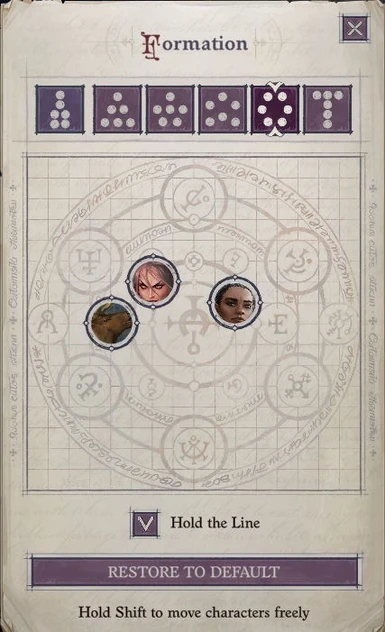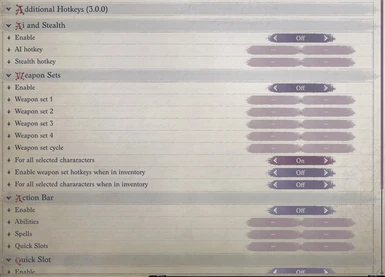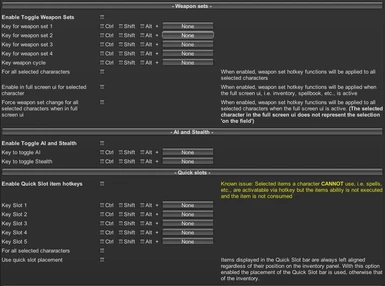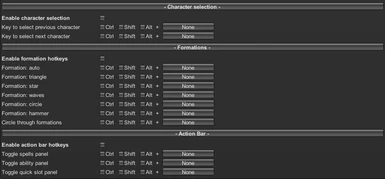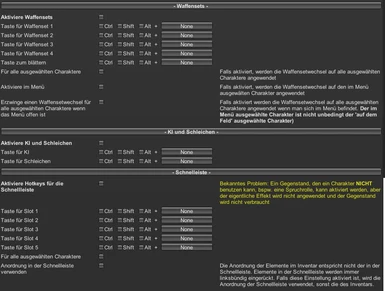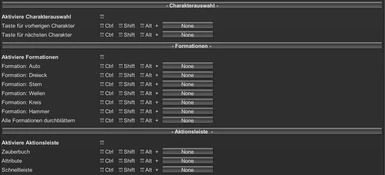About this mod
The mod adds the option to assign a hotkey for each Weapon Set, the AI and Stealth button and for Quick Slot items on the action bar. Additionally you can assign hotkeys to select the next and/or previous character, switch formations and toggle action bar spells, abilities and quick slot item panels.
- Requirements
- Permissions and credits
- Changelogs
So, here we are again. It's their second game and they still don't provide hotkeys for these commands. This is a port of my two Pathfinder: Kingmaker mods, Weapon Set Hotkeys and Toggle AI and Strealth Hotkey. Additionally Quick Slots, i.e. for potions, scrolls etc. and the function to scroll through selectable characters can be hotkeyed as well as formations and action bar panels (scrolls, abilities, quick slot items).
Important
There is no key validation. Make sure other installed mods don't use the same key!
Installation (tested with game v2.0.0z, UMM v0.24.5a)
- Install the Unity Mod Manager
- Either add the mod using the mod manager or extract the contents of the archive to the 'Game\Mods' folder (e.g. Steam\steamapps\common\Pathfinder Second Adventure\Mods)
For version 3.*: - When updating to v3.* make sure the old mod folder 'HotKeySetAiStealth' is deleted
- Install Mod Menu (v1.3.0 or later) (GitHub)
- Ingame, open the options menu, navigate to the 'Mods' tab and open the 'Additional Hotkeys' panel
- Assign buttons
For version 2.*:
- Ingame press Ctrl + F10 to open the mod manager dialog
- In the Additional Hotkeys section, enable the the options you want to use, assign a key, toggle additional options, etc.
- Enable verbose logging is only relevant if you have problems with the mod and should be disabled during normal gameplay
Description
- Weapon Sets:
Assign a key for each weapon set and/or a key to scroll through them. This can be applied to all selected characters and to the inventory, character sheet and spellbook via the mod options menu.
- AI and Stealth:
Hotkey function is applied to all selected characters. Only works 'on the field'.
- Quick Slots:
You can assign a key to each of the five slots. Items displayed in the Quick Slot bar are always left aligned regardless of their position on the inventory panel. With the option Use quick slot placement you can choose between Quick Slot bar and inventory placement.
- Character Selection:
You can assign two keys to select the next and/or previous character according to the character panel. (pets included)
- Formations:
You can assign a key to each formation or scroll through them.
- Action bar panels:
You can assign a key to toggle each sub panel (scrolls, abilities, quick slot items).
Available localisations English, German (is set according to game language, defaults to english)
Known Issues
- Quick Slots:
Selected items a character CANNOT use, i.e. spells, etc., are activatable via hotkey but the items ability is not executed and the item is not consumed
- Breaking Change when updating to version 3.*:
From version 3.* onwards this mod requires Mod Menu (v1.3.0 or later). All hotkey bindings will be handled via the Mod Menu interface. That also means all bindings need to be redone.
- Breaking Change when updating from version 1.* to version 2.*:
Settings are saved differently so all bindings need to be redone. If there's a problem binding a key or updating the settings delete the settings.xml file found in the mods folder in your Pathfinder install folder.
Uninstallation
Either uninstall the mod using the mod manager or simply delete the ApoccHotkeys (v 2.*: HotKeySetAiStealth) folder in the games 'Mods' folder.
Thanks
- to newman55 for the Unity Mod Manager
- to WittleWolfie for the Mod Menu
- to Spacehamster2 for the helpful suggestions (which are still valid after almost three years...)
- to Xenofell for inspiration how to group my ui settings
- to Owlcat Games for Pathfinder: Wrath of The Righteous
Source code available on GitHub