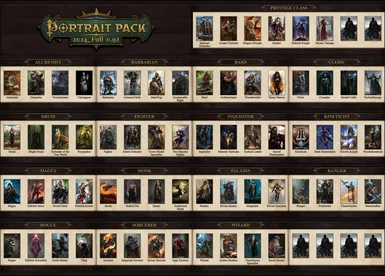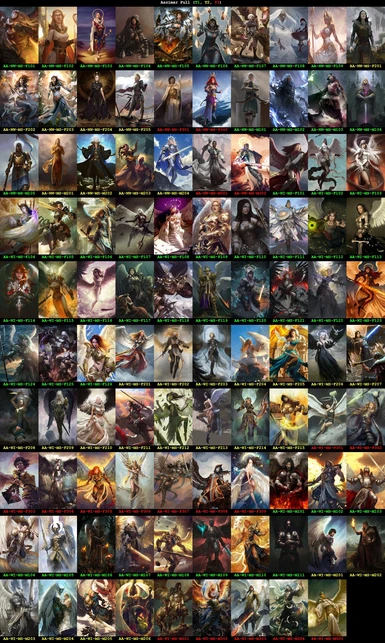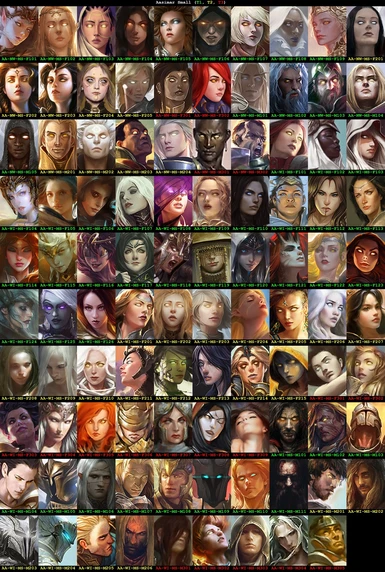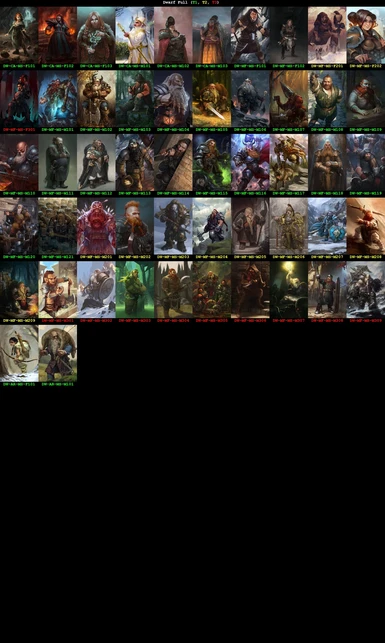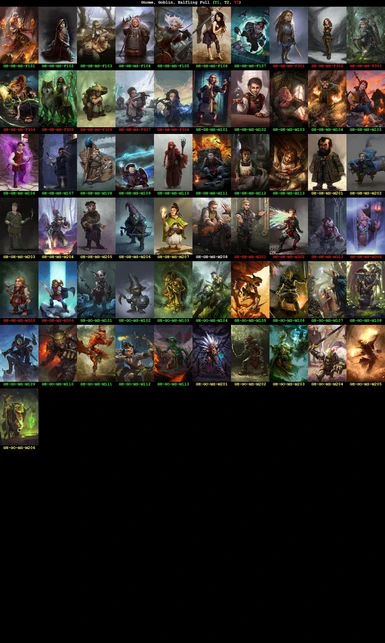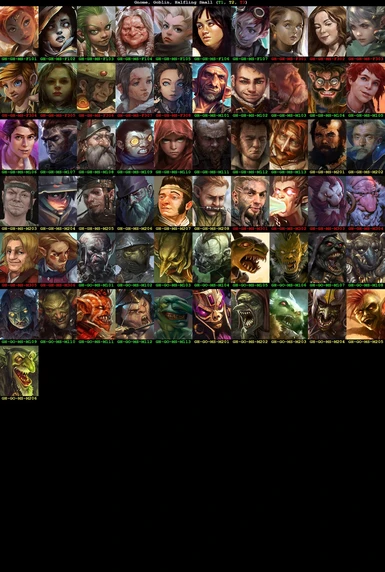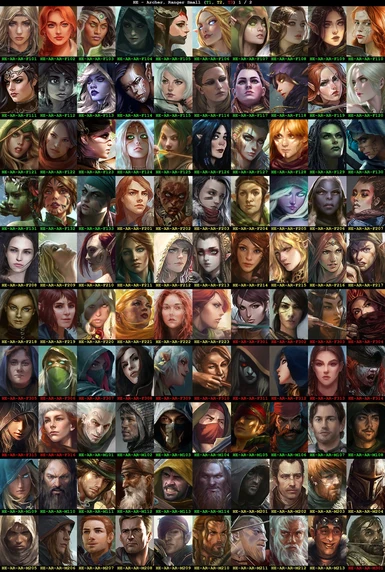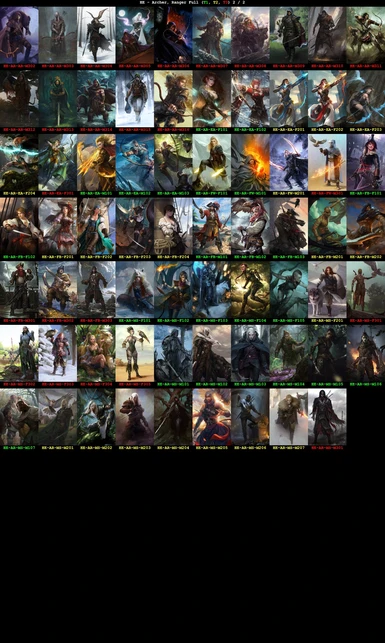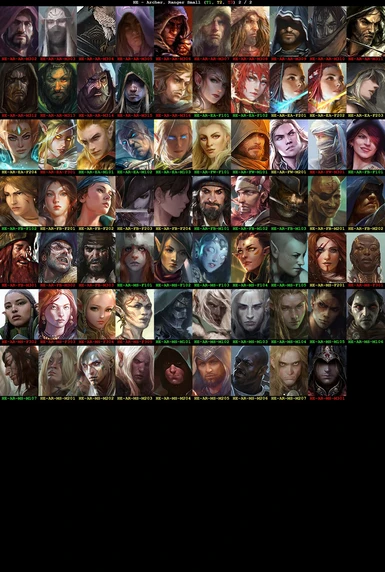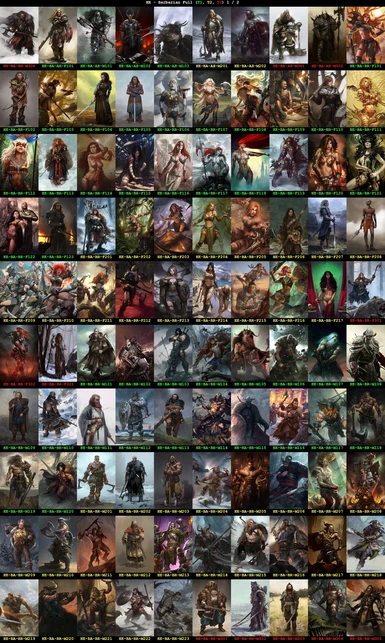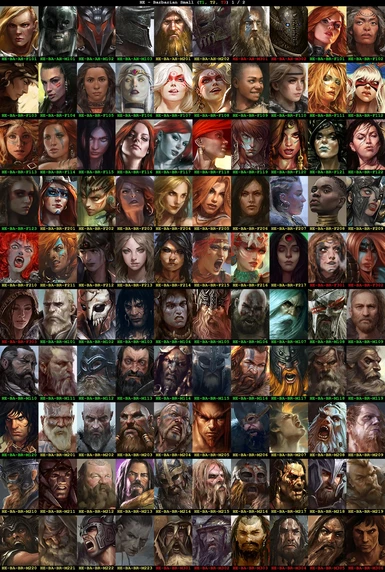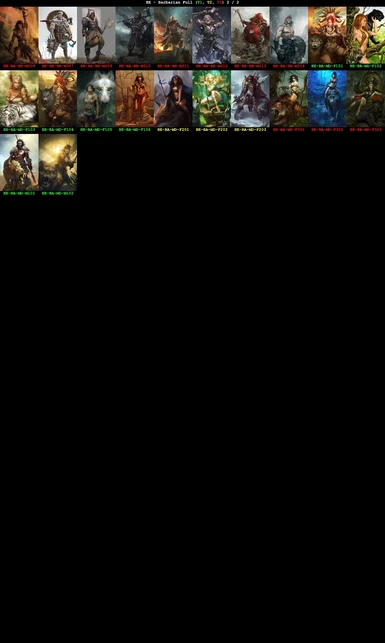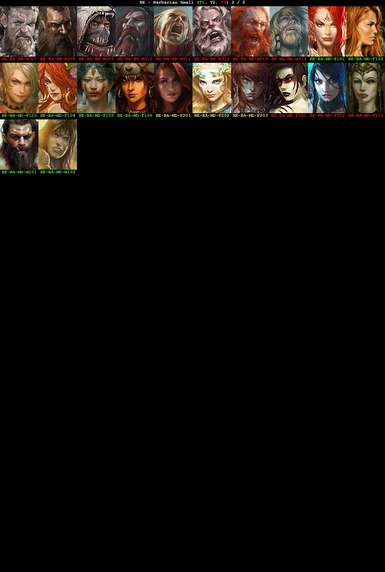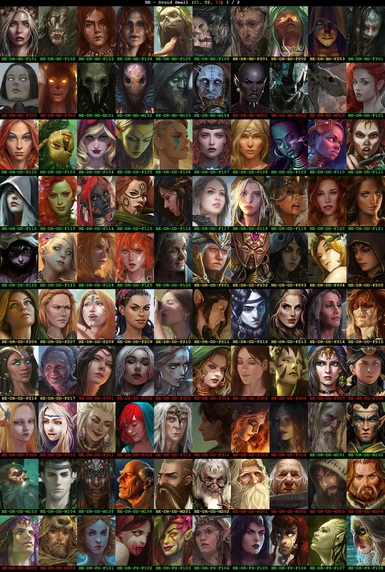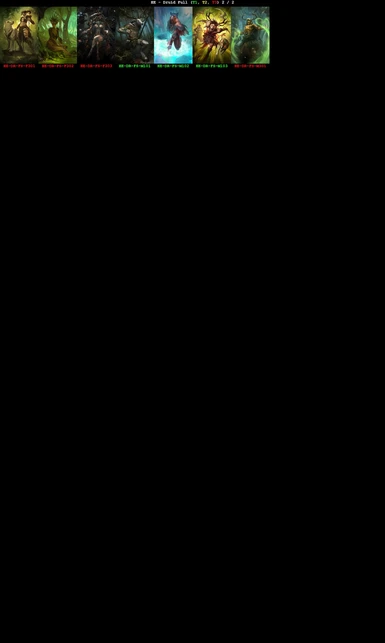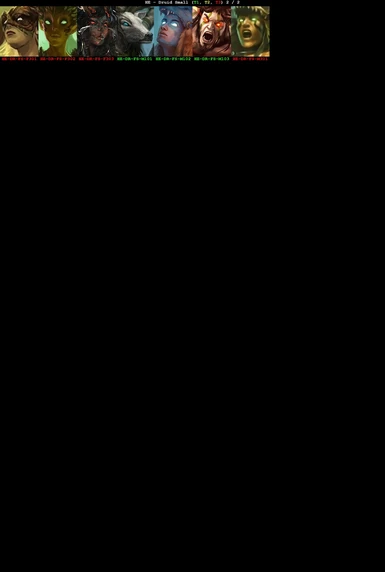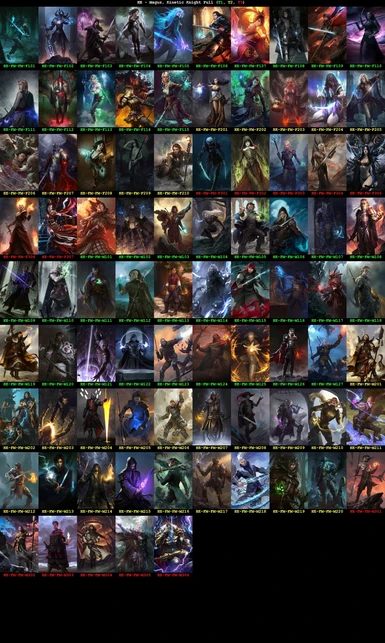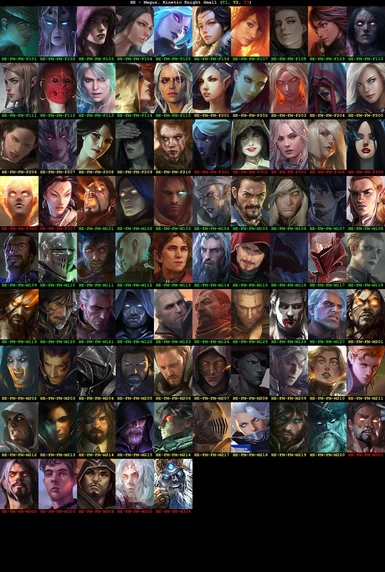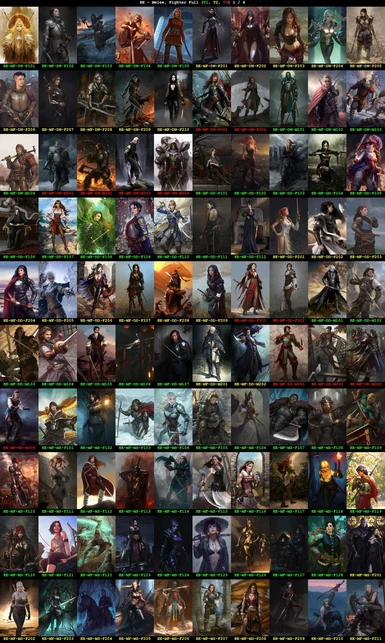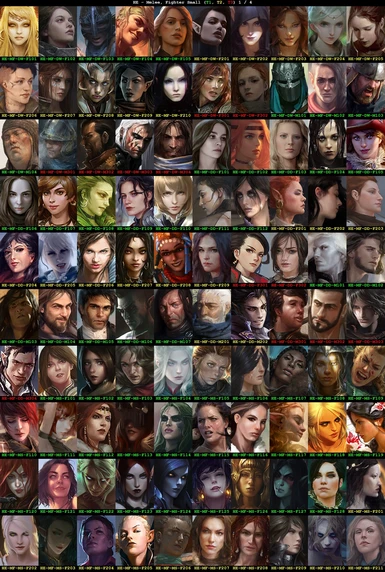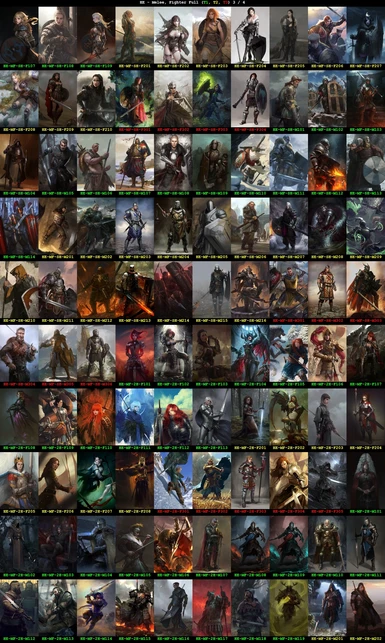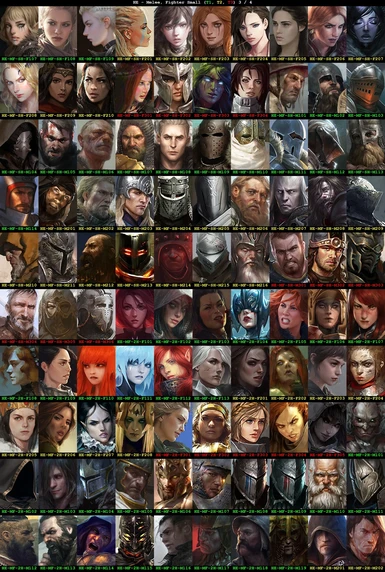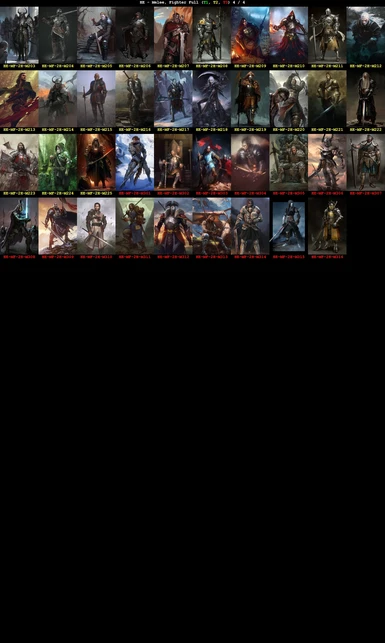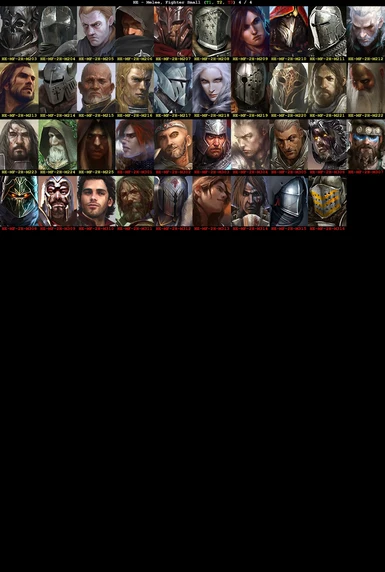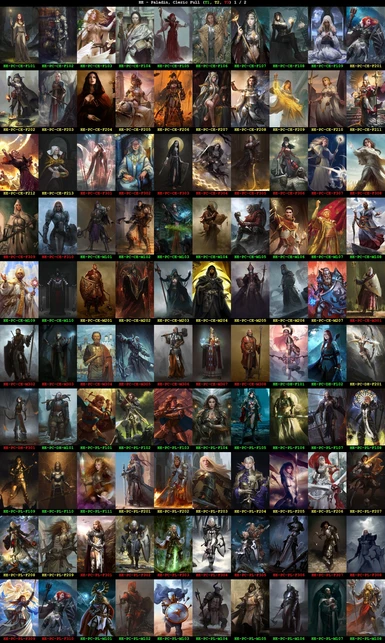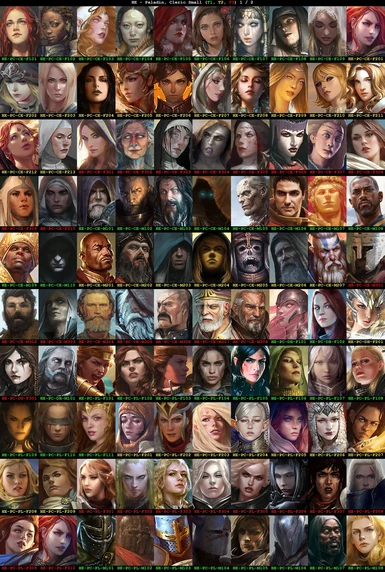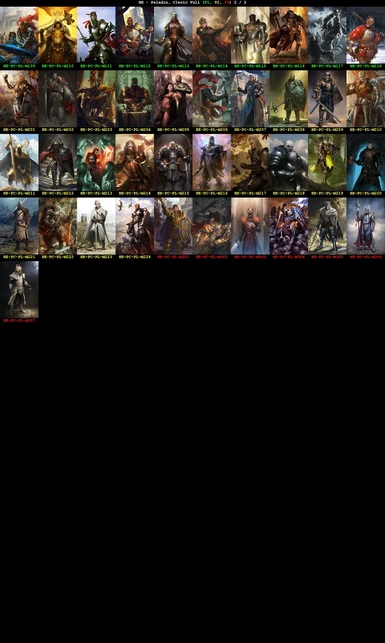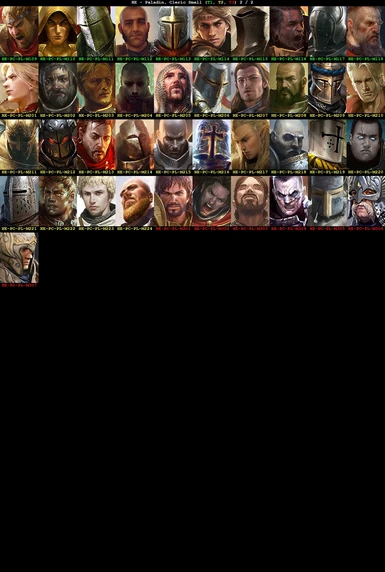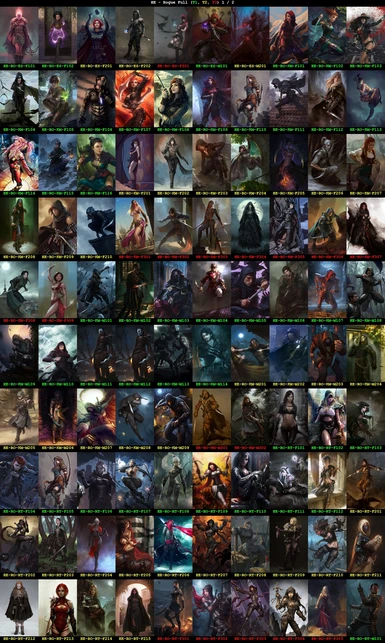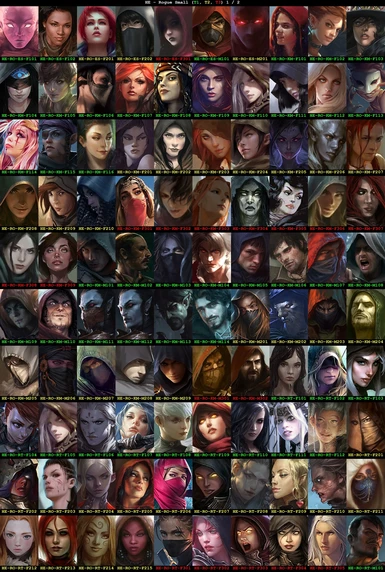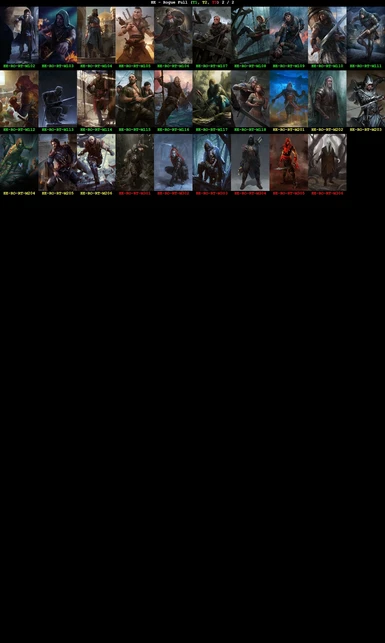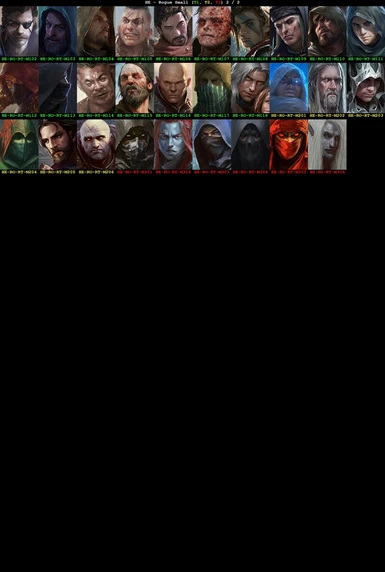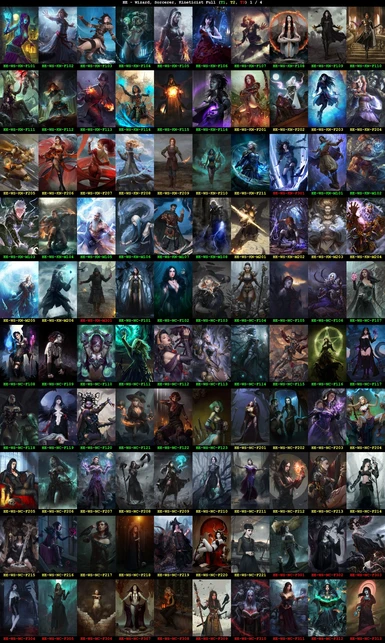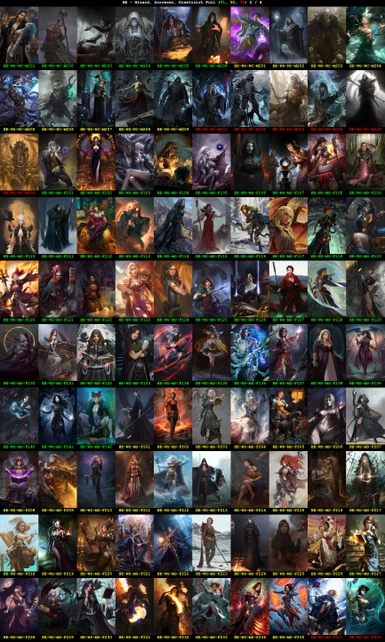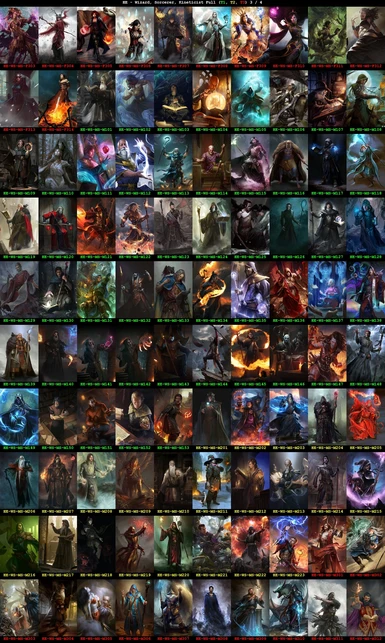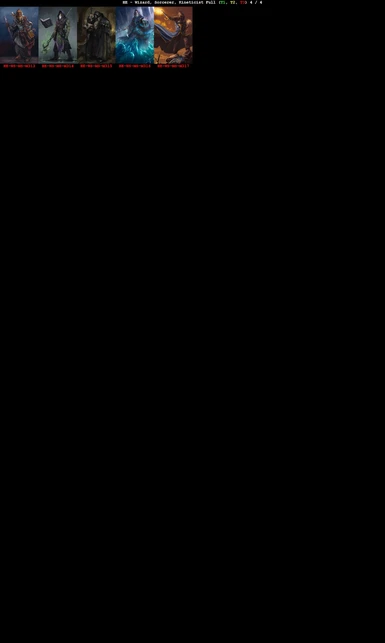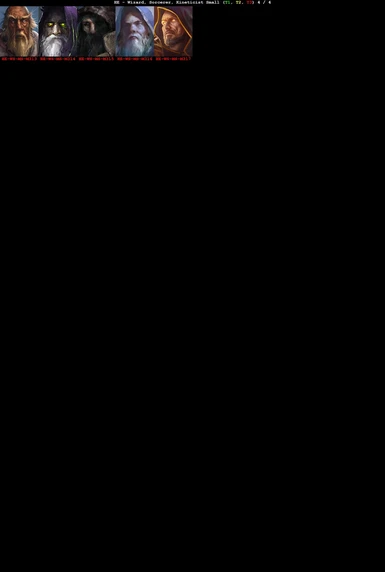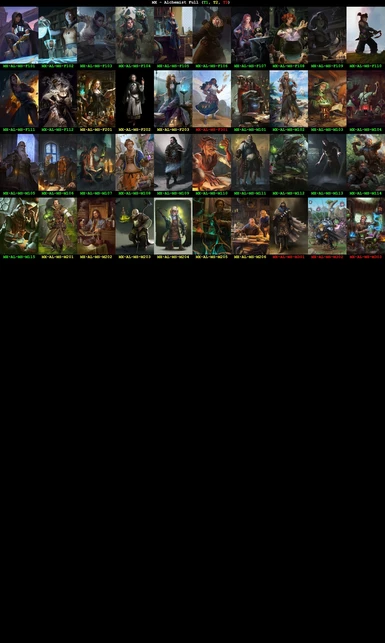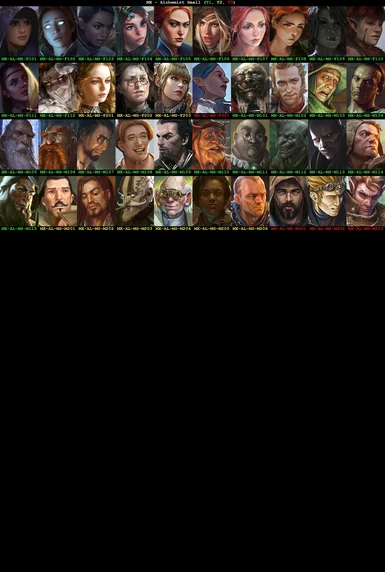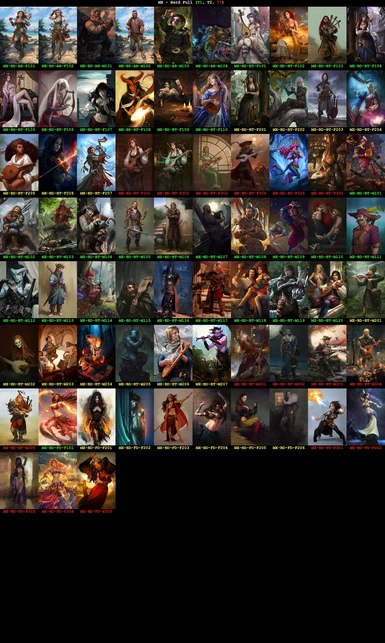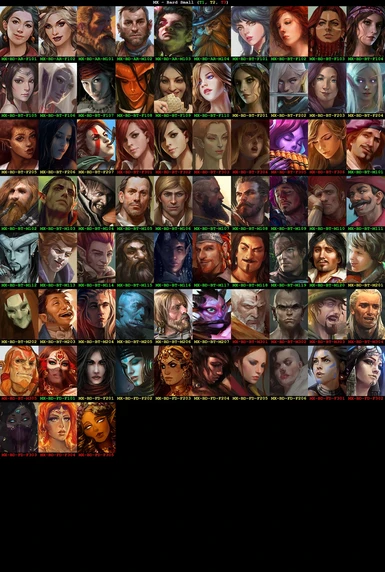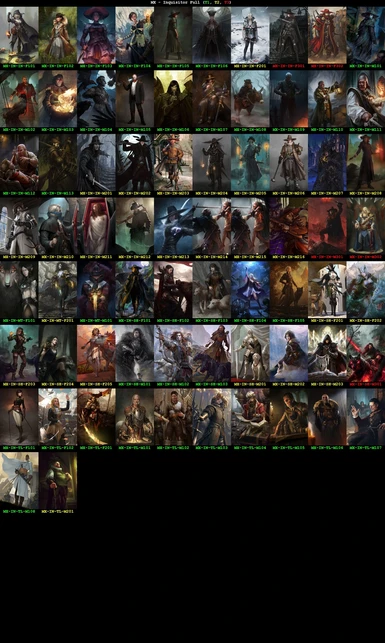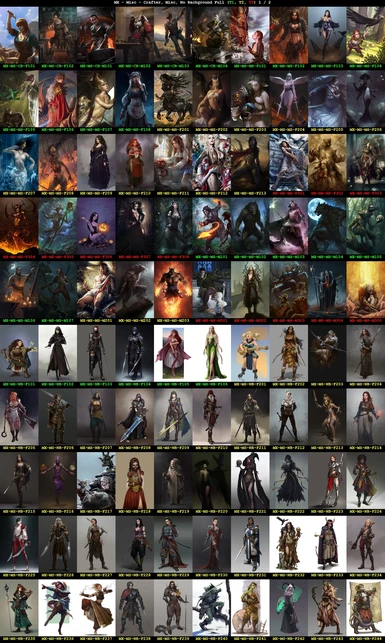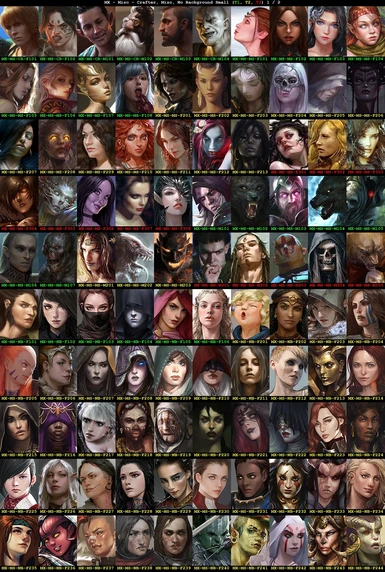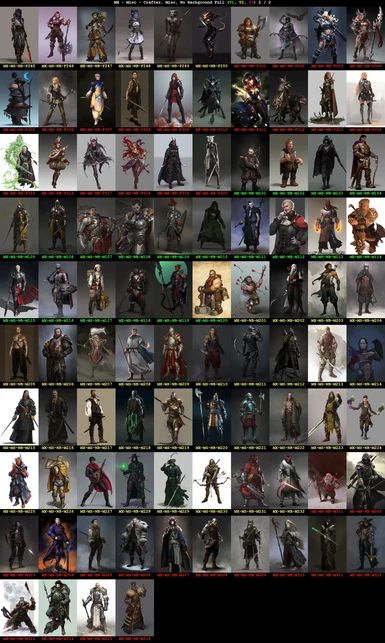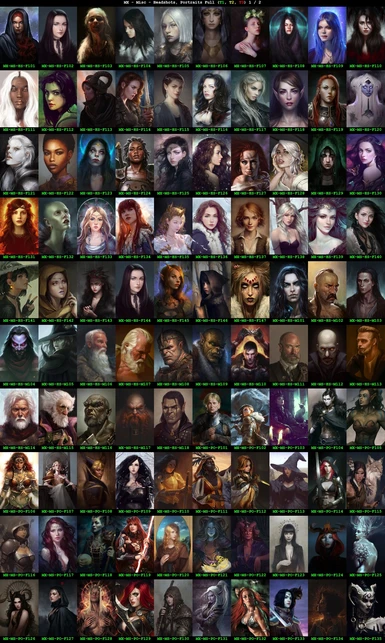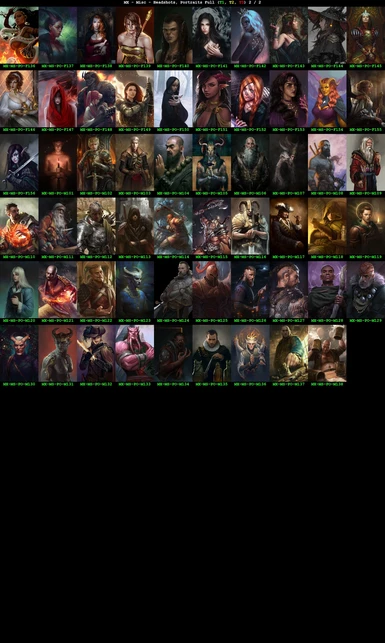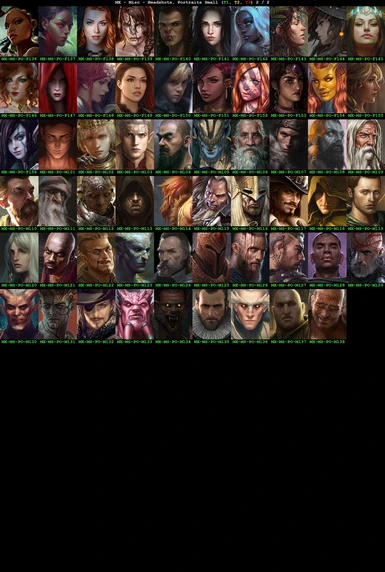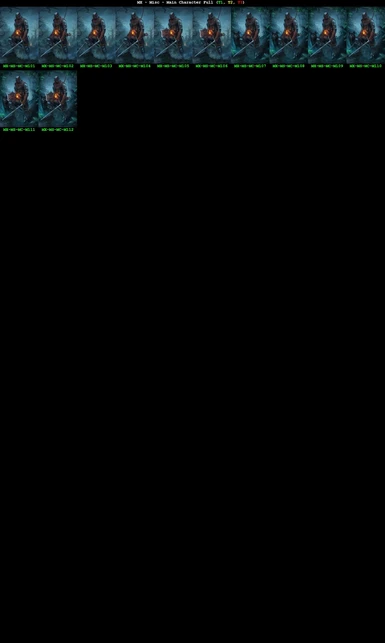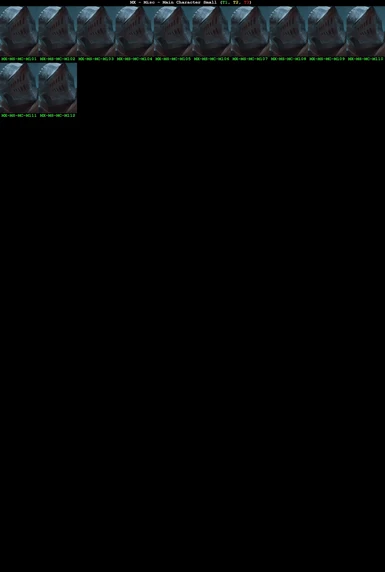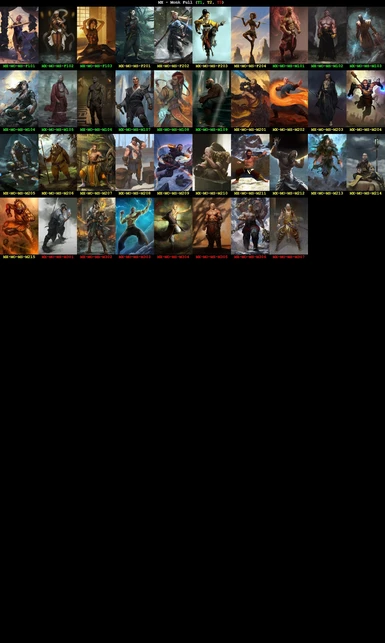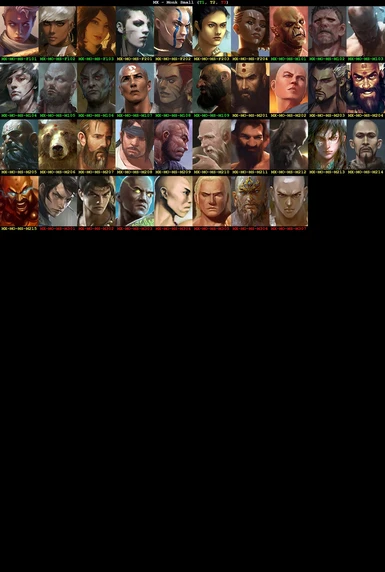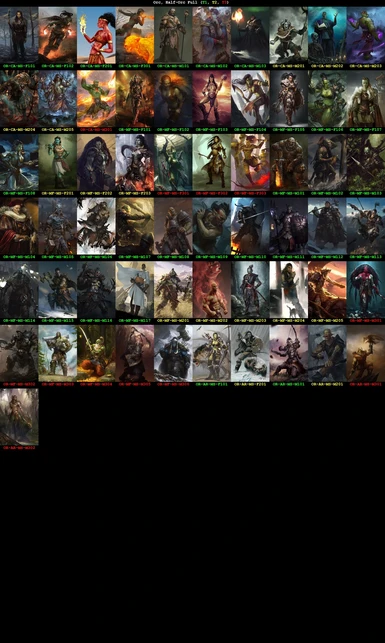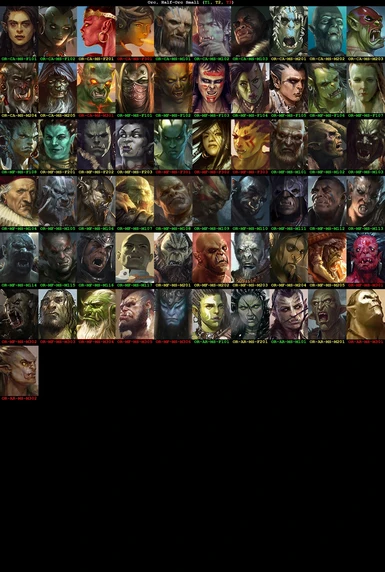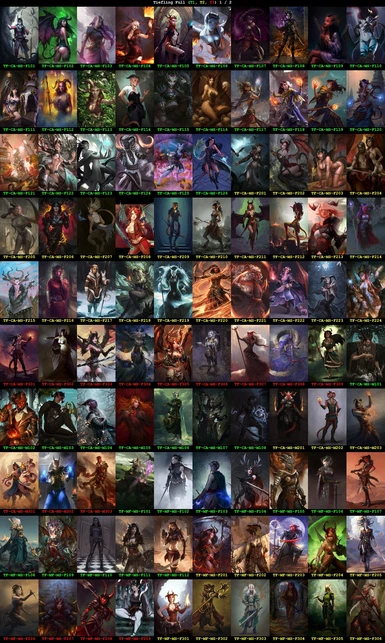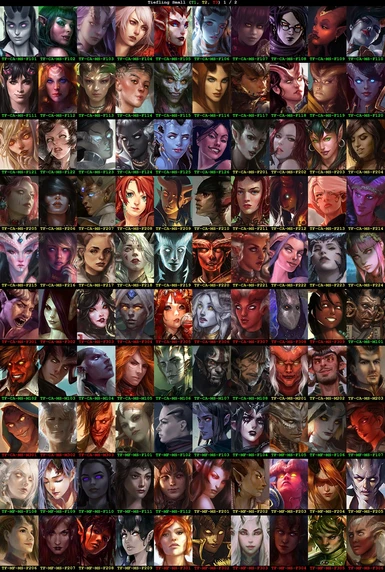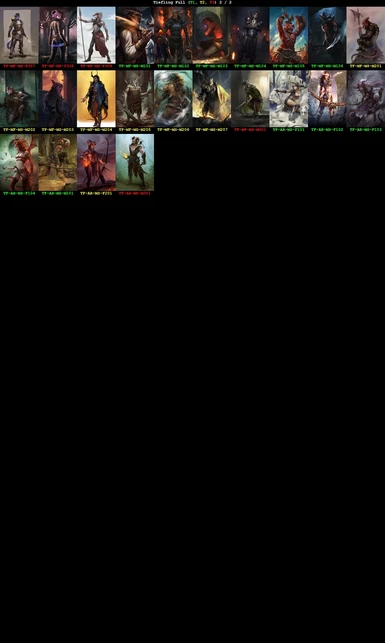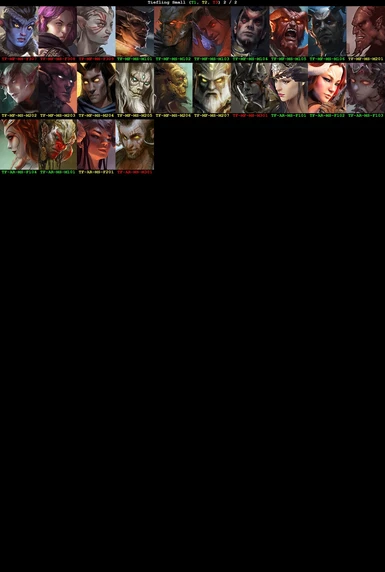About this mod
2382 portraits for Pathfinder: Kingmaker (1177 HQ, 767 MQ, 438 LQ).
- Permissions and credits
- Changelogs
Lite:UNDER CONSTRUCTION???portraits. A small selection of portraits suitable for copying straight into the Portraits folder. Very high/high quality in full, medium, and small sizes. All of these portraits can also be found in the T1 archive.
T1:1177portraits. Very high/high quality in full, medium, and small sizes. Almost all of these portraits will look good on the party panel. If in doubt, download this.
T2:767portraits. High/medium quality in full and medium sizes, medium quality in small. Most of these will still look acceptable on the party panel. For the adventurous. *
T3:438portraits. High/Medium/low quality in full and medium sizes, low/very low quality in small. Barely fit for public consumption, included mostly for use in other games or other purposes. *
* If you really want to use a specific T2/T3 portrait that looks terrible on the party portrait screen, you can use this tool suggested by meltyc to upscale and then recrop the small/medium size portraits using the full size portrait as a source, and the existing small/medium size portraits as a scale/positioning guide. This is what you can potentially achieve with it:

- To choose the portraits through the thumbnail index sheets, extract the files anywhere and move the portraits you wish to use into the folder mentioned below.
- To choose the portraits through the in-game portrait browser, extract the .7z files and move the portraits into the Portraits folder that appears when you click on "OPEN PORTRAITS FOLDER" on the in-game custom portrait selection screen
IMPORTANT:Portraits need to be manually placed into the Portraits folder with NO SUBFOLDERS. You can't just extract them with the existing folder structure, the race/class subfolders are provided only for convenience while browsing the portraits.
This is good:...\Owlcat Games\Pathfinder Kingmaker\Portraits\TF-MF-MS-F103\
But this isn't:...\Owlcat Games\Pathfinder Kingmaker\Portraits\Tiefling\Melee\TF-MF-MS-F103\
- To see all portraits on the in-game portrait selection screen instead of scrolling through them one by one:
1: download the Eldritch Arcana mod
2: activate the "Show custom portaits in the portrait list at character creation" checkbox

WARNING:If you import more than 400 portraits into the Portraits folder, the scroll bar on the selection screen will get too small to be comfortably usable by dragging, and if you import more than 500, it will disappear completely. HOWEVER, you can still use the mouse wheel to scroll through.