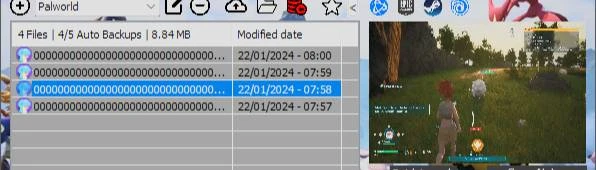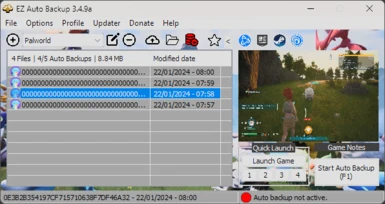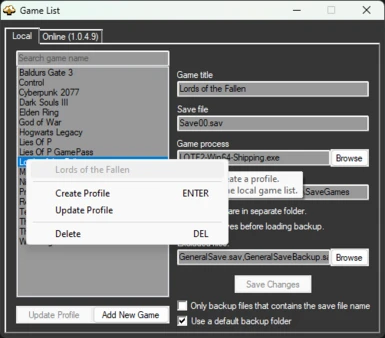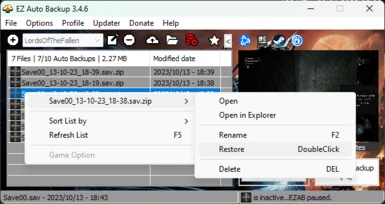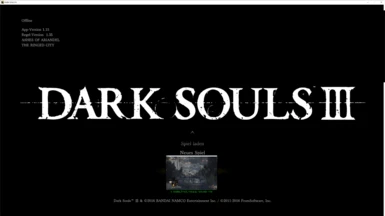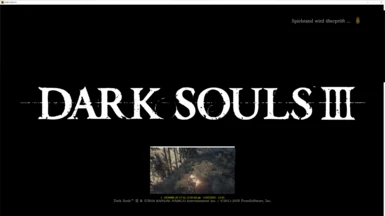About this mod
Multifunctional auto save backup tool for the souls genre and other games, with customizable keyboard/controller hotkeys with a Macro Manager, Mods Manager and more.
- Permissions and credits
- Donations
It can create backups of the save file each time the game saves or with an intervall. This is very usefull for the souls genre after you died, just return to the title screen and restore one of the last save backup. You can also just manually create backups before a boss fights or your favorite game sections to restore them any time.
This will also help to prevent currupted save files which may happens, so you don't lose all your playing hours.
See it as an easy mode for the souls like genre with a lesser rage factor ;)
Visit my Discord if you need help.
If you like this mod i would appreciate an endorse or you can also support me through PayPal or Patreon where you also get access to early access and beta versions.
Important:
Since this tool is not just a simple backup tool, it has false positive flags if you're using anti virus software.
You have to white list or restore the quarantined files ERAB.exe and Updater.exe. That's why i'll use only the modding tools page from now on to showcase this mod, since the upload always requires a manual review of the tool.
Download at the Modding Tools section.
Important:
To backup a server go to "Menubar > Profile > Enable inactive window backup"
Quick Guide
- Run ERAB.exe
- Click on + and go to the Online list.
- Double click on Palworld to add it to the Local game list.
- Double click on Palworld in the Local game list to start creating a new profile.
- Set the correct folders. (If the save folder was not set automatically point to the ..SaveGames\<ID> folder)
The option "Save files are in saparate folder" must be checked. - After the profile was created, you can go to the settings (Alt+S or under File > Preferences) to set an auto backup method or the amount of max backups.
- If you want to use auto backup then just click on "Start Auto Backup"
Otherwise use the hotkeys (Alt+H or under File > Hotkeys) for manual backups.
You can also use controller bindings for the backup functions (XInput only)
Auto Backup Methods
- Instant
The backup will only be created automatically if the save files were modified (the game auto saved).
-You can set the intervall timer to set a delay between the auto backups. When the timer runs out it will wait until the game auto saved to create the next backup.
-When you set the timer to 0, then it will always instantly create the backup after the game saves. - None Instant
An interval timer is required and the backup will always be repeatedly created once the timer once out.