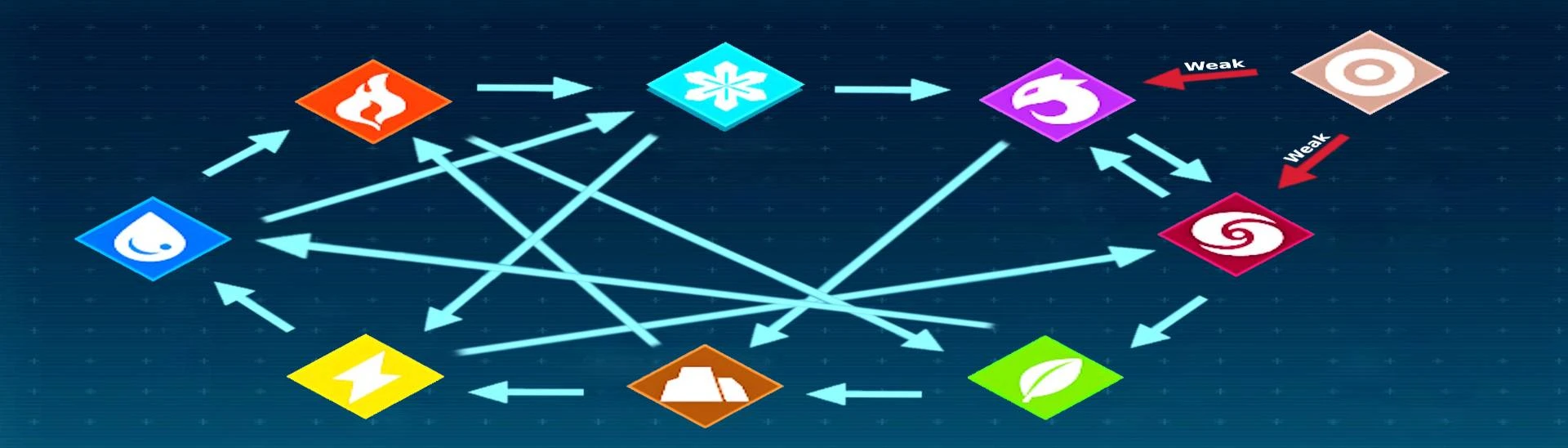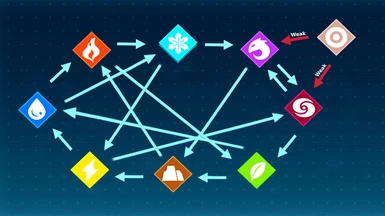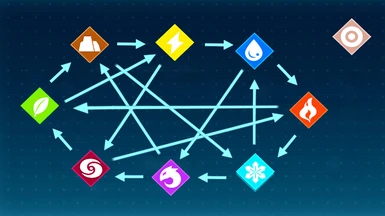About this mod
This mod adds Elements to certain pals and rebalances the type chart to make the Elements more balanced in both representation and battle effectiveness. With the current changes, every Element is represented by 22-24 Pals, and every Element is super effective against 2 other Elements rather than 1.
- Requirements
- Permissions and credits
- Changelogs
Updated for Palworld patch 0.2.1
There were two main reasons for this mod's creation.
The first is that the Elements have widely different levels of representation in the current Paldeck. For example, Dark types are very common while Electric types are very scarce. Along with this, many elemental combinations are not currently represented. This has been remedied by updating Pals' Elements to make sure all Elements are represented relatively equally, and every combination exists at least once in the game.
The second is that in vanilla, in order to counter a given Element, the player needs to use a Pal/Attack of one specific other Element. By making each Element strong against 2 others, players have more options on how to counter specific opponents.
As a bonus to gaining new Elements, some pals have also gained new work suitabilties.
Installing with Vortex
- This mod can now be installed through Vortex! This will install both the .pak and .lua mods automatically.
Installing the .pak mod (Pal Elements)
- To install the .pak mod, simply paste ElementalRebalance_P.pak into your game's Paks/~mods/ folder (Palworld/Pal/Content/Paks/~mods/). Your Palworld/ folder will be located wherever you install Steam games. If there is no ~mods/ folder, create one, or you can also place it in Paks/, either will work.
Installing the .lua mod (Element Effectiveness)
- Lua mods require UE4SS to run. You can download it from the requirements section of this mod.
- Once UE4SS is set up, paste the ElementalRebalance folder into your game's Mods folder (Palworld/Pal/Binaries/Win64/Mods/).
Using the mod
- With your .pak and .lua mods in place, simply launch Palworld from Steam and you're good to go!
- This mod works on dedicated servers! Just make sure all clients also have the .pak mod installed.
- Keep in mind this mod is not compatible with other pak mods that include DT_PalMonsterParameter.
Below is a list of the current updates.
Element Chart Updates:
Grass > Water (previously Electric)
Water > Ice (previously Dragon)
Ice > Electric (previously Water)
Electric > Dark
Dark > Grass
Dark > Dragon (previously Fire)
Dragon > Ground
Ground > Fire (previously Ice)
- All elements resist the elements they are strong against, except for Dark and Dragon which are super effective against each other.
- Dark is no longer strong against Neutral. Neutral is still resisted by Dark and is now also resisted by Dragon.
Pal Element/Skill Updates:
See Google Sheet
Notes/Future Development:
- Currently the damage numbers update correctly but the border color of the damage text remains default. So, super effective hits might look neutral, but they are doing double the damage compared to vanilla
- Plan to incorporate new element effectiveness with status effects (such as wet, frozen, etc)
- Plan to update the in-game survival guide image with new effectiveness chart