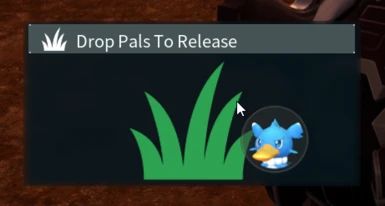About this mod
Stop butchering cute Pals! Catch and Release adds an additional window the Pal Box that allows you to 'release' Pals back into the wild. They will reward you with items from their loot table as a thank you!
- Requirements
- Permissions and credits
- Changelogs
Catch and Release adds an additional window to the Pal Box that allows you to 'release' Pals back into the wild. They will reward you with items from their loot table as a thank you! This mod is currently a bit experimental so please be patient and let me know if there are any issues. To release a Pal, simply open your Pal Box drag them onto the 'Drop Pals To Release' window and let go!

Please read the full installation instructions for your platform as well as the Troubleshooting article before seeking additional help. If you're still having trouble find me in Discord.
Thank you for the support!
Automatic Installation (via Vortex Mod Manager)
Installation:
- If you don't already have UE4SS installed, please install it using the instructions below.
- Go to the files tab
- Click 'Mod Manager Download' for the latest version of Catch and Release
- That's it! If you have issues please check the troubleshooting section below to see if there is a solution before reporting.
- Install UE4SS using the instructions below if you don't already have it
- Navigate to your PalWorld game directory
Steam: Right click on game in Steam -> Manage -> Browse Local Files
Xbox App: Select Palworld, click the three dot button ( ... ) and click Manage from the dropdown. Then select the FILES tab and click BROWSE... - Navigate to the LogicMods folder in your PalWorld game directory:
...\Pal\Content\Paks\LogicMods\
- Download and extract the latest version of the mod from the files tab
- Move the .pak file from the extracted mod folder to the LogicMods folder from above (...\Pal\Content\Paks\LogicMods\). Be sure to only copy the .pak and not the entire folder.
- You're done! If you have issues please check the troubleshooting section below to see if there is a solution before reporting.
UE4SS Installation Instructions
- Download the latest version of UE4SS (UE4SS_v3.0.0.zip) and unzip
- Navigate to your PalWorld game directory
Steam: Right click on game in Steam -> Manage -> Browse Local Files
Xbox App: Select Palworld, click the three dot button ( ... ) and click Manage from the dropdown. Then select the FILES tab and click BROWSE... - Navigate to the Win64 folder in your PalWorld game directory:
...\Pal\Binaries\Win64\
- Move the contents of the unzipped UE4SS folder into the Win64 folder
- Run the game once and then close it once you get to the main menu (this is
so UE4SS can generate the LogicMods folder we are going to use) - UE4SS is now installed
Having an Issue? Try This. Still having issues? Chat with me on discord.