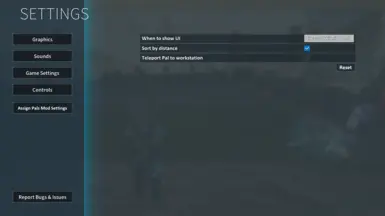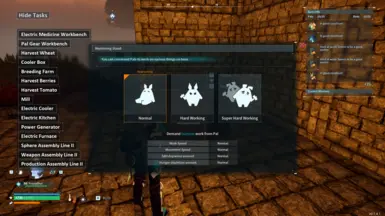About this mod
Manually assign Pals to workstations through UI instead of throwing them!
- Requirements
- Permissions and credits
- Changelogs
Description
This mod allows you to manually assign Pals to workstations through a UI. It does this by a menu that lists the currently available workstations/jobs at your base, then when one of them is clicked it brings up the base Pals that can be assigned to that workstation. Click on the desired Pal to fix assign it to that workstation (this works the same as when you throw the Pal at the workstation, as in they will continue to work there until you pick them up or unassign them).
Other features include being able to see all Pals currently working at a workstation, seeing the Pals' passive skills and gender, and unassigning Pals through the menu.
As of v0.9.2, Global Work Priority has been added to the Monitoring Stand. This allows you to control the work priority for all Pals. It works on a number system of the higher number being the bigger priority. This works best in tandem with unassigning Pals from undesired workstations.
The mod is also localized for languages supported by Palworld (Español, Deutsch, Français, Italiano, 한국어, Русский, 日本語, Português, 繁體中文, 简体中文). Game objects/Passive skills use the official translation, Settings menu is machine translated.
How to Use
Press the Show Tasks button at the top left of the screen, select the workstation you want to assign a Pal to, then select the desired Pal. You can press F2 (can be changed in the options, see below) to manually bring up the cursor and open the menu, pressing F2 again will close the menu and hide the cursor, or just open the in-game menu with tab which will also show the cursor. Controller support is not yet available.
Options
The menu is configurable as to when it will appear, all mod settings can be accessed and changed while playing the game by pressing the Options button inside the Options tab of the in game menu. Pressing the Escape key gets you to this tab, or you can navigate it to it when opening the inventory. After pressing the options button there will be a new button labeled Assign Pals Mod Settings that you can click that will bring up the mod's settings, pressing it again or exiting the options menu will hide it.
The options for when the menu can show up are:
- anywhere in the base (default)
- when opening the Monitoring Stand
- when opening the Palbox
- when you walk up to a workstation (this option will automatically open the needed workstation and show its assignable pals).
- anywhere + at workstation (access the workstation list anywhere in the base but when walking up to a workstation it will automatically select that one and show the assignable Pals)
Other options include sorting the workstations by current distance to the player (default on), teleporting the selected Pal to the workstation when assigning them (default off, a bit janky right now), showing ores in the task list, and changing the hotkey to show the cursor.
Requirements
UE4SS v3 (3.0.0 or 3.0.1 should work)
Mod Installation
Steam:
- Download the zip and extract it to Palworld\Pal\Content\Paks\LogicMods
UE4SS Installation
Download the zip from the link above, extract everything into Palworld\Pal\Binaries\Win64
To help prevent crashing, in the UE4SS-settings.ini file, set bUseUObjectArrayCache to false.
Known Issues
- When using the At workstation and Palbox options, opening the Monitoring Stand makes the Show Tasks button visible. This is currently a workaround to allow those options to use Work Priority
- Using the Teleport Pal to Workstation option and assigning Pals to the Breeding Farm can sometimes cause them to not start breeding. An easy workaround for now is to unassign one of them and reassign them.
- Trying to assign multiple Pals to a workstation that accepts more than one while multiple Pals are currently working will not reliably work.
- Setting the menu to appear at the workstation currently has a bug where if you have two workstations very close to each other the Pals to assign will not update unless you get out of range of either of them and try again. I have a fix in mind, just need to implement it.
- Throwing a Pal to assign it and it failing can sometimes make assigning them through the UI error out (you might see an in-game notification that says "Fixed Assignment to X failed.") This has something to do with the weird way fixed assignment works, I haven't quite figured it out yet. Relogging will fix this.
- Switching between the options At Workstation (or Always & At Workstation) and anything else while standing next to a workstation can have undesired effects, please be sure to not have the assignable Pals window showing when doing this.
FAQ
Q: The Show Tasks button doesn't show up, what the heck?
A: Please double check the installation paths of both the mod and UE4SS, also make sure you are using the latest release. If you are still having issues try switching the When To Show UI option to something else then back to Always (while in base).
Q: My pal is not being assigned even though I clicked them, why they no work?
A: Try assigning a different Pal and then the desired one.
Q: How do I unassign a Pal?
A: Click their icon in the Currently Assigned section. When unassigning a currently working Pal, they will immediately go back to work but will not be fixed to that station anymore. You can overwrite an assigned pal with another without unassigning first, it is the preferred method of assigning a new Pal. The option to unassign is more for convenience.
Q: How do I assign to the Breeding Farm?
A: Just click the male and female Pal of your choice and they will be assigned. If you accidentally clicked the wrong Pal, click their icon in the Currently Assigned section to remove them.
Q: How do I change global work priority?
A: Open the Monitoring Stand UI and press the Work Priority button. The numbers next to each word represent the priority, higher being a bigger priority. You can enter a number manually or click and drag to the right or left to increase/decrease it.
Q: Why isn't the Cooler Box/Refrigerator showing up?
A: The Cooler Box/Refrigerator can only be assigned to when there are food items in them, this is the vanilla behavior. I have made it so that they will not appear in the task list unless there are items inside.
Q: I set the menu to appear at the workstation, but the Pals don't show up!
A: The method to grab the workstation is not ideal right now and uses distance from the root of the object, basically this means you need to be as close to the center as possible of the workstation. For example, for the Breeding Farm you should stand near where the eggs are normally spawned. Expanding the range any more will cause issues with workstations too close to each other. I will most likely change the method later as this was a stop-gap implementation.
Q: I set the menu to appear at the workstation, and the Pal icons are just white circles!
A: This is an annoying bug I'm trying to fix, just leave the range that the UI shows up and try again. Their names will still appear and should work as normal.
Q: I set the menu to appear Always & At Workstation, but when I approach a workstation I can't press the back button!
A: This is intended. Pressing the back button while in this state messes some things up so I disabled it for now.
Q: The mod did something weird while I was using it! What happened?!
A: This is my first mod and I learned a lot while making it, this does unfortunately mean a lot of inner workings were made while I was still learning so it is essentially held together by duct tape and glue. I am going to work on refactoring the code to be more robust.
With all that being said, I hope you enjoy!
Credit
localcc: For creating the PalworldModdingKit
Donate (Thank you!)
ko-fi