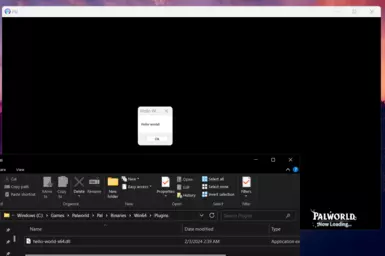About this mod
This allows the loading of DLL before you start your game or server.
- Requirements
- Permissions and credits
- Mirrors
This loads all .dll files in the Plugins directory. This loader is implemented on this d3d9 wrapper. It can be also used on other games that use d3d9.dll
Installation
Put the d3d9.dll where you can find Palworld-Win64-Shipping.exe (game) or PalServer-Win64-Test-Cmd.exe (server)
Example (game):
C:\Program Files (x86)\Steam\steamapps\common\Palworld\Pal\Binaries\Win64\
Example (server):C:\Program Files (x86)\Steam\steamapps\common\PalServer\Pal\Binaries\Win64\Usage
Put your .dll files in the Plugins directory. Create a folder named Plugins if it does not exist.
Example (game):
C:\Program Files (x86)\Steam\steamapps\common\Palworld\Pal\Binaries\Win64\Plugins\MyMod1.dll
C:\Program Files (x86)\Steam\steamapps\common\Palworld\Pal\Binaries\Win64\Plugins\MyMod2.dll
Example (server):C:\Program Files (x86)\Steam\steamapps\common\PalServer\Pal\Binaries\Win64\Plugins\MyMod1.dll
C:\Program Files (x86)\Steam\steamapps\common\PalServer\Pal\Binaries\Win64\Plugins\MyMod2.dllRunning
Run the game/server as you would normally do. It will automatically load the .dll you put on the Plugins folder
Source: https://github.com/t4bby/dll-plugin-loader