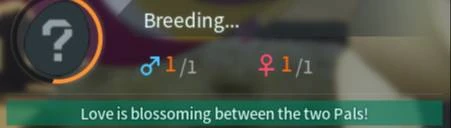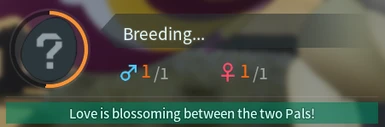Press F8 to Instant Breed.
Required UE4SS to Work.
Refer to https://www.nexusmods.com/palworld/mods/44?tab=description for detailed tutorial.
1. Find the game path
Steam version: Right click on the game in the library -> properties -> Installed Files -> Browse -> Pal\Binaries\Win64
XGP Version: Game detail page -> three dots -> manage -> files -> browse -> Palworld\Content\Pal\Binaries\WinGDK
2. Install UE4SS
a. Download UE4SS_Xinput_v2.5.2.zip from UE4SS
b. Extract content and put it in the game path found in the first step
The folder of steam version should be like this after this step:
Note: For the XGP version, rename xinput1_3.dll to xinput1_4.dll
c. Download UE4SS_Signatures from the mod files and extract, then put it in the same folder as above
The folder of steam version should be like this after this step:
3. Download mod and install
Mod should be downloaded and uncompressed then placed under
The architecture should look like
Required UE4SS to Work.
Refer to https://www.nexusmods.com/palworld/mods/44?tab=description for detailed tutorial.
1. Find the game path
Steam version: Right click on the game in the library -> properties -> Installed Files -> Browse -> Pal\Binaries\Win64
XGP Version: Game detail page -> three dots -> manage -> files -> browse -> Palworld\Content\Pal\Binaries\WinGDK
2. Install UE4SS
a. Download UE4SS_Xinput_v2.5.2.zip from UE4SS
b. Extract content and put it in the game path found in the first step
The folder of steam version should be like this after this step:
Palworld-Win64-Shipping.exe
xinput1_3.dll
Mods
UE4SS-settings.ini
...
The folder of XGP version should be like this after this step:Palworld-WinGDK-Shipping.exe
xinput1_3.dll
Mods
UE4SS-settings.ini
...
Note: For the XGP version, rename xinput1_3.dll to xinput1_4.dll
c. Download UE4SS_Signatures from the mod files and extract, then put it in the same folder as above
The folder of steam version should be like this after this step:
Palworld-Win64-Shipping.exe
xinput1_3.dll
Mods
UE4SS-settings.ini
UE4SS_Signatures
-FName_Constructor.lua
...
The folder of XGP version should be like this after this step:Palworld-WinGDK-Shipping.exe
xinput1_4.dll
Mods
UE4SS-settings.ini
UE4SS_Signatures
-FName_Constructor.lua
...
3. Download mod and install
Mod should be downloaded and uncompressed then placed under
Steam: Palworld\Pal\Binaries\Win64\Mods
XGP: Palworld\Content\Pal\Binaries\WinGDK\Mods
The architecture should look like
Pal\Binaries\Win64(WinGDK)\Mods
- InstantBreeding
- enabled.txt
- Scripts
- main.lua