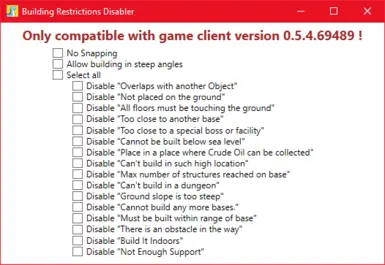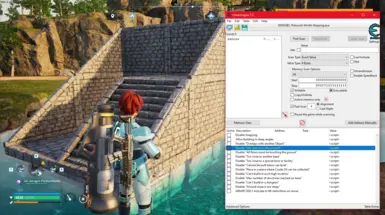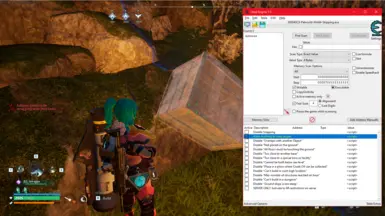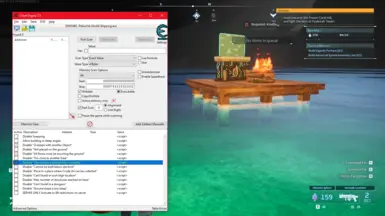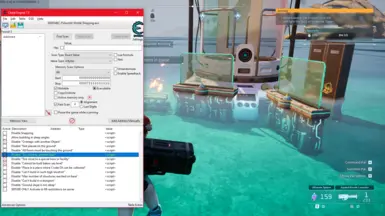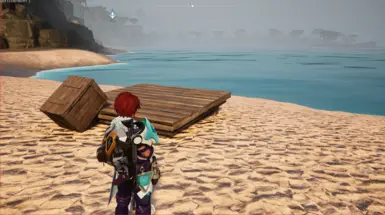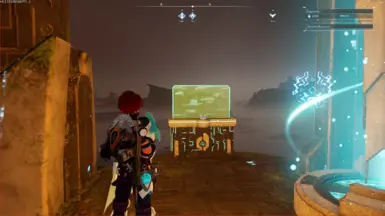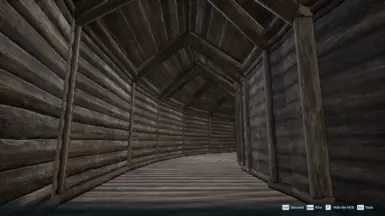About this mod
Allows you to build overlapped buildings, inside dungeons, midair, close to pal box and more.
- Requirements
- Permissions and credits
- Changelogs
This is a mod that loosens construction limitations. You can now create structures in the air, on water, near a palbox, overlapping buildings, and more. It’s available in three formats: an .dll file, .exe file or a Cheat Engine table, for those who prefer not to run an .exe or .dll. For Dedicated Servers, there is a .dll mod.
To run the stand-alone version, you need to have .Net 8 runtime installed. You can download it here.
The following sections describe the steps needed to make the mod run. You only have to choose one of these options, but you have to keep in mind if you are playing on a dedicated server, the server side needs to be modded too.
DLL (client- and server-side)
- Download "DLL Mod for client and server"
- Download and install the latest UE4SS.
- Extract .zip contents to Mods directory inside your game folder. E.g.
- To also lift restrictions on server also extract it to the Mods folder of your server. E.g. located in
- Notice: The current experimental builds of UE4SS have the mods folder inside a ue4ss directory, if not configured otherwise.
So watch out where the files must be copied.
When you are ingame, you can press F9 to toogle the bypassed restrictions and to show the menu.

Stand-alone version (only client-side)
- Start game
- Start Cetino.Palworld.DisableBuildingRestrictions.exe
- Activate features you want via checkboxes
Cheat engine (client- and server-side)
-Clientside
- Download and install cheat engine
- Open cheat table(.ct file).
- Start game
- Attach cheat engine to Palworld-Win64-Shipping.exe or Palworld-WinGDK-Shipping.exe process (top left glowing button)
- Activate scripts in the bottom part of cheat engine.
- Start server
- Attach cheat engine to PalServer-Win64-Shipping-Cmd process (top left glowing button)
- Activate "SERVER ONLY Activate to lift restrictions on server" script
For dedicated servers, you need either use the dll mod or use cheat engine. For cheat engine, you need to attach it to the PalServer-Win64-Shipping-Cmd executable and activate the "SERVER ONLY Activate to lift restrictions on server" script. The dll only needs to be copied in the mods folder.
FAQ
The following question has been answered very often. Please read them before you post a question in the comments. There are also a lot of things shown in the images. You should look at them too.
1. The mod doesn't run. What can I do?
Before proceeding, please ensure that you have downloaded the correct files. UE4SS must be the latest experimental build (e.g., version 3.0.1-394) and not the standard release (3.0.1-0). If you continue to encounter issues, kindly submit a private message or leave a comment with a detailed description of the problem. Including screenshots can significantly assist in troubleshooting. For effective analysis, please provide the following information:
- The ue4ss.log file
- Your game client version
- The mod version in use
- Whether you are using Steam or Gamepass
- Whether the issue occurs in single-player or multiplayer mode
Blue/Greenish build preview and when build a red text on the left pops up, ultimately means that the mod if not installed correctly on the server side. Please check if you are using the right ue4ss Version(experimental build) and the latest version of the mod.
3. Is it possible to build defensive walls over foundations?
Yes, you need to activate the "Disable 'Not placed on the ground'" and "Disable 'Overlaps with another Object'"" feature.
4. How can I build a palbox on oil rigs or on boss towers.
Enable "Disable 'Too close to a special boss or facility'" and "Disable 'Overlaps with another Object'" feature.
5. How can I make this work for servers?
The client and the server side needs to be modded. To mod the server side you have two options, either you use the dll mod or you use cheat engine. For the cheat engine way, you need to attach it to the PalServer-Win64-Shipping(-Cmd) and activate the "SERVER ONLY Activate to lift restrictions on server" script.
To mod the client side, you have all three options, you can use the dll, stand-alone or cheat engine.
6. My virus scanner says your stand-alone version is bad.
That's normal. The stand-alone version is a executable that opens(or injects into) the game process and modifies its source to do what I want. Some viruses work the same way to steal data.
There is nothing bad the .exe will inject. It only needs to patch the "can build here?" checks.
If you are still worried of running an .exe file you have 2 options:
- Use cheat engine and the cheat table. See "how to" section for more info.
- If you are familiar with C# coding you can also download the source of the stand-alone. Then you can verify how it works line by line. After
you have ensured it is not malicious, you can compile and run it yourself.
7. Does it also works with gamepass version?
Yes, the dll, cheat engine table and the stand-alone work with steam and gamepass version.
8. Can you bypass restriction to build X?
Please open a bug for feature request. Make sure you describe your use case as detailed as possible. Posting a screenshot of where you want to build and what will be a huge help here. Please keep in mind, this mod only bypasses restrictions and does not add new features to the game.
9 I still get the "not attached to structure" message
This is a restriction that can't be bypassed. Even if I lift this, the thing you built, would be immidiantly destroyed. If that is also bypassed, it would be destroyed upon next game start.
10. When i run the exe I am stuck at initializing (x/y)
Please reinstall or update your .Net 8 runtime using this link. Also, make sure you run the .exe with administrator privileges. If the error still persists, open a bug with a dump(.dmp) file. This file can be obtained via task manager. See here how to do this.
11. The mod stopped working overnight
It is most likely because Palworld got a patch. Every time the game gets updates, I need to update the mod as well to make it work again. Please wait for a new version of the mod. I always try to update it as soon as possible.
12. I use an older client, how can I make the mod run?
You need a mod version that is compatible with your game client. In the changelog, you can see what was the last version that supported your client version. Under files, you can find old files for download. If you need files even older you write a me a PM. I have cheat engine tables that work with versions down to 0.3.4.
13 Does this mod work with version X?
Please read the changelog to see the current version that is supported.
14. I can't build foundation or similar below water level. Why?
This mod does not add new features to the game, it only disables restrictions. These restrictions are shown in a red box above the materials when trying to build. Adding new functionality to e.g. build foundations below sea level is not part of this mod.