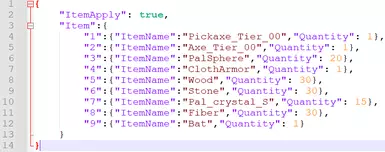About this mod
When starting a new game, items are added to the inventory.
(Available Single, Multi, Server)
- Requirements
- Permissions and credits
When starting a new game, items are added to the inventory.
Items can be customized as desired by the Single User, Multi Owner, and Server Owner.
Upon entering the world after character creation, you will acquire items. (Automatic)
(Available Single, Multi, Server)
"For servers, simply installing it on the 'server' will automatically send the data to the client.
There's no need to install it on the client."
0.1.4 :
It works in single-player, multiplayer, and server modes.
Single and Multi 'owners', please install in the 'Client' folder,
and Server 'owners', please install in the 'Server' folder.
Removed Item spawn button.
0.1.3 : Repackaged it for game version 0.3.2.
0.1.2 : Changed to work locally only for safety.
Removed inventory code.
JSON File Modify Guides
Chunk : 127
[Install]
Blueprint logic mods install (Pak file)
1. UE4SS_v3.0.1.zip Download.
2. "xinput1_3.dll" file delete. (2.5.2 user)
3. UE4SS v3.0.1.zip File Extract (\SteamLibrary\steamapps\common\Palworld\Pal\Binaries\Win64)
4. New Game Starter Item Mods downolad.
5. Mod zip File Extract (\SteamLibrary\steamapps\common\Palworld\Pal\Content\Paks\LogicMods)
6. Mods.txt File Open (SteamLibrary\steamapps\common\Palworld\Pal\Binaries\Win64\Mods)
7. BPModLoaderMod : 1 Modify and Save. (Mods.txt)
[Server Install]
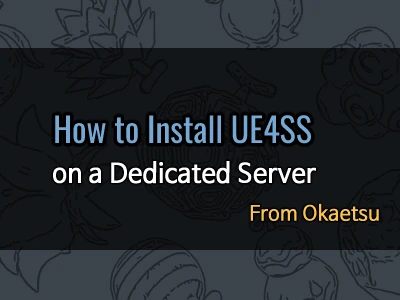
[Recommended Mods]
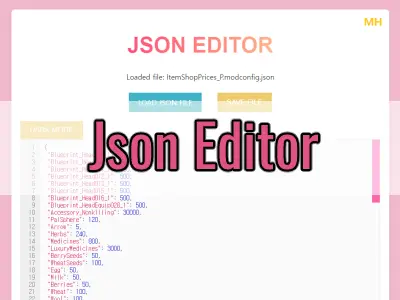
[Contact]