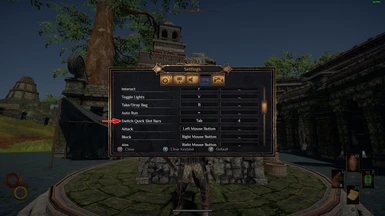About this mod
Better Quick Slots allows you to create a second bar of quick slots and switch between the two. ***This release designed for the Partiality Launcher only***
- Permissions and credits
UPDATE [4/26/2020]
So.... it's been a while folks. I apologize for not having kept up with this mod. In the past year I finished my university degree, started a new job, moved cross country, and, of course, have been contending with the coronavirus like everyone else. Hope you all are safe and healthy.
Due to all this I've had to put personal projects on the backburner, but I recently received a direct message letting me know that Better Quick Slots (and indeed most if not all mods) are completely non-functional after the latest official update to Outward. I have not loaded up the game yet to see if this is the case, but I want to do what I can to support this mod and get it back to a functional state.
To that end, please get in touch with me via a direct message through NexusMods if you wish to report a bug. I would also be immensely grateful if other modders could get in touch to let me know how they plan on addressing the current issues, as my knowledge of the inner working of this game is not good enough to debug this on my own.
Thank you to everyone who has downloaded Better Quick Slots. This was my first mod ever, and seeing how its benefited all of you is immensely rewarding. I hope I can get it back up and running soon.
UPDATE! [4/24/2019]
Better Quick Slots now fully supports local splitscreen play. If you do discover any bugs please make sure to report them so they can be fixed as soon as possible.
Also please not that Better Quick Slots is only intended to be used with the Partiality Mod Launcher. While I am aware that there is a Partiality wrapper for BepInEx use of that launcher may cause unintended and untested bugs, and for the time being I will not be supporting BepInEx installations.
What Is It?
Better Quick Slots is a mod that does exactly what the name says: it gives you better quick slots. Installing this mod will give you the benefit of a second quick slot bar where you can assign skills and items just like you normally would, doubling the total number of available quick slots from eight to sixteen.
Switching between the quick slot bars is as easy as setting up a keybinding using the in-game menus - no editing of .config files required! Both keyboards and controllers are fully supported, and switching between bars causes no lag or stuttering of any kind.
Please note: Your first time loading the game after installing this mod you will need to switch quick slot bars twice. This will clear any quick slots you already have set, but it is necessary for Better Quick Slots to properly initialize.
Currently-Implemented Features
- Two quick slot bars with eight quick slots each for a total of 16 assignable quick slots
- In-game assignment of keybindings
- Online multiplayer support: while local splitscreen support has been implemented, online multiplayer is still in a testing phase. If you discover any bugs please report them so I can implement fixes ASAP
- Community support: I intend to make future releases of Better Quick Slots work seamlessly with other quick slot mods such as Extended Quickslots (https://www.nexusmods.com/outward/mods/41)
- Set name display in UI: sets of quick slots will be named, allowing you to tell at a glance what set you are currently using
- Custom set naming: Once the displaying of set names is implemented I will try to allow custom naming of sets (for example, you'll be able to have one set called "Ranged Skills" and another called "Melee Skills)
How To Install
- Download Partiality Launcher
- Unzip PartialityLauncher.zip & open PartialityLauncher.bat
- In Partiality Launcher click File, Open Game & find Outward.exe (normally C:\Program Files (x86)\Steam\steamapps\common\Outward)
- Now you have a new folder called Mods where Outward.exe is
- (Optional) If the "APPID of the game" is empty, put 794260 (Outward's Steam AppID)
- Put your mod's .dll file in the Mods folder
- In Partiality Launcher click Refresh Mod List
- Tick your .dll file
- Click Apply Mods
- Once in-game, go to Settings and bind a key and/or controller button to the action called "Switch Quick Slot Bars"
- Use the key/button you just assigned twice to clear any existing quickslots.
- Your installation is complete! You may now begin switching between quick slot bars and assigning items and skills to your quick slots as you would normally.
Credits
Thank you to Emo for his original mod concept and permission to use his project as a basis (https://www.nexusmods.com/outward/mods/18)
Thanks go out to Stian and Ashnal as well for all their help teaching me the ins and outs of Outward modding, and especially to Stian for permission to use the Custom Keybindings project (https://www.nexusmods.com/outward/mods/45)