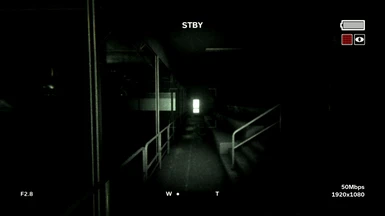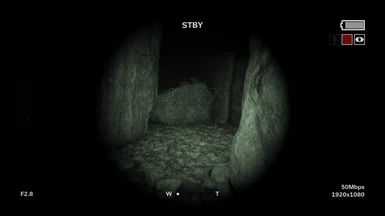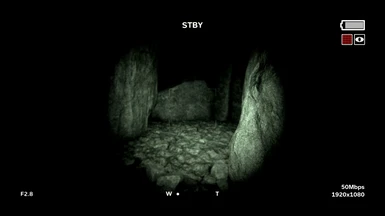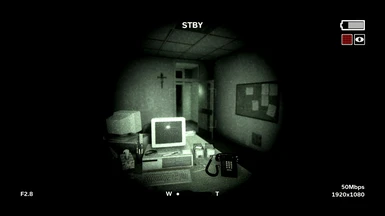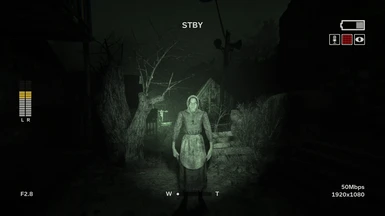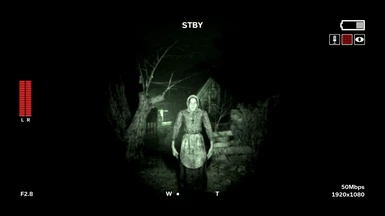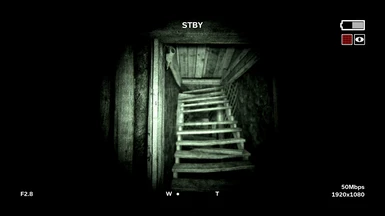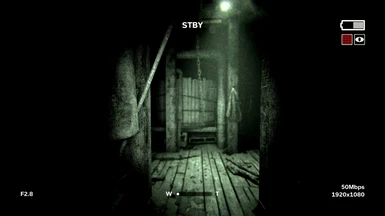About this mod
This Reshade preset is a recreation of the night vision from Outlast 1.
- Requirements
- Permissions and credits
- Changelogs
INSTALLATION:
DON'T FORGET TO BACK UP DefaultGame.ini FIRST IN CASE YOU WANT TO REVERT TO THE ORIGINAL SETTINGS!
- Install Reshade (DX11) and install all/these effects: ColorIsolation, Levels, qUINT_dof, RadiantGI, UIDetect, UIMask.
- Extract the mod and put the necessary files in the following directories:
DefaultGame.ini ---> ...\STEAM\steamapps\common\Outlast 2\OLGame\Config (overwrite)
Outlast 1 NV.ini ---> ...\STEAM\steamapps\common\Outlast 2\Binaries\Win64 (must be in the game exe directory)
UIDetect.fxh ---> ...\STEAM\steamapps\common\Outlast 2\Binaries\Win64\reshade-shaders\Shaders\brussell (overwrite)
UIMask.png ---> ...\STEAM\steamapps\common\Outlast 2\Binaries\Win64\reshade-shaders\Textures - Load the game.
NOTES:
- This preset disables the built-in depth of field.
- You may not see anything change when the preset is successfully loaded, but turn on the night vision and see that it should work.
- This mod requires the camcorder UI to be visible for it to work. It also uses the base film grain, but you may opt to disable it and just use a preset effect instead.
- If you encounter high contrast flickering, you can add a toggle shortcut to the Levels effect and have it be the same as the key you use to enable night vision. That way, the effect will only be turned on when night vision is also on.