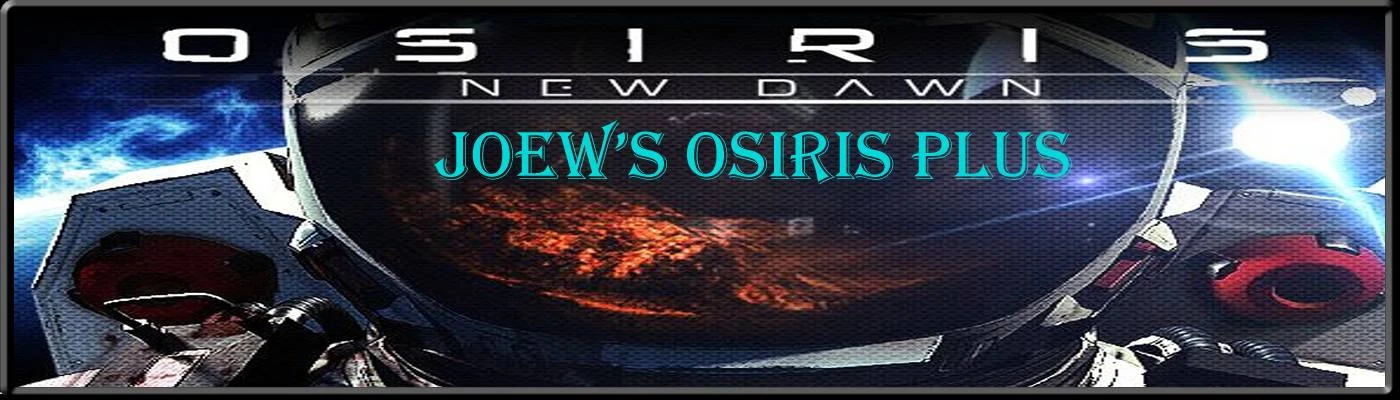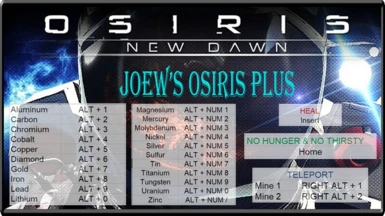About this mod
Joew's Osiris Plus is a mod that allow you do a lot of things in the game: Get any minerals, teleport, heal yourself, recover hunger, thirst and much more.
- Requirements
- Permissions and credits
- Changelogs
- Donations
- Add any ore to your inventory
- Heal yourself
- Recover Hunger and Thirsty
- Teleport to POIs (I am going add much more!)
- Refill Oxygen (v2.0)
- Get Nearest Ore Node Location: Latitude and Longitude (v2.0)
- Save Current Position (v2.0)
- Teleport to Saved Position (v2.0)
- Add any item to your inventory (v3.0)
Requirements:
- Unity Mod Manager v0.23.4d by newman55 or v.0.23.4g to use with Experimental Branch
Instructions:
- Use Unity Mod Manager to Install Osiris New Dawn selecting Doorstop Proxy option: Video
- Start Game, close UMM (Unity Mod Manager) UI and Load or Start Single Player game.
- Use the hotkeys you want:
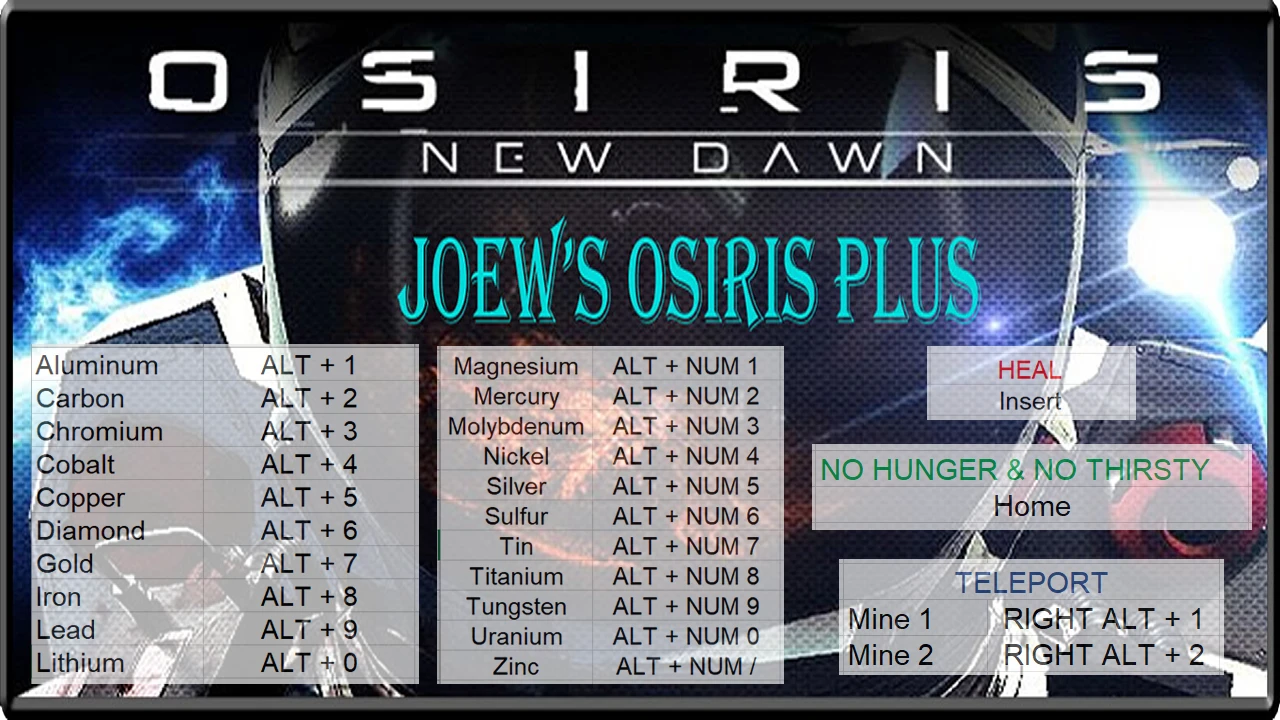
- Enjoy!
Hot Keys:
- Heal: Insert
- Recover Hunger and Thirsty: Home
- Recover Oxygen: Page Up
- Save Position (To Teleport later): Mouse 2
- Teleport:
-- Mine 1: RIGHT ALT + 1
-- Mine 2: RIGHT ALT + 2
-- Saved Position: Mouse 3
- Add 50 Ores:
-- Aluminum: ALT + 1
-- Carbon: ALT + 2
-- Chromium: ALT + 3
-- Cobalt: ALT + 4
-- Copper: ALT + 5
-- Diamond: ALT + 6
-- Gold: ALT + 7
-- Iron: ALT + 8
-- Lead: ALT + 9
-- Lithium: ALT + 0
-- Magnesium: ALT + NUM 1
-- Mercury: ALT + NUM 2
-- Molybdenum: ALT + NUM 3
-- Nickel: ALT + NUM 4
-- Silver: ALT + NUM 5
-- Sulfur: ALT + NUM 6
-- Tin: ALT + NUM 7
-- Titanium: ALT + NUM 8
-- Tungsten: ALT + NUM 9
-- Uranium: ALT + NUM 0
-- Zinc: ALT + NUM /
- Find Nearest Node Ores:
-- Aluminum: SHIFT + 1
-- Carbon: SHIFT + 2
-- Chromium: SHIFT + 3
-- Cobalt: SHIFT + 4
-- Copper: SHIFT + 5
-- Diamond: SHIFT + 6
-- Gold: SHIFT + 7
-- Iron: SHIFT + 8
-- Lead: SHIFT + 9
-- Lithium: SHIFT + Minus
-- Magnesium: SHIFT + NUM 1
-- Mercury: SHIFT + NUM 2
-- Molybdenum: SHIFT + NUM 3
-- Nickel: SHIFT + NUM 4
-- Silver: SHIFT + NUM 5
-- Sulfur: SHIFT + NUM 6
-- Tin: SHIFT + NUM 7
-- Titanium: SHIFT + NUM 8
-- Tungsten: SHIFT + NUM 9
-- Uranium: SHIFT + NUM 0 or SHIFT + NUM *
-- Zinc: SHIFT + NUM /
- Add any item:
-- RIGHT ALT + RIGHT CTRL + 1
-- RIGHT ALT + RIGHT CTRL + 2
-- RIGHT ALT + RIGHT CTRL + 3
-- RIGHT ALT + RIGHT CTRL + 4
-- RIGHT ALT + RIGHT CTRL + 5
-- RIGHT ALT + RIGHT CTRL + 6
-- RIGHT ALT + RIGHT CTRL + 7
-- RIGHT ALT + RIGHT CTRL + 8
-- RIGHT ALT + RIGHT CTRL + 9
-- RIGHT ALT + RIGHT CTRL + 0
- Reload Hotkeys:
-- RIGHT ALT + RIGHT CTRL + RETURN
How Add Any Item:
Edit the file Config.ini with any text editor:
- Amount: Item amount that will be spawned.
- HotKey0 to HotKey9: Item that will be spawned.
You can see all items at: ItemList.txt
You can edit the Config.ini with the game open. Just press: RIGHT ALT + RIGHT CTRL + RETURN to reload changes in game.
P.S. ItemList.txt is just to you get the names. It will be no effect if you change this file.
Experimental Branch:
- Before open UMM (Unity Mod Manager), add this code to the file: UnityModManagerConfig.xml inside Unity Mod Manager folder:
<GameInfo Name="Osiris New Daw Experimental">
<Folder>OsirisNewDawn-BTSE</Folder>
<ModInfo>Info.json</ModInfo>
<ModsDirectory>Mods</ModsDirectory>
<GameExe>OsirisNewDawn_BTSE.exe</GameExe>
<EntryPoint>[UnityEngine.UIModule.dll]UnityEngine.Canvas.cctor:Before</EntryPoint>
<StartingPoint>[Assembly-CSharp.dll]MainMenu.Awake:After</StartingPoint>
<UIStartingPoint>[Assembly-CSharp.dll]MainMenu.Start:After</UIStartingPoint>
<GameVersionPoint>[Assembly-CSharp.dll]Version.GetString</GameVersionPoint>
<MinimalManagerVersion>0.23.4</MinimalManagerVersion>
</GameInfo>Credits:
I can only make this mod because newman55 released Unity Mod Manager and created a very nice guide how to create mods.
Thank you very much newman55 !!!
Virus Scan:
- Zip: https://www.virustotal.com/gui/file/1cb7cf108b9a0688a9d547c1588b7ac5ca7f1720c5d1b0990140e9a652d1acfc/detection
- DLL: https://www.virustotal.com/gui/file/e6b743d106c2a0cbc7e4591148a80d5cc5a34f207297db00e3bd5a79406c9057/detection