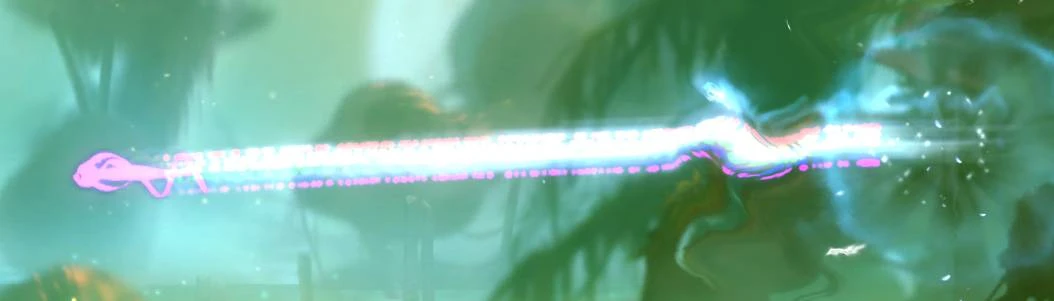About this mod
Through the app, a specified color can be selected to change Ori's in-game color.
- Permissions and credits
The game basically has a cheat to change Ori's color through a key-combination. But this cheat always gives a random color.
The app changes this cheat, so the cheat will apply one specific selected color all the time.
Also, the cheat is much easier to achieve.
How to install
Just copy the .exe file next to oriDE.exe.
How to use
Start the app, select a color, then hit the middle button to apply the mod.
Start the game. When you have your Soul Link ability at max level (so you could spawn a save spot), press Soul Link 2 times.
(You have Soul Link at 100% when you start a new game, even if you didn't have any Energy orbs yet. Just simply press Soul Link 2 times, even during the animation when Ori gets up)
Extra
The mod also makes easier to apply the Rainbow Dash.
Hit Soul Link 5 times for it.
Secret
There are two ghost Ori variants included in the app.
How to remove
Just apply White Ori in the app. It will make the things back to default with the cheat codes too.
Warning
The app overwrites your Assembly-CSharp.dll file whenever you apply a color.
If you changed this file (modded it already by any means), it is better to make a save about it.
If you didn't mod your game ever, this warning can be ignored.