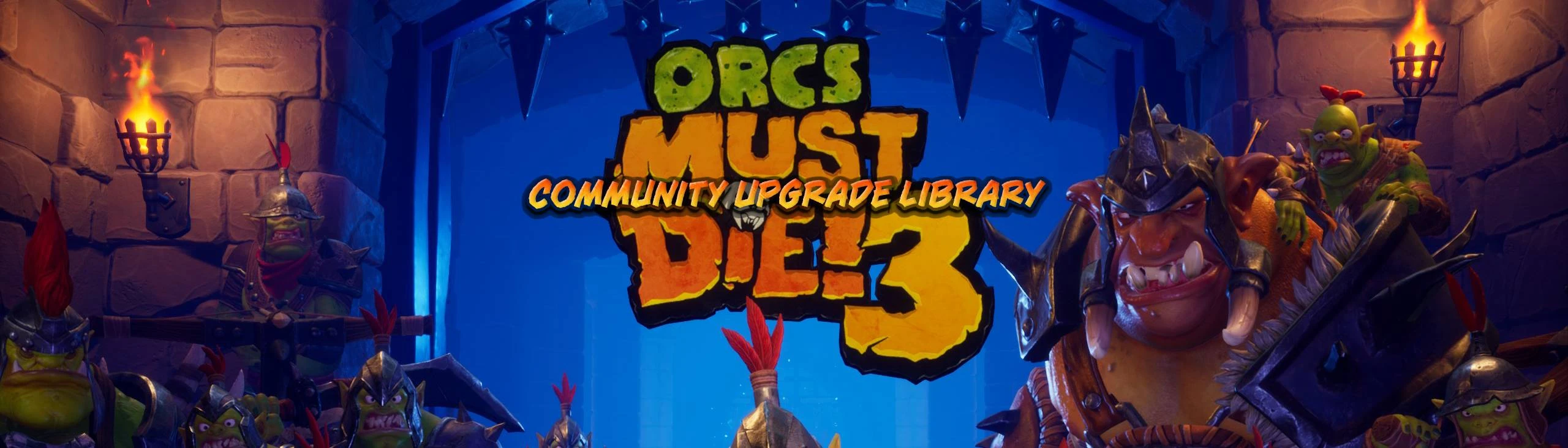About this mod
The Community Upgrade Library is a Library for use by a variety of mods. On its own, it has no effect on your game - a game with the Library installed is effectively unmodded. Paired with mods relying on the upgrade data contained within the Library, however, said mods can utilize the upgrades contained within.
- Permissions and credits
- Changelogs
1.1


About
The Community Upgrade Library is a Library for use by a variety of mods. On its own, it has no effect on your game - a game with the Library installed is effectively unmodded. Paired with mods relying on the upgrade data contained within the Library, however, said mods can utilize the upgrades contained within.
This mod is open to submissions from anyone in the modding community.
I'm not a modder, why should I get this?
If you install a mod using one of the upgrades contained in this Library, this will be a hard requirement to use the mod without your game crashing when viewing the Spellbook. Conversely, when you uninstall a mod utilizing these upgrades, this Library becomes a safety net. If you were to install a mod containing its own upgrades, and you used skulls to unlock those upgrades, then uninstall the mod without refunding your skulls, your save file will rely on data that no longer exists. Entering the Spellbook will crash your game. However, if the upgrades point only to upgrades within the Library, if you uninstall the mod, while keeping the Library, the data will still exist. That allows you to enter your Spellbook without crashing, while also allowing you to get your skulls back by doing a global refund.
A list of mods relying on this Library can be found at the bottom of the page.
I'm a modder. How do I use this in my mod?
You're in luck! The brunt of the work of creating upgrades is completed for you. All you need to do to use the upgrades contained in the Library is to create an Upgrade entry in the Upgrade array of the relevant trap, contained in TrapProtos.uasset.
In plain English, step by step:
- In Asset-Editor, open TrapProtos.uasset.
- Expand the DataTable amd go to the trap you want to apply an upgrade to, expanding it as well.
- Expand its Upgrades section.
- Select one of the OMDSoftProtoPtr entries, and go to Edit -> Export Sub. Name it whatever you want..
- Open your new file in a text editor of your choice
- Replace the GUID with one of the GUIDs from an Upgrade contained in the Library and save.
- In Asset-Editor, select the Upgrades section.
- Go to Edit -> Import Sub.
- Select your file, and then save TrapProtos.uasset.
Now the upgrade should be applied to your trap!
An easy way to reference what upgrades are included in this library can be found in this spreadsheet.
How do I Contribute?
Included in the .zip file is a file, "example.xml." The manual way would be to open this up in your text editor of choice (I recommend Notepad++, Atom, or Visual Studio Code for this, but regular Notepad is fine), and input the information relevant to the upgrade you'd like to add. Then, send it over. Important lines have been noted by a comment saying "EDIT ME:"
An easier way would be to utilize Asset-Editor to edit your UpgradeProtos.uasset file, found in pakchunk0, under `OMD\Content\Data\UpgradeProtos.uasset`. Then, once you've created your upgrade entry, go to Edit -> Export Sub, save it, and send it over.
If either of those options are too intimidating, make a suggestion as a comment, with the following information:
- Description
- Skull Cost
- Effects
- (Optional) Specific Trap it should be designed in mind for
If it is determined to be doable, and is approved, it will be entered into the Library. A note on those taking the example.xml or Asset-Editor approaches: The format for Names is CUL_[DescriptiveName][UpgradeType]. For example, CUL_PlaceOnCeilingsAndWallsSp would be a Special upgrade that allows a trap to be placed on both Ceilings and Walls.
Finally, if doing one of the first two options, you will need to Generate a GUID. This is what is used by other mods to reference the upgrade.
Mods depending on this Library
- Be the first!