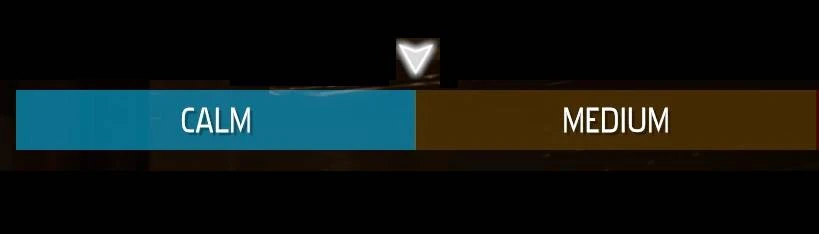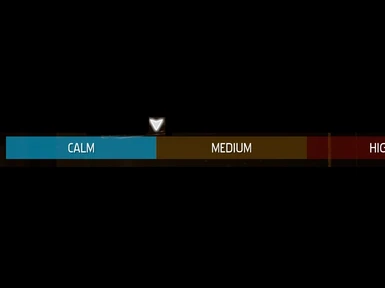About this mod
Disables the GUI that displays the alert level.
- Permissions and credits
- Changelogs
- Donations
Confirmed working on 1.1 - Download latest BepInEx and follow updating procedure (below)
1.07 support update live!
currently working on 1.06 and possibly under. 1.07 has introduced changes that break mods, I'm working on a fix for this.
Disables the GUI that displays the alert level.
Install
=======
Download BepInEx 6.0b368 here and extract the contents into the root of your game (Default: C:\Program Files\Epic Games\OddworldSoulstorm)
Download the latest version of this mod and also extract the folder to the root directory of your game. It will be placed in OddworldSoulstorm\BepInEx\plugins\[mod].dll
Optional: Head over to OddworldSoulstorm\BepInEx\config\com.haywire.plugins.[modname].cfg where you can choose your options.
That's it, enjoy!
After updating Soulstorm
=======
Create:OddworldSoulstorm\BepInEx\unity-libs
Delete:OddworldSoulstorm\BepInEx\cache
Delete:OddworldSoulstorm\BepInEx\unhollowed
Launch game.
Disables the GUI that displays the alert level.
Install
=======
Download BepInEx 6.0b368 here and extract the contents into the root of your game (Default: C:\Program Files\Epic Games\OddworldSoulstorm)
Download the latest version of this mod and also extract the folder to the root directory of your game. It will be placed in OddworldSoulstorm\BepInEx\plugins\[mod].dll
Optional: Head over to OddworldSoulstorm\BepInEx\config\com.haywire.plugins.[modname].cfg where you can choose your options.
That's it, enjoy!
After updating Soulstorm
=======
Create:OddworldSoulstorm\BepInEx\unity-libs
Delete:OddworldSoulstorm\BepInEx\cache
Delete:OddworldSoulstorm\BepInEx\unhollowed
Launch game.