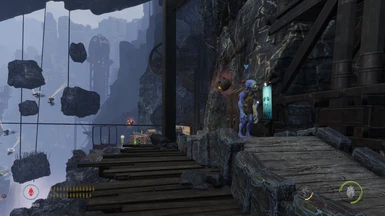About this mod
Mod enables built-in dev/cheats menu.
- Requirements
- Permissions and credits
- Changelogs
[INSTALL]
1. STEAM:
- On Steam, right-click on "SOULSTORM" in Library, click Properties, select
"Local Files" and click "Browse". You will see folder containing "soulstorm.exe"
GOG:
On GOG, simply right-click the shortcut on the desktop/start menu, select
"Properties" and then "Open File location".
EGS:
There is no easy way to find installation folder on Epic Games Launcher,
but you can follow this guide to get some info where you can locate it:
https://www.epicgames.com/help/en-US/epic-games-store-c73/launcher-support-c82/how-to-move-an-installed-game-from-the-epic-games-launcher-to-another-directory-on-your-computer-a7189
By default it is "C:\Program Files\Epic Games\[Game Name]"
Once you found a folder that contains "soulstorm.exe" -
remember it -- this is game's "ROOT" folder.
2. Now you need to install BepinEx modloader this mod uses as a base:
a) go to the [Files] tab on the Nexus mod page
b) find Bepinex 6.0.0-pre1 in Optional files and download
c) extract content of the archive into the game's "root" folder.
d) if you have version 6.0.0-pre1 already installed then this step is not required.
e) reminder: this mod uses 6.0.0-pre1 in "Il2CppDumper" mode, it wont be compatible
with "Cpp2IL" or newer BepinEx versions
3. If you did everything correctly, file "winhttp.dll" and and folder "BepInEx\"
should be now in the same folder as "soulstorm.exe".
4. Run the game once to ensure it starts sucessfully. First launch should take a minute or two.
5. Copy/Extract content of the mod's archive into the aforementioned root folder as well.
6. Ensure file "OddDebugIL2CPP.dll" is in "BepInEx\plugins\" insie game's root folder
6. Mod is installed
[UNINSTALL]
- To remove just this mod -
1. Delete file "OddDebugIL2CPP.dll" in "<GAME_ROOT>\BepInEx\plugins\"
2. Done.
- To remove everything -
1. Delete or rename file "winhttp.dll" and, optionally, folder "BepInEx\".
2. Done.
[NOTES]
1. If your game is installed into "C:\program Files\[...]" then you might need admin rights.
[USAGE]
("LS" - Left Shift, "LC" - Left Ctrl)
= :: Enable/Disable cheat manager
LS=:: Add "Editor Cheats" (buggy)
LC=:: Enable/Disable Free Cam
F1 :: AddLevelInventory
F2 :: HealAbe
F3 :: ChiFill
F4 :: AddMoolah
F5 :: SaveCheckpoint
F6 :: RestoreCheckpoint
F7 :: ToggleLevelPlatformMeshes
F8 :: SlowMotion
F9 :: DebugCamera
F11:: ControllerOverlay
LSF1 :: AddInventory
LSF2 :: QuarmaUp
LSF3 :: QuarmaDown
LSF11 :: DeveloperDebugCheat1
LSF12 :: DeveloperDebugCheat2
HOME :: Dev Menu Full
[KNOWN ISSUES]
- ???
[CHANGELOG]
v0.0.9:
- added BepinEx as stable archive package
v0.0.8:
- Update for latest BepinEx builds
v0.0.7:
- Enchanced Edition first fix
v0.0.6:
- added Free Cam mode
v0.0.5:
- ported to Il2CPP/O:S 1.07
- new versioning because semver soon
v0.0.0.4:
- Oops, I forgot to include a file
v0.0.0.3:
- added support for 1.06 (startup times will be a bit longer with mod)
v0.0.0.2:
- added ability to enable/disable CheatManager runtime
- added ability to populate CheatMenu with EditorOnly cheats
[CREDITS]
KZ