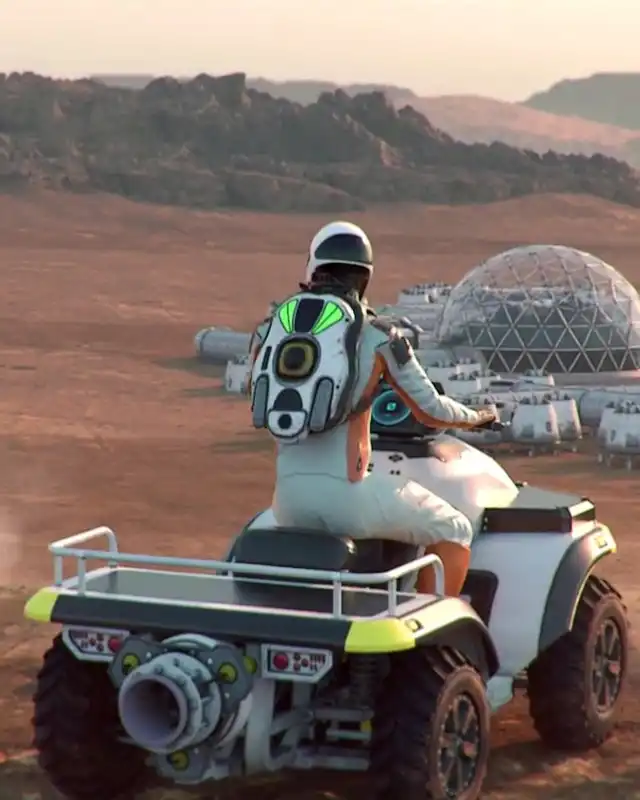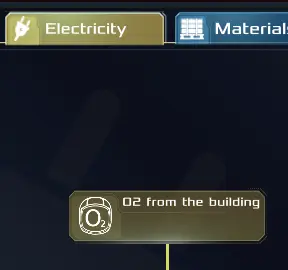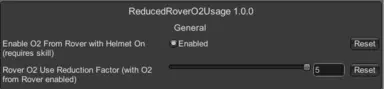About this mod
This mod reduces the oxygen (O2) usage while in the rover with the helmet on and the 'O2 From the Building' skill.
- Requirements
- Permissions and credits
- Changelogs
1. Turn off rover O2 usage so that O2 is used from the player's backpack, and
2. Reduce rover O2 usage, with the 'use rover O2' enabled, by a factor of 2, 3, 4 or 5.
Note: this only affects the O2 usage from the rover's O2 supply. It does not affect the O2 usage from the player's backpack nor does it affect O2 usage while in a base building.
This mod requires BepInEx installed. ConfigurationManager is optional but recommended.
This mod can be installed by Vortex mod manager, but you must already have BepInEx installed manually (because the one on Nexus is old).
Manual installation instructions:(if you already have BepInEx installed, do step 2 then skip to step 6)
1. Get BepInEx from https://github.com/BepInEx/BepInEx/releases/tag/v5.4.22 you will want the x64 version.
2. Open your Game directory by going to steam library -> right click on the game -> Manage -> Browse Local Files
3. Unzip BepInEx directly into that folder.
4. Run the game and then Exit the game once you see the main menu.
5. IF you did things right you will see a folder called "plugins" inside the BepInEx folder.
6. Now you can unzip this mod into the "plugins" folder.
Attention: IF you want to use ConfigurationManager you have to edit your BepInEx/Config/BepInEx.cfg file. Find the line "HideManagerGameObject = false" Change it to true. Then ConfigurationManager will show when you call for it.
Thanks to ViroMad for help getting me started on Unity modding! Look for some of his mods for Occupy Mars. I especially recommend Rocket Man at Occupy Mars: The Game Nexus mods and community for superior meteor storm defense!