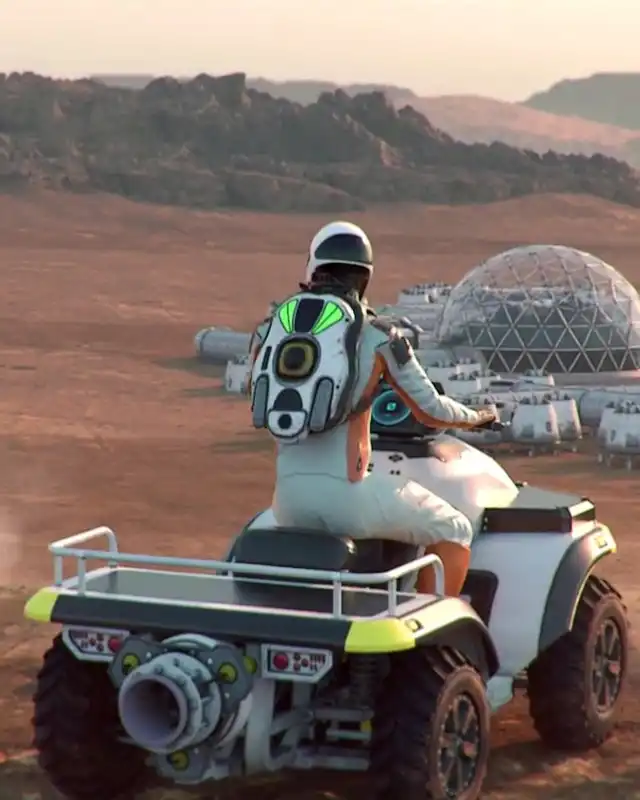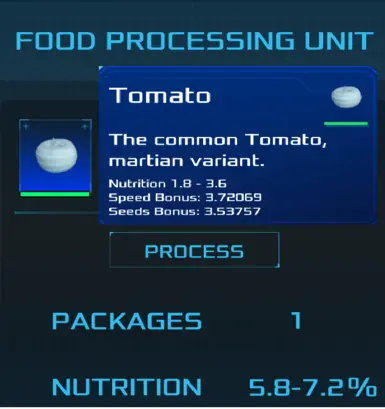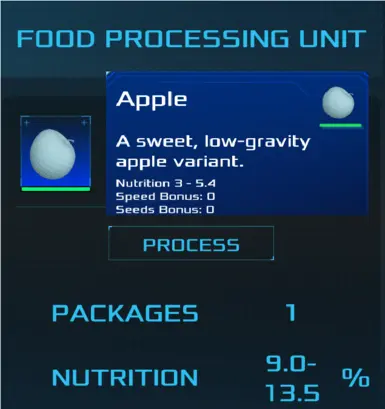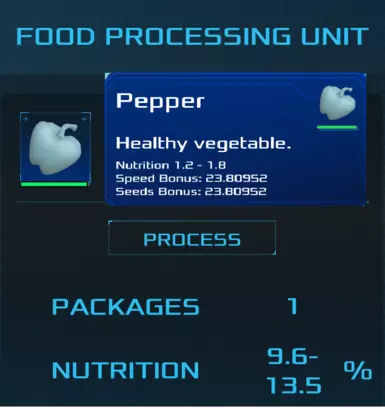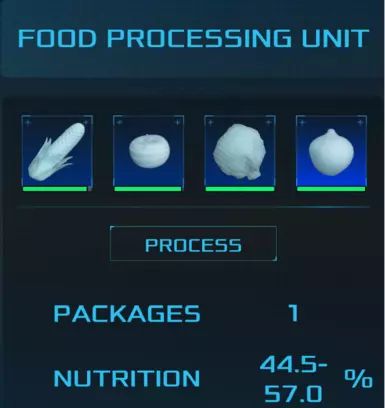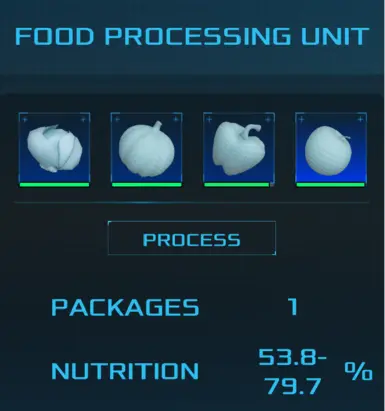About this mod
This is a rebalance of a number of food items when making MREs in the Food Processing Unit.
- Requirements
- Permissions and credits
- Changelogs
Tier 1 are seedlings of all plants in the Plant Incubators.
Tier 2 are those that complete in the Hydroponic Shelves; Potato and Beetroot.
Tier 3 are those that complete in the Greenhouse Fields; Corn, Tomato, and Lettuce.
Tier 4 are those that complete in the Domes; Apple, Cabbage, Pumpkin, and Pepper.
In the current game the best MREs are made in the Food Processing Unit with Beetroot + Lettuce + Cabbage + Pumpkin ... one tier 2, one tier 3, and two tier 4 items.
Currently Tomato, Corn, Apple, and Pepper are inferior food items for making MREs even though they are tier 3 and tier 4 foods that require more advanced equipment, longer grow times, more water, energy, and soil, and more player attention.
This mod adjusts the Food Processing Unit such that it more efficiently extracts nutrients from Tomato, Corn, Apple, and Pepper.
The pictures show the individual food value of these four foods and their enhanced nutritional value when used in MREs.
The last two pictures show the best combination with this mod using only tier 2 and 3 foods, and the best using only tier 4 foods.
Note: The enhanced food values will only show up when placed in the Food Processing Unit.
Note: This mod will not affect MREs that do not use these four food items and it will not alter existing MREs.
Eventually I may update this mod to allow the user to determine the Food Processing Unit nutrition extraction efficiency. Please let me know if you think these four foods need any rebalancing.
This mod does not currently use a configuration file.
This mod requires BepInEx installed.
This mod can be installed by Vortex mod manager, but you must already have BepInEx installed manually (because the one on Nexus is old).
Manual installation instructions:(if you already have BepInEx installed, do step 2 then skip to step 6)
1. Get BepInEx from https://github.com/BepInEx/BepInEx/releases/tag/v5.4.22 you will want the x64 version.
2. Open your Game directory by going to steam library -> right click on the game -> Manage -> Browse Local Files
3. Unzip BepInEx directly into that folder.
4. Run the game and then Exit the game once you see the main menu.
5. IF you did things right you will see a folder called "plugins" inside the BepInEx folder.
6. Now you can unzip this mod into the "plugins" folder.
Thanks to ViroMad for help getting me started on Unity modding! Look for some of his mods for Occupy Mars. I especially recommend Rocket Man at Occupy Mars: The Game Nexus mods and community for superior meteor storm defense!