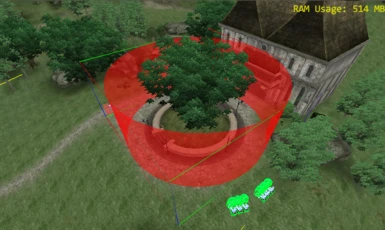About this mod
A small set of tools for the construction set that will help measure objects or provide a visual radius for the GetDistance function.
- Permissions and credits
by DarkSpyda04
=====Description=====
This is a pack of four simple utensils that should make positioning and measuring things in the construction set a little bit easier. Unfortunately they are not computer automated and require a lot of manual positioning and use of basic math addition, subtraction, multiplication, division, and percentages.
The 4ftRuler utensil is a 10.65 x 21.3 x 85.2in block that stands at 4ft * 1.775 (more on that later). As the name suggests, this utensil can be placed behind any object which you would like to measure, acting as a ruler in a virtual world. To add more length to the ruler you select it, duplicate with Ctrl+D, and guide the duplicate over the original. You can press 'W' for wireframe to make sure that both rulers are in the correct position.
The 4ydRuler is the equivalent of three 4ftRulers combined since 3ft = 1yd. Other than that there is nothing new or exciting about it. I added this one just for kicks.
The visual marker radius is the main star of the show that helps you visualize the otherwise invisible volume that you set with GetDistance; this is helpful when creating and testing a mod. The default is a 72×72in cylinder with a double-sided texture that you can snap to the center of an existing X Marker; the markerRadius can also be used as an X Marker provided it has a Reference Editor ID and is a persistent reference. The main function of the markerRadius is that you can increase or decrease the markerRadius' scale factor to match the distance check in your script. Be warned that the scale factor in general only goes up to 10.0 (720in) and does not work with negative numbers.
Since the scale factor for the markerRadius72 does not exceed 10.0 and thus 720in, I have created the markerRadius720 which scales to a gargantuan 7200in in radius (nearly the size of two cells!) To be honest, you really shouldn't even need a measurement that large.
=====Installation=====
Place the .NIF files in your Oblivion>Data>Meshes>DS04>Utensils folder
Place the .DDS files in your Oblivion>Data>Textures>DS04>Utensils folder
Create the object(s) in your object window. For organizational purposes, have them in WorldObjects>static. Give them an ID such as aRuler so that they appear at the top of the list. Apply the associated .NIF files and you're good to go.
=====Oblivion units=====
If we're going to be doing math, you should probably know about units in Oblivion. In real life, a unit is an inch and 12in is a foot. However, in Oblivion your numbers should be multiplied by 1.775, making 1ft equal to 21.3in. Thus when creating the 3D model of a 6ft Imperial in 3Ds Max (or whatever modeling software you use), you want to increase the scale factor before you export or your model will be a little... small. Read more about Oblivion's unit setup in the following link:
http://cs.elderscrolls.com/index.php?title=Oblivion_Units
I'd like to thank Lanceor for directing me to this link or I'd never know about Oblivion's strange unit setup.
=====Finding the value of 0.1=====
For the sake of avoiding confusion and to make things simple, we'll work through the next part under the terms that 1ft = 12in as it is realistically.
A question I'd been asking myself for quite some time is what the 0.1 scale factor is equal to if the object's height is 6ft. Through all of the data I collected and all of the comparisons I made, I did not find any commonalities between the numbers because the numbers were never precise, throwing the results off balance. It wasn't until Nexus user "Glitchipedia" got percentages involved that some real progress could be made.
72 ÷ 10 = 7.2
The equation as it turns out is as simple as C = A ÷ B with 'A' being the object's height in inches, 'B' being that number's percentage divided by ten, and 'C' being 0.1 or the answer that we're looking for. The reason this works is because 72in is already 100% of 6ft so when we divide by the percentage as one-tenth, we get the decimal inches as one-tenth. Since 0.1 * 10 = 1 then logically 7.2 * 10 must be 72". In a similar manner, we could divide 72 in half and then divide the result by five.
In the scenario that the base height of the object isn't 6ft, and it is instead 2ft for example then you can always use the above equation to find the value of 0.1 which in the case of a 2ft object would be 2.4in (24 ÷ 10 = 2.4)
=====Now that we have the value of 0.1=====
Now that we have the value of 0.1 we can do a number of things ranging from finding far and vast values based upon the object's base scale factor or quickly creating a list of nearby values. If we add 7.2 to 7.2, we get 14.4 (or compared to 0.1, we get 0.2) and we can just as easily divide or multiply these numbers. 7.2 * 22 = 158.4 (or 2.2). This is how I was able to find the maximum radius of the markerRadius since I knew the scale stopped at 10.0.
Once again ignoring Oblivion units for now since they either round off at 21.3in or end up at 10' 7.80", we can find the height of an NPC in feet with decimal inches (5' 10" for example) where the inch rounds off at 12". We can do this with 7.2 either by starting at 0' 7.2" (1/10) and counting with our fingers or we can do this another way using a method that Glitchipedia came up with.
50.4 ÷ 12 = 4.2
Take your percentage in decimal inches and divide it by the number at which you are rounding off at. The answer we get will hereby be referred to as 'A'.
.2 * 12 = 2.4
Take the decimal of 'A' and multiply it by 12. The answer will hereby be referred to as 'B'.
4' 2.4"
Strip the decimal from 'A' and use as the number of feet. Take 'B' and use as the number of inches. We now know that 7/10 of 6ft is a person that stands at 4' 2.4". This method can be tested for truth by starting at 1/10 and working your way up to 6ft. You'll find that 10/10 ends at precisely 6ft.
If you make a list of heights from 1/10 to 10/10 placing measurements at every tenth you will be able to review the data. As you compare and contrast data you may notice patterns that allow you to logically assume the next number. For instance, look at the list of measurements below.
1.0 = 6' 0.0"
0.9 = 5' 4.8"
0.8 = 4' 9.6"
0.7 = 4' 2.4"
0.6 = 3' 7.2"
0.5 = 3' 0.0"
0.4 = 2' 4.8"
0.3 = 1' 9.6"
0.2 = 1' 2.4"
0.1 = 0' 7.2"
0.0 = 0' 0.0"
If you found codes such as 07294 and 02468, you can see that they repeat and you can only make a logical assumption that they will continue to repeat further down the line. Once you have these codes, you can fill out large data tables in mere minutes and the results will always be accurate.
That's all she wrote. Hopefully you will find good use out of the markerRadius and ruler utensils and hopefully someone with scripting knowledge will automate the process in the future so you don't have to do all this math. If you have a use for other types of utensils such as a protractor, I'll make one.
=====Credits=====
Glitchipedia - Could have never found an equation that calculates the value of 0.1 without him. For that matter I wouldn't have a proper method to convert decimal inches to feet w/ decimal inches.
Lanceor - For linking me to an article that would inspire me to do all this.
My cat - For trying to eat the computer's wires while I was working.