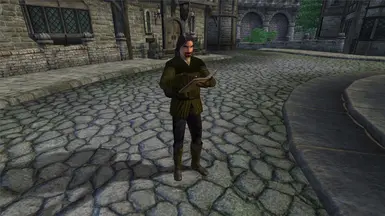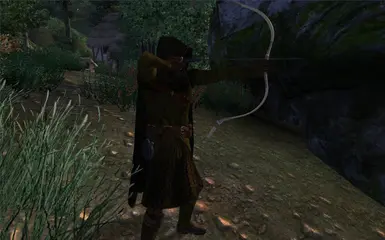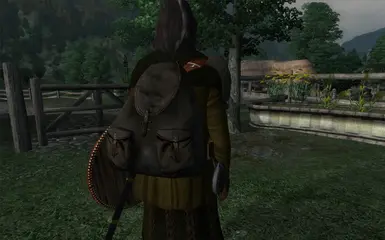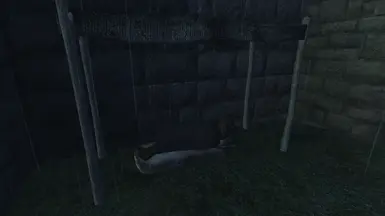File information
Created by
ElderScrollsFan001Uploaded by
ElderScrollsFan001Virus scan
About this mod
This mod adds a custom voiced standalone follower named Connor McDuncan to The Elder Scrolls IV Oblivion.
- Permissions and credits
Version: 1.a
Date: 5/8/2025
Category: Companions
Author: ElderScrollsFan001
Source: nexusmods.com
Forum: nexusmods.com
HomePage: nexusmods.com
=================
Requirements:
=================
Oblivion 1.2.416
=================
Description:
=================
This mod adds a custom voiced standalone follower named Connor McDuncan to The Elder Scrolls IV Oblivion.
=================
Details:
=================
This mod adds a custom voiced standalone follower named Connor McDuncan a ranger Elder Scrolls IV Oblivion.
He can be found in the roaming in Chorrol around the north end of town.
Connor McDuncan the Ranger is a standalone follower I'm was woring on based on the a frame work the came from a follower named Diana Manks.
I download her from Planet Elderscrolls from days long-ago.
You might find her on Game Front as I once found her there before Game Front got upgraded.
Diana Manks is was also based Ariana Trudeaux so Connor McDuncan the Ranger is also based on Ariana Trudeaux.
I improved the frame work quite a bit.
I merged Reznod's Easy Companion Share with the bug fix from companion fixesp which fixed and stops the save game
bloating bug that Reznod's Easy Companion Share had.
Also being a standalone follower any compatibility issues with other followers like Ariana Trudeaux where removed.
I've never had any issues with the character and Oblivion Gates, but with any followers I recommend
using Companion Returns from Oblivion or OB Gate Partner Bug Fix.
He has three dialogue branches which will determine how well he likes you when you recruit him as well a some extra topics
to improves his disposition.
He can follow and sneak.
He has a horse he can ride when asked to.
The horse can be called to him when asked to ride or in separate dialogue.
When asked to follow on foot he will equip his armor and the horse is sent away/disabled.
When he joins your quest you get a Ring of Calling which when equipped will bring him to the player.
He won't take to kindly to your character stealing from the Guilds. If you going to do something shady you might get way with once, but it might be best to leave him behind.
You can exchange his equipment in his inventory. He has custom armor which has Mithril Armor stats. He will level with the player.
1.A changes his eye color to green as it should have been and changes his hatchet to a mesh from Billyro called Warrior's Legacy.
It matches almost perfectly one I had for my larping character so I had to use it.
=================
Installation:
=================
===============
Manual Install
===============
1. Extract this archive to any folder and then copy the contents to Oblivion's Data folder.
2. Start Oblivion Launcher, click Data Files, and enable the Connor McDuncan the Ranger - Custom-Voiced Standalone Follower.esp file(s).
===============
OBMM Install
===============
Installing the Mod
1. Extract the archive to any other folder.
2. Copy the extracted archive to [Install Path]\Oblivion\OBMM\Mods\
3. Start Oblivion Mod Manager
4. Click the Create button
5. Click the Add Archive button, navigate to the archive and select it, then click the Yes button.
6. Click the Create OMOD button, wait until it finishes, then click the Ok button
Activating the Mod
1. Start Oblivion Mod Manager
2. Double-click the name of the mod in the right-hand side of the OBMM screen, once installed the mod icon will turn blue
===============
BAIN Install
===============
1. Copy the entire archive into your Oblivion Mods\Bash Installers folder.
2. In Wrye Bash Installers tab, highlight the new archive.
3. Check any sub-folders, ESP/ESM's as required.
4. Right click the archive name and Install.
5. In Wrye Bash Mods tab, check the ESP/ESM's and rebuild Bashed patch. (Also recommeneded to run BOSS first).
=================
Un-Installation:
=================
===============
Manual Un-Install
===============
1. Start Oblivion Launcher, click Data Files, and enable the Companion Connor McDuncan.esp file(s).
2. Delete the files/folders associated with the mod.
===============
OBMM Un-Install
===============
1. Start Oblivion Mod Manager
2. Double click the mod to deactivate it, once finished the icon will turn green
===============
BAIN Un-Install
===============
1. In Wrye Bash Mods tab, deselect the ESP/ESM's associated with this mod.
2. In Wrye Bash Installers tab, right click on the archive name and Uninstall.
3. Rebuild Bashed patch.
=================
Incompatibility:
=================
None that I know of
=================
Known Issues:
=================
None that I know of
=================
Credits:
=================
Thanks to InsanitySorrow for his ReadMe Generator this file is based on.
Thanks to Bethesda for creating Oblivion.
Thanks to The Bow of Robin of Locksley from Nicoroshi Creations by Nicoroshi
Thanks to Medieval Shields by LHammonds with credit going to alphaprime_01
Thanks to Shads Water Bucket Plus by Shad44
Thanks to Woodsman Armor by StalkingWoodsman
Thanks to Undead knight and medieval weapons by Lazarus
Thanks to RealSwords Nord by waalx
Thnaks to ClassicRucksack Resource by jobra888
Thanks to 3 Medieval Arrows by jet4571
Thanks to ROACH horse resource pack from The Witcher 3 by chakaru11
Thanks to CD Project
Thanks to Half-off Mace and Axe Sheath by GriLka / stasc
Thanks to Ariana Trudeaux by Blocky
Thanks to Diana Manks
Version: 1.1 by Eamico
Thanks to Jungle Bowie by Lusker
Thanks to Reznod's Easy Companion Share
Thanks to companion fixesp by AndyW
Thanks to AI Voices for Kvatch Rebuilt
Thanks to Warrior's Legacy by Billyro
=================
Tools Used:
=================
Insanity's ReadMe Generator
Elderscrolls Construction Set
Construction Set Extender
TES4Edit
GIMP
Paint.Net
Nifskope
Audacity
=================
Licensing/Legal:
=================
You must contact me and obtain my permission before re-packaging any part of this mod.