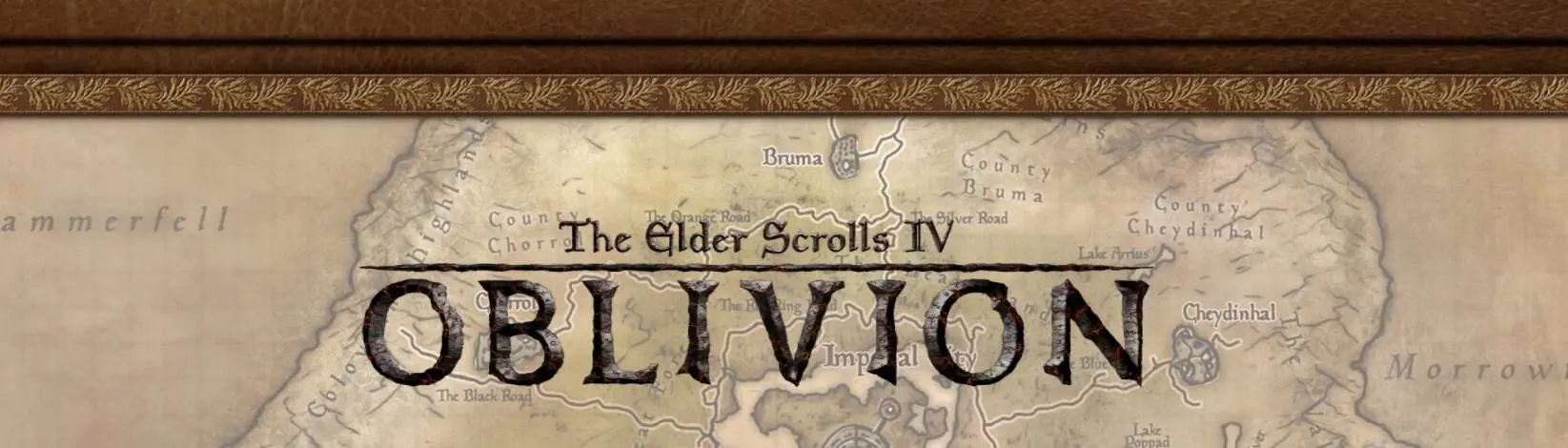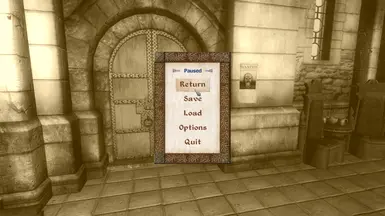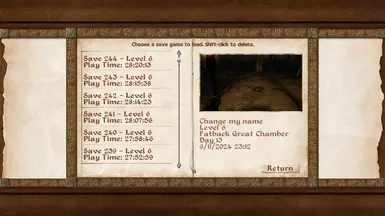About this mod
Vanilla UI, but 18 years younger. Includes a DIY kit for you to add plenty of loadscreens with sexy adventurers.
Not under 1920x1080p (at least for now)
- Permissions and credits
- Changelogs
This mod is compatible with vanilla Oblivion, as well as with the great NorthernUIAway. If you want to use it with the latter, you must install it AFTER NorthernUIAway. If right now you use the Skyrim flavoured NorthernUI, you'll have to uninstall it, install NorthernUIAway, and then install the Baby Vanilla.
(One caveat is I can't figure out how to change the size of a single pesky set of arrows in the Gamepad options - they're way too large and are cut off, which looks ugly, but doesn't affect functionality. It's a little thing that you probably see only once in your whole game when you're setting up the gamepad keys layout, but I hope that with DavidJCobb's help I solve this ugly problem before the next update.
Ah, the updates! At this moment the mod covers the intro videos (They move! They're alive!), loadscreens, load/save boxes, options boxes, control boxes, other kinds of boxes, as well as dialog graphical elements.
The roadmap is (more or less in this order):
- containers + inventory
- compass and other HUD elements + persuasion
- alchemy UI
- repair UI
- enchhanting and spellmaking UI
- DarNification of the whole thing
(BTW. Does anyone know how to get in touch with DarN these days?)
This mod doesn't work with resolutions lower than 1920x1080p.
Changes
---
In version 1.1 the straight and orderly dialog icons are included by default, while the wobbly ones can be downloaded from the optional files. I've also fixed the wrong size of one set of arrows in the NorthernUI's gamepad controller options menu.
Optional
I've also included some extras that you may find useful.
- One of them is the splash screen - the very first thing you see when starting the game - in 4k. I don't see why you should use it, but since everyone loves 4k and higher resolutions, here you are. Just replace the regular 2k loading_background.DDS (Data\textures\menus\loading) with the big guy.
- Following ARavenOfManyHats's advice, I've straightened out the dialog icons. It was the right decision. In the next update this will be the default version. For now use these to overwrite the icons in the main bundle.
- The default map loop video is in 30fps. My work laptop with 2.7 GHz CPU and 486 MB VRAM (Yep, I've made this mod on such a potato) can't handle the 60fps, but you're welcome to grab the Oblivion iv logo.bik from Extras and paste it to your Data/video folder. I recommend you back up the 30fps one. 60fps is much smoother, but in my game it won't even load. In yours it most likely will.
- And finally, there's also a DIY kit for your very own loadscreens. I've written some instructions so that it should be relatively easy even for beginners. The kit also includes a Gimp filter - Diego's Drawing Style D - that used to be available exclusively on www.GimpScripts.net, but can no longer be found, because the website has been discontinued. Kudos to the author - whom I know only as Diego, but there's no way to get in touch with him. Anyway, you can use the filter if you want your loadscreens to look like mine, though you're by no means required to keep the style. The parchment and frame is there, and the rest is up to your imagination.
Edit
18 July 2024 following npatall's advice I've added optional smaller loadscreens. The lite version size is 1920x1080. I like how much faster they load. Thanks to fantastic Vance AI resizer (https://vanceai.com/image-resizer/) there's no loss to quality, which means this will be the default version in future updates. (I'll leave the larger ones as optional files).
If you make your own loadscreens using the included DIY kit, I recommend you first export them as .png files, and resize them using the Vance AI for consistency. Then you just open the resized png's in Gimp and export them as dds files.
Make sure your texture size is set to LARGE (in the main menu). I seriously doubt anyone consciously still uses anything but, so only the large size is provided.
Credits
For the map loop video I've used the beautiful Cyrodiil map by Daniel-André Sørensen with kind permission from the Author. I recommend you visit his Artstation profile and gallery - you'll find some spectacular pieces of art there.
For loadscreens I've used screenshots from our community members. They are a testament to the beauty of this game and to the fun of modding. The authors of these screenshots (in no particular order) are:
Lookbot
Khettienna
Wiepman
Drahenne
Dennywood
SomewhatWindy
RunaUlfgar
Ravendirk
demidekidasu
exxxed
Antiscamp
thekingyj
ForgottenB
discovery1
Rogue Sun
amnis
StopThisIsAHoldUp (reddit)
The Elder Scrolls Wiki
Thank you, friends!