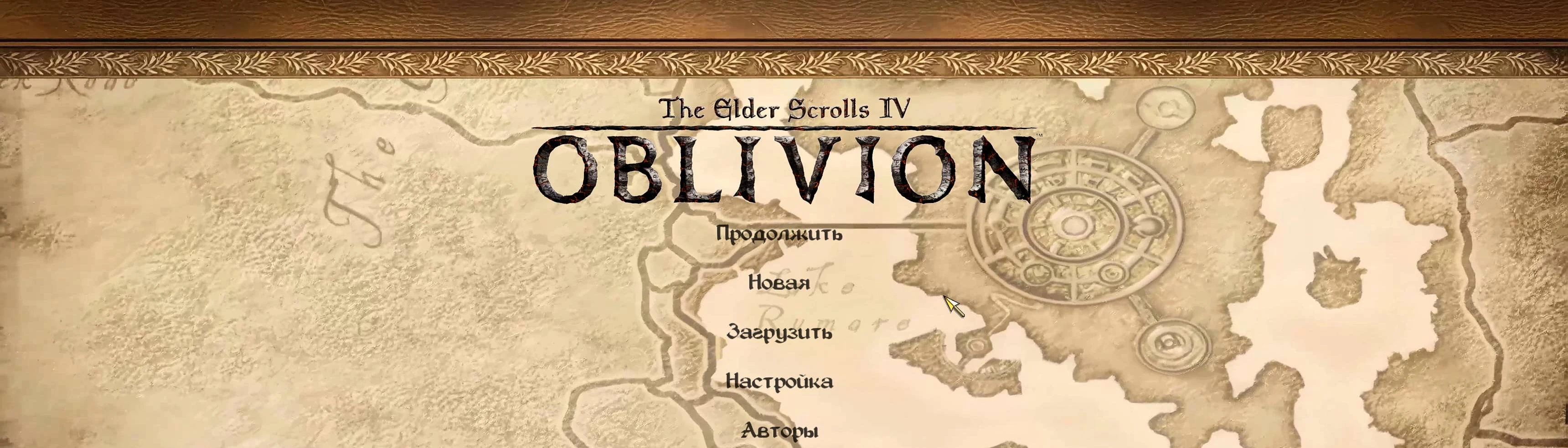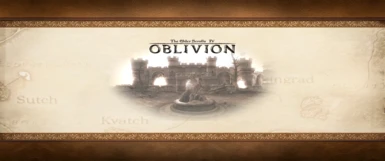About this mod
A simple fix for the 21:9 ratio in the main menu of the game, which I did for myself. The video resolution is 3440x1440, but the game should adjust the image to fit your screen if you have a 21:9 aspect ratio but a different resolution. The mod also includes optional fixes for the credits menu and a more modern Bethesda Game Studios splash screen.
- Permissions and credits
A simple fix for the 21:9 ratio in the main menu of the game, which I did for myself. The video resolution is 3440x1440, but the game should adjust the image to fit your screen if you have a 21:9 aspect ratio but a different resolution.
The mod also includes optional fixes (optional files) for the credits menu and a more modern Bethesda Game Studios splash screen.
You can see what the menu will look like in the game in the screenshots above.
Installation
I highly recommend (especially if you do not use a manager) to make backups of the original files "Map loop.bik", "Oblivion iv logo.bik" (for main menu) and "CreditsMenu,bik", "game studios.bik" (for credits menu and BGS splash screen, optional ones). If you forgot to do this and you need to return the original files, in the optional files you will find an archive "Original Oblivion videos" with the original videos of the game.
- Download files (I recommend manual installation, but you can try using a manager if you want).
- Extract the files to the main game folder, agree to replace the files.
- Done.
Optional files
Oblivion Ultrawide Credits Menu 3440x1440 (21-9) — Archive with a modified video background for the game titles, use it if you need it. Installation is similar to the main mod component.
Modern BGS start video — Archive with a modified (in a more modern style, see screenshot) Bethesda Game Studios splash screen, use it if you need it. Installation is similar to the main mod component. However, for the best effect, I recommend turning off all other splashes at the beginning of the game. To do this:
- Open Oblivion.ini (usually located along the path:
C:\Users\*UserName*\Documents\My Games\Oblivion); - Find the line:
SIntroSequence= - And change it to the following:
SIntroSequence=game studios.bik
Original Oblivion videos — Original videos, in case you didn’t make backups and want to return everything to its original form.
Recomendations
I highly recommend taking a look at the following mods and using them in conjunction with mine if you want the full Ultrawide experience of the game:
- Ultrawide map border fix for DarNified UI — The mod I made to fix the borders of the map in the Darnified UI mod for ultrawide 21:9 monitors.
- Ultrawide Loading Screen Fix (by timbo345) — Fixed loading screens (no more black borders on the sides).
- Improved Vanilla Loading Screens (by haydenlake) — High resolution and contrast-corrected vanilla loading screens. ( I highly recommend using this version, but you can also try this and this one or others).
- Black Rectangle Ultrawide Fix — A fix that removes the black rectangle that appears for a short time after each load in the game world. If you have this problem on an ultrawide monitor, this is the solution. It has a slight conflict with the Darnified UI mod (in dialogues with npcs the background background disappears, but its blurry black frame remains, which looks bad). Solution: if you use Darnified UI, follow the path "Oblivion\Data\Textures\menus\darn" and delete/move/rename (don't forget to make a backup) the folder named "fb", this will remove the background completely, but you can set the maximum text opacity in the settings of Darnified UI which will solve the problem.
Enjoy your game and have an ultra-clean ultrawide gaming experience! =)