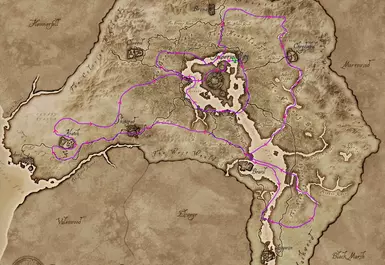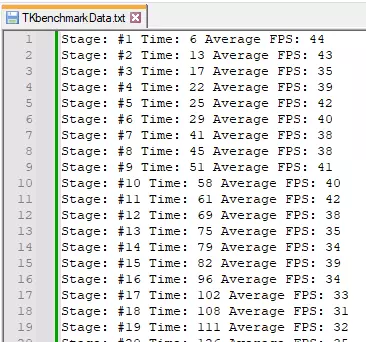About this mod
Benchmark for testing performance and stability of the game.
- Permissions and credits
- Donations
There is 203 points across almost all Cyrodiil, and you will automaticaly fly from one to next.
It is recommended to be near one of this point, because you will start flying from nearest point. Ideally- is to be near the entrance to sewers, where game is started, cause I've placed here first route point. Approximate route you can see on image that I uploaded here. You can manually change stages (target point) with console command "set BMKsetStage to X" (where "X" put any number in range 0-202).
Also it is recommended to use console command "tdt". With it you will see statistics about fps and some another information in console in real time, that will update every frame.
If you have OBSE plugin "Pluggy" installed, it will also write statistics for every point in txt file that you can find on this destination: "My Documents/My Games/Oblivion/Pluggy/User Files/benchmark/TKbenchmarkData.txt".
In ini file which comes with mod you'll find a few settings:
-Speed: default- 200. That value is recommended, but you can try any other.
-Weather: you can set weather to be always clear.
-Purge Cell Buffers: use it only if you don't already have another mod, that purges buffers (e.g. "Streamline" or "Purge Cell Buffers").
-Time Control: there is 4 options you can choose:
0. Disabled. The passage of time will not be affected.
1. Time freeze/Never ending day (timescale = 0)
2. Skip time to noon, and then freeze.
3. Skip nights. During day, time will pass with standard speed (timescale = 30), but at nights it will be faster in 100 times. I'm prefer that option.
-Write in console. Set it to 0, if you don't want to see information in console.
-Write in file. Set it to 0, if you don't want to store data in the file.
-Reverse: when set to 1, you will fly in another direction. Not recommended, but you can try it anyway. Also you can activate/deactivate this feature with console command "set BMKsetReverse to 1" (or to 0).
-Close message popups: automatically close message popups (e.g. new quest added, like "A Door In Niben Bay") after 5 seconds while benchmarking.
-Stutter Counter Mode. You have 3 options:
1. Standard mode
2. Sensitive mode. Don't use if you don't have "Oblivion Display Tweaks" or/and "Oblivion Stutter Remover" installed, otherwise you will get a lot of fake stutters on counter.
Specifically, you need tick fix from either OSR or ODT, and ODT do it better.
3. Auto. If you have "OSR" or "ODT", then stutter counter will be in sensitive mode, if you have not, then it will be in standard mode.
-=CHANGES IN VERSION 2=-
-Replaced "Biggest frametime" stat, which was almost useless, with "Stutters counter" and "1% low FPS".
Stutter counter has two sensitivity levels, check ini file for that.
1% low FPS don't work without "Oblivion Display Tweaks" or "Oblivion Stutter Remover", cause it need tick fix from one of the listed mod. Prefer ODT over OSR's fix (disable bFix64Hertz (OR bReplaceGetTickCount if you are using newest versions of OSR) and bManageFPS in OSR ini, and enable iTickFix and bFPSFix in ODT ini).
-Replaced camera rotation per-frame speed with per-second speed. Now it will be easier to notice stutters and other fps drops, and camera movement will be more smooth and constant.
-Added an auto-closer message popups feature. It can be disabled in ini file.
-Console statistics optimisations.
-Now, if you enable "write statistics in file" feature, it will write some additional statistics every 10 minutes and when you complete route, which contains information about average fps, 1% low fps and counted stutters.
-Some other minor changes and improvements.