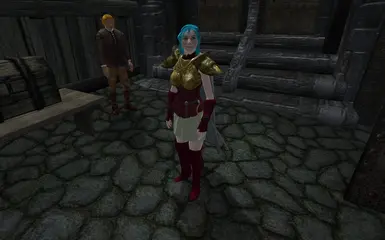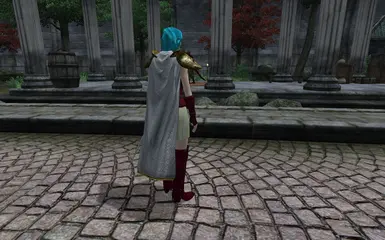File information
Created by
ElderScrollsFan001Uploaded by
ElderScrollsFan001Virus scan
About this mod
This is an armor addon for the mod Princess Eirika by MagicaLessMods
- Requirements
- Permissions and credits
Name: Princess Eirika Armor
Version: 1
Date: 6/1/2022
Category: Armor
Author: ElderScrollsFan001
Source: nexusmods.com
Forum: nexusmods.com
HomePage: nexusmods.com
=================
Requirements:
=================
Oblivion 1.2.416
EVE HGEC Eyecandy Variants Expansion
https://www.nexusmods.com/oblivion/mods/24078
Exnem's EyeCandy Body
Princess Eirika by MagicaLessMods
https://www.nexusmods.com/oblivion/mods/51504
=================
Description:
=================
This is an armor addon for the mod Princess Eirika by MagicaLessMods
=================
Details:
=================
This is an armor addon for the mod Princess Eirika by MagicaLessMods
The mod also gives Princess Eirika quest item stat. I've seen in other a companion mods, without the quest item stat marked, that it can make the companion have strange behavior and other random bugs.
The mod requires EVE HGEC Eyecandy Variants Expansion or any HGEC Body replacer as long as the body textures are compatible.
Princess Eirika Armor - Stand Alone is an esp file. Only the textures and meshes from the mod Princess Eirika Armor will be required. Armor and clothes can be found at The Copious Coinpurse and The Best Defense.
=================
Installation:
=================
===============
Manual Install
===============
1. Extract this archive to any folder and then copy the contents to Oblivion's Data folder.
2. Start Oblivion Launcher, click Data Files, and enable the Princess Eirika Armor.esp file(s).
===============
OBMM Install
===============
Installing the Mod
1. Extract the archive to any other folder.
2. Copy the extracted archive to [Install Path]\Oblivion\OBMM\Mods\
3. Start Oblivion Mod Manager
4. Click the Create button
5. Click the Add Archive button, navigate to the archive and select it, then click the Yes button.
6. Click the Create OMOD button, wait until it finishes, then click the Ok button
Activating the Mod
1. Start Oblivion Mod Manager
2. Double-click the name of the mod in the right-hand side of the OBMM screen, once installed the mod icon will turn blue
===============
BAIN Install
===============
1. Copy the entire archive into your Oblivion Mods\Bash Installers folder.
2. In Wrye Bash Installers tab, highlight the new archive.
3. Check any sub-folders, ESP/ESM's as required.
4. Right click the archive name and Install.
5. In Wrye Bash Mods tab, check the ESP/ESM's and rebuild Bashed patch. (Also recommeneded to run BOSS first).
=================
Un-Installation:
=================
===============
Manual Un-Install
===============
1. Start Oblivion Launcher, click Data Files, and enable the Princess Eirika Armor.esp file(s).
2. Delete the files/folders associated with the mod.
===============
OBMM Un-Install
===============
1. Start Oblivion Mod Manager
2. Double click the mod to deactivate it, once finished the icon will turn green
===============
BAIN Un-Install
===============
1. In Wrye Bash Mods tab, deselect the ESP/ESM's associated with this mod.
2. In Wrye Bash Installers tab, right click on the archive name and Uninstall.
3. Rebuild Bashed patch.
=================
Incompatibility:
=================
None that I know of
=================
Known Issues:
=================
None that I know of
=================
Credits:
=================
Thanks to InsanitySorrow for his ReadMe Generator this file is based on.
Thanks to Bethesda for creating Oblivion.
Thanks toFashion By Yvarra And Sorine by Jet4571
Thanks to HGEC UnderWear Replace by Izumiko
Thanks to Capes and Cloaks by Someone1074
Thanks to Princess Eirika by MagicaLessMods
Thanks to Assault on Fort Jyderup by David Brasher
Thanks to EVE HGEC Eyecandy Variants Expansion by EVE Project
=================
Tools Used:
=================
Insanity's ReadMe Generator
Elderscrolls Construction Set
Construction Set Extender
TES4Edit
GIMP
Blender
Nifskope
=================
Licensing/Legal:
=================
You must contact me and MagicaLessMods obtain my permission before re-packaging any part of this mod.