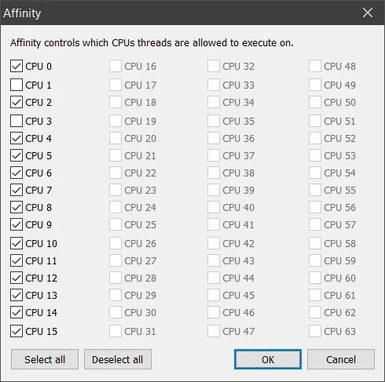About this mod
configure your cpu setup for more performance and lowest stutter and more responsiveness. it will reduce menu lags.
this mod works for all windows games. no game specific restrictions. Oblivion tested.
- Permissions and credits
the virualized mode or the core affinity based mode.
+++ please refer to my user profile about me page and follow my recommendations how to use my mods as an addition to nexusmods terms +++
i just thought i change the headline of the description of this mod to make the proven advantages for gamer clearer.
this solution with using recommended processhacker taskmanager works for all modern games and will reduce stutter to at least some extent and you will recognize it. configure your core setting and the cpu affinity settings for the game and standard program tasks once, save them as permanent and you are done!
you can use this solution to speed up and to reduce stutter for all games using win 10 and win 11os! you just need a capable cpu with logical cores.
just treat any game task like the fallout4.exe or skyrim.exe task. your settings for cpu affinity can be permanently saved with processhacker 3.0 or better! it makes sense to test and use this solution also for games which are known to use only a limited number of threads or older games which do not even use more than one core before configured (correcting the cpu core affinity) with my solution.
this mod does not include any game specific optimizations but these recommended settings here are tested with fallout4, sse and oblivion and are known for optimizing game performance in many cases and reduce stutter for all games!
feel free to test the best core affinity combination for your games. everything is better than just let the game
and the os tasks share the most important resources without a need!
i analyzed how cpu threads are utilized for skyrim and fallout with a cpu supporting logical cores (smt/hyperthreading).
but i forgot to include oblivion - until today! if you do not use such a solution already it is time to do and not to waste performance even on older cpu's supporting hypertherading/smt. this applies also to fallout 3 and fallout new vegas based on the same game engine.
this mod and tutorial can not help you with your pre historic hardware. it is not intended for this purpose and gains will be minimal.
but it can help you to get most out of your capable hardware if a game cannot utilize more than a few cores.
oblivion uses mainly only two logical cores. so its even more essential to separate these cores and tasks so that they do not work on one physical core in a multicore-cpu. it would be a waste of available additional power if not!
the idea is to make sure to separate the used cores from each other and any other thread to work without any additional influence of another thread or logical core and to avoid bottlenecking each other while sharing one physical core and remaining logical cores are not utilized at all. to understand the background watch also my sticky post.
the following setting will give you even little more performance and a lesser stutter/micro stutter experience with a little more game responsiveness. it should work especially for all dx9 and dx11 games not optimized for utilizing more than up to 4-8 logical cores and lacking multithreading interface support for feeding gpu continuously with graphics related data (known bottleneck between cpu and gpu). it is just some finetuning but at least for me it works (e.g. slightly faster load of textures and menues and other nasty lags).
important: the thread/logical core part will have no significant effect for cpu without
(activated) smt/hyperthreading feature or with no logical cores
available at all!
you can use also add in your ini under [general]:
iNumHWThreads=xx (number of threads for the game available)
example: for 6/12 core cpu: add iNumHWThreads=x10 if you disable 2 of 12 virtual cores.
it is the same tutorial i offer already for fallout and skyrim. these are the games i tested this setting at first. i can recommend it for most dx11 and dx9 games, to get best performance out of your game. not many dx11 games (or lower) use more than 2 main threads/cores of a modern cpu with full load so it makes sense to optimize the available resources.
if you own a cpu with at least 4 core and 8 logical cores you should try this:
(the more threads the cpu offers and the higher the ipc the better)
1. use win 10 taskmanager or download a tool which let you set the cpu core/thread affinity for a task - in this case oblivion.exe . i tested with ProcessHacker (see my mod thread for more information about false av positives downloading and installing this tool, recommend the new 3.0 beta) . there is also an option to set process affinity with powershell. i support only the processhacker (v3.0 beta or better on github solution). it is freeware and convenient to use. if you prefere other solutions use the internet for more information/options.
2. launch your game, search for oblivion.exe and deactivate affinity for each 2nd logical core of the first two physical cores ( logical core 1 and 3 if you count cpu cores from zero) for oblivion.exe and leave or set all other cores activated. you can also tinker with the number of cores. one or two logical cores deactivated should do the trick in 99% of the cases.
3. close all other not needed (background) processes like browser, av search routines or any other "optimizers" or junk.
the effect of deactivating the second logical core of the first two physical cores (if cpu offers more than enough cores and threads) is that it will optimize the first two and most relevant game threads in
the way that they can work separated from each other and all other threads and do not have to share the first physical core automatically due to smt. this will result in lesser stutter and a more smooth gaming experience. it may give you maximum of one or two fps more but nothing worth to mention. the focus is just on the smoother gaming experience.
you can also try deactivating only one core (4/8 core cpu) or more than two cores if game cannot handle more cores efficiently.
i don't know if it works for all hardware at least it works for me with i7 8700k and nvidia1080ti and also 3700x and 2080ti and also combined wit a AMD rx 570 4GB and also on my dell notebook with i7 7700 mobile and a 1060 mobile card. just a small tutorial, not much to do. it is tested and it works. you should experience smoother gaming with lesser cpu bottleneck related micro stutter.
i recommend to change the priority settings (set them higher but not realtime, maximum recommended: high) if you exclude the two cpu logical cores as described and squeeze even a little more responsiveness out of the other cpu threads exclusively for the game. you should not do that without excluding at least one or two logical cores!
if you find the option "io-priority" you can try this setting (set this to highest value) and see how it works especially if you use enboost vram expansion.it may accelerate transfer between vram and ram and reduce transfer related stutter. but also check for any negative side effect! for me it works.
if you own an amd ryzen 5xxx cpu i recommend to read this to optimize your cpu for efficiency and gaming in bios. the difference before after can be amazing. i tested this and my cpu works much cooler, faster and less noisy compared to other ways of optimizing. i used the curve optimizer to undervolt my cpu stable with the maximum value (30 as lowest negative value). the higher the number of cores the lower the chance that this or any high negative setting will work. and be aware to test stability also with different loads and cores. instability is more a problem of medium and fluctuating load. just use precision boost and curve optimizer as described.
a very important part is defining the process affinity of the windows tasks with processhacker. assign all less important and critical os tasks to the logical cores not assigned to the game exe. these tasks will in future not interfere with your game! this will noticably reduce additional stutter during the game session permanently.
it will not
- give you a significant fps boost
- heal weaknesses, limitations or screwed settings of your game, hw or dx9 and dx11
- overclock your cpu
;)
thank you for feedback!