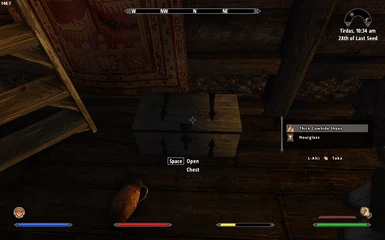File information
Created by
Grim Reaper - Original Creators - Ershin - Gribbleshnibit8 and jazzisparisUploaded by
juju81500Virus scan
About this mod
Loot Menu is a great mod and i like the idear of displaying and Looting items without having to open containers.
It is compatible with NorthernUI but wasn't designed for it and. UI skins are meant to be used with either DarnUI, Vanilla or Dark transparent UI.
I do support NorthernUI because it feels like a brand new UI, fresher, lighter,
- Requirements
- Permissions and credits
- Changelogs
Author: Grim Reaper
date: 27/05/2020
Release: v1.3
UPDATE STATUS (26/07/20) : V1.3 released
I have just found out that textures folder is missing from main file... ?? i don't know why but this is an error and it makes this mod a non sense. I have corrected this mistake and updated the main archive to v1.3. Strange that nobody complained about this problem....you people are too kind !
Anyway, this update will make this mod look way better and finally match with NUI skin!
Sorry for that.
Description:
Loot Menu is a great mod and i like the idear of displaying and Looting items without having to open containers.
It is compatible with NorthernUI but wasn't designed for it and UI skins are meant to be used with either DarnUI, Vanilla or Dark transparent UI.
I do support NorthernUI because it feels like a brand new UI, fresher, lighter, more modern...
I then decided to fill the gap and work on Loot Menu to integrate better with NorthernUI.
What's been done:
- New Fonts , same fonts as NorthernUI (Open Sans, Shadowed), generated with Oblivion Font Generator.
- Full NorthernUI skin (scrollbar, scroll indicator, new item highlight faded texture, new black background faded texture).
- Changed scrollbar offset indicator behaviour : it now fallows highlightened item.
- Removed duplicate "Open" function (already handled with spacebar key in NorthernUI)... sheath/draw (f key) vanilla function restored while looting). I also had to edit original LootMenu.esp do do that.
- Recentered "Take" button + icon.
- Removed all other skin modes. (Mod is using skin 3 setting and is locked on it)
- Removed Red overlay on Icons when "stealing".
- "Stealing" red font color has been changed to match NorthernUI color.
- Reworked Margins/indent/space out between items... it is less stacked.
- Tweaked ini to match changes and move loot menu to a better screen location. Might not match other resolutions than 1920x1080 / 1920x1200
you can still edit "LOCKED Settings" in the ini...
Update v1.1:
- added back open container function on request. (Optional, two versions: take only / take-open)
- corrected all placement mistakes and other initial release imperfections.
- added alternative fonts for other languages than english or if original fonts don't display properly.
Update v1.2:
-Removed Dll from mod at @Ershin request : this mod is now a skin for original loot menu.
Update v1.3:
- added missing textures ....
What's left to do :
- I wanted to implement a "Take All" button/function but as i am just starting with modding i am lacking knowldege in scripting both obse and xml. i can read and understand but cannot make up new scripts, using functions i don't even know about ! . If any experienced user feels like implementing this function, then go ;) it would be great and really usefull.
What i know is that i can't simulate a clickmenubutton (Take all from container menu) while in gamemode... script is simple when in menumode but doesn't work while in gamemode... my investigations stopped here.
THIS MOD WON'T WORK PROPERLY WITH OTHER UIs, unless you don't mind Skyrim style on the top of vanilla or darnified.
Please make sure new LootMenu.ini overwites/installs properly.
There is no Bug tab (bug from Nexus?? ), so if you need to report a bug just do it in the comments, i check everyday.
Install Instructions:
This archive is BAIN ready and i strongly recommend to use WryeBash for installation.
If so, make sure this mod installs after original loot menu mod so that it overwrites existing files.
Uninstall v1.0/1.1 versions if already installed. Then install new v1.2 version
Manual installation : Simple, extract content of this archive in data folder and let it overwrite files if any !
Manual uninstallation: less simple! ... joking ; ) just use find/search function from windows explorer and type "Loot", no wildcards and remove everything it find... all mod files do have a loot reference name.
Permissions:
I did the NorthernUI-specific work on the mod. The rest belongs to the original author (Ershin) and you should ask him about permission.
This mod should be considered as a tweaked/fixed version of Oblivion Loot Menu, for NorthernUI. This work doesn't belong to me and all credits should go to him and original creators of FNV version.
Credits:
Ershin for Loot Menu original mod for Oblivion.
This mod was ported and modified from the original mod, Loot Menu for FNV by Gribbleshnibit8.
The OBSE .dll plugin uses functions ported from JIP LN NVSE Plugin extension by jazzisparis.