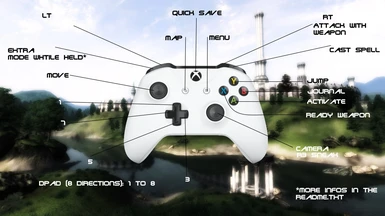About this mod
Another way to play Oblivion with a controller! Only one shortcut on your desktop!
- Permissions and credits
Oblivion one of my favorite Elder Scrolls Game and I spend hours on it when the game was released .
But I am a bit older now and I enjoy playing with a controller because I am a bit lazier too! So as I did for Morrowind and Daggerfall unity, I develloped this little program.
And if you're enyoy it, please endorse or consider paying me a beer... coffee I meen!
It's not fully finished, there's few bugs and I've only tested it on my pc for now, but I'll still work on it.
An exeperimental support of the gog version is added in the 0.8. Why experimental? Because I don't have the gog version so I was'nt able to test it. You'll need Obse to make it work.
The program is in beta so it's important for me if you can take the time to leave a comment if it's working for you (or not).
How It Works?
You won't have to manage another software to play to Oblivion with a controller, the only thing you have to do is launch the game with the shortcut Daggerpad on your desktop. (It'll launch the launcher, and should click on play for your desktop is set in 1080p)
If you have any problem with the program, please check the F.A.Q before comment, I won't answer if I already if the solution is already in it!
I've simply used the antimicro engine and the autoit language. Took me few days and here we are!
I've added rumble/vibration on Lt and Rt for the fun.
Reset your keys to default if you made any changes
What do you need?
-Oblivion (steam or gog version for now)
-An Xbox One Controller (not tested with a Xbox 360 controller but it should work, only tested with a Xbox one wireless controller)
-If you want the loot all fonctionality, you must install the A To Take All mod
Installation
Download it (file tab and manual download) and uncompress anywhere you want.
Run Oblipad Configurator, and click on install, then select your Oblivion folder then click on the open button.
If everything is working as it should, run the program with the new shortcut created on your desktop.
Then launch the shortcut, Click on launch game if needed and enjoy!
The controller layout
Left Stick Move
Right Stick Camera
A Activate
B Map/inventory Menu (Aka Journal)
X Ready Weapon
Y Jump
Right Trigger Attack with weapon
Left Trigger Block
RB Cast Spell
LB Alt/Inventory mode while held*
Start Menu
Guide Quick Save
Dpad (8 directions): 1 to 8
L3 Rest
R3 Crouch
*Alt/Inventory mode while held
DpadUp: Up Arrow
DpadDown: Down Arrow
DpadLeft: Toggle Inventory Pannel Left (From weapon to magic to map...)
DpadRight: Toggle Inventory Pannel Right (From map to magic to weapon...)
X + RT: Drop Item (working on it to simply use X button but the oblivion engine is sensible with multiple keys emulated)
B Loot all (if mod installed)
F.A.Q
It's not working for me!
Please let a comment and I'll answer it if a have a solution or if I'm working on it.
Why anyone want to play to Oblivion with a controller? Why did you do that?
Why not, and Because I can.
The shortcut is not created on my desktop
Check that your AV program hasn't stop the creation process (It was the case for me with bitdefender for instance)
Nothing happens when I tried to launch the program with the shortcut.
-Be sure you have selected the Oblivion folder on the installation process then pressed open, not inside the folder
To be sure, To do that go to your Oblivion folder and check if this files are in the folder:
Runner.exe
Pad.ini
How do I uninstall it?
Run the configurator, select uninstall then select your Oblivion folder.
And Nothern UI?
Northern UI is a better way to use cotroller in Oblivion if you want an integrated controller solution, so you should use Oblipad only if you want something that doesn' t add or replace anything to the game and use any ui mod, or any mod without conflicting with anything.
If you see my mod/program anywhere else, please tell me!