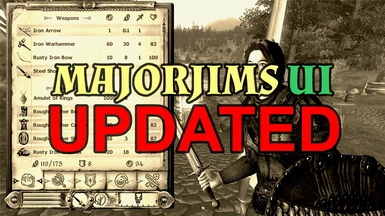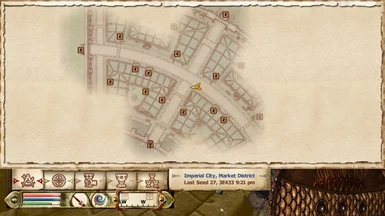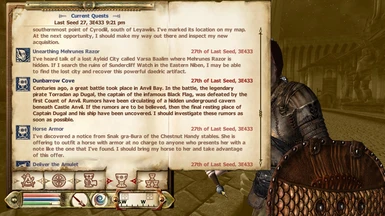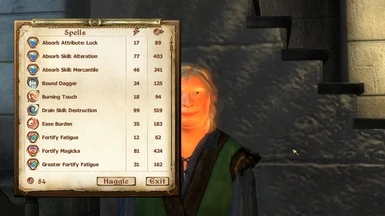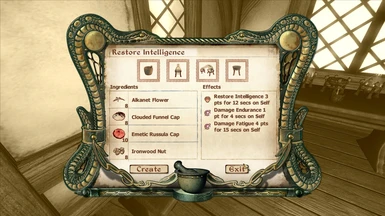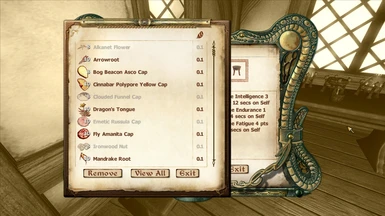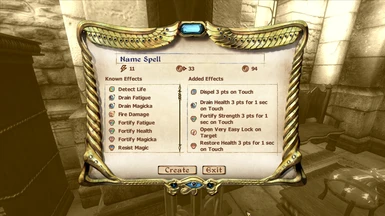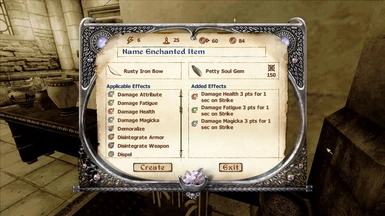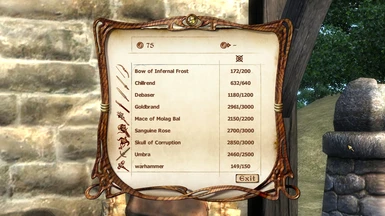About this mod
Updated version of MajorJims UI, including many bugfixes and tweaks
- Requirements
- Permissions and credits
- Changelogs
For starters, MajorJims UI is a mod that aims to improve vanilla UI usability while still staying close to vanilla look - something like Vanilla UI Plus (my another favorite) for New Vegas.
So for example in inventory and other list-type menus you'll get increased amount of items shown per page - but with original icon size, so you can still appreciate icon art unlike as with mods that make items in list too small (and it's easier to visually search by icon / mouse over wider items).
Another example is the HUD - while base elements like compass and hp/mp/fp bars remain unchanged, you'll get smaller fonts and centered activation/item info along with some other neat little tweaks, so HUD will be more usable without straying too far away from vanilla.
Anyway, you can see what this mod is about on screenshots page and decide for yourself, should you use it or not.
For me, it's the best TESIV interface mod. I mean, almost everyone uses DarNified UI and it's cool and all, but IMO its fonts are too small so it's kinda tiresome for the eyes in long gaming sessions, you can hardly see icon art because icons are super small, and the HUD is, again, too small with rather radical changes to its layout.

This is an updated version of original MajorJims UI mod, with many bugfixes & corrections/tweaks included.
Started with a simple wish to fix glitchy 16:9 icons and map dragging problem, I ended up going through and checking almost every menu, fixing less obvious but still annoying bugs along the way.
Below is the changelog, it's so big I decided to put it under spoiler.
>Fixed many occurences of tiling and misaligned elements across various menus.
>Removed/replaced redundant background layers, menu open/close anims now as smooth (or even smoother) as vanilla.
>Config file is cleaned and better ordered, added/merged/removed some options, check it out!
(menus\prefabs\mj_ui_config.xml)
*HUD*
>All hud text is now non-transparent, default shadow offset is reduced.
This makes text more pleasant to look at/more readable on bright background.
>Added toggles for graphical/digital spell timers, digital is disabled by default.
>Fixed/added option to set max digital timer duration threshold.
>Low durability indication change - weapon icon is now turns red when weapon has less
than 50% durability and partially fades (like magic icon when unable to cast) when <25%.
*STAT MENU*
>Fixed glitchy icons display on attributes and skills tabs when using widescreen res.
>All modifier values now display "-" or "+" whenever they negative or positive.
>Added current health/magicka/fatigue modifier display on 1st page, it'll appear above respective bar, but only if the stat is currently modified.
>Removed health/magicka/fatigue data from attributes page, because:
a) calculations of base value with negative mods were wrong
b) they simply don't belong there
c) now you can see current modifiers on 1st page anyway
*INVENTORY/MAGIC/CONTAINER MENU*
>Fixed topmost item icon/equip marker partial cut out.
*MAP MENU*
>Fixed inability to see southern edge of the map.
>Map zoomed out a bit more.
>Removed ability to scale icon size in config, use bundled icon files of different sizes instead (see config file).
This is done to ensure that icon position is properly aligned with the map, as changing their scale in xml file can cause misalignment.
You can check this by going from Chorrol to Battlehorn Castle, in vanilla your marker should be properly aligned with road most of the time.
*ENCHANTMENT MENU*
>"Added effects" pane can now display up to 5 effects at once (from 4).
*RECHARGE MENU*
>Added missed support for recharge items menu.
Item list can now display up to 9 positions and use smaller font.
*ALCHEMY MENU*
>(v1.2+)Added mousewheel scrolling support for potion effect window.
You don't need original mod for this to work, all files are already included.
To install, simply copy Menus and Textures folders in [game folder]\Data.
If you already have MajorJims UI installed, it's OK to install over it, overwriting conflicts.
You should also make sure that your game's .bsa archives "last modified" file dates are older than this mod's files dates (or just install SkyBSA).
After installation, you may also want to check config file (data\menus\prefabs\mj_ui_config.xml) to tweak some features.
WARNING: Only edit and save this file in normal text editors like standard Windows Notepad or Notepad++ (recommended, since it can highlight xml syntax).
Do it backwards to uninstall, but make sure to only delete this mod's files.
This mod is not compatible with other UI mods that change the same files.
However, you can install it partially to ensure compatibility, if you're at least semi-competent with mod installations.
Here's how to do it:
1. Copy Textures folder and Menus\Prefabs\mj_ui_config.xml file, this is always needed and will not conflict with anything.
2. Now, go to menus and copy only those .xml files that you need. Names are pretty self explanatory, make sure to keep folder structure.
For example, if you don't want changes to HUD, you should copy all but hud_info_menu.xml , hud_main_menu.xml , hud_reticle.xml , hud_subtitle_menu.xml .
This will leave you with vanilla HUD, but all other changes will still be there.
MajorJim - original version of the mod, last updated in 2008.
aitch-zed (me, former HeroinZero) - this update.
_Magus_ - I've taken and edited a few background textures from his mod MagusUI.
You can use this mod or parts of it for whatever you want as long as you're not selling it and as long as you credit me and all other authors in a readme.