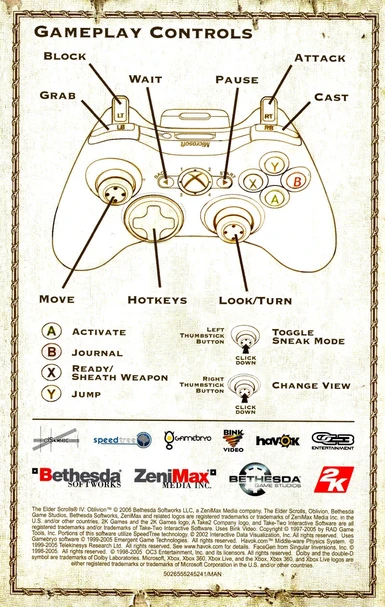About this mod
This JoytoKey profile is as close as I could get to matching the Xbox functionality, including hotkeys and menu functions. The left stick is programmed as both ASDW and the arrow keys, so it will navigate the inventory, however you will still have to use the right trigger to select the items.
- Permissions and credits
To invert the right stick, simply use the in game Y inversion to invert the mouse.
The Grab function (left shoulder button) serves as the shift key to drop items in the inventory, as well as walking. Left shoulder and the left stick will tab between menu sections (Inventory/spells/map).
Incidentally, with Darnified UI you can quickly buy and sell with the left stick by pressing up/down to scroll to the item, press left to sell, then up to confirm or down to cancel. Left also works as Take All, and right cancels out. This seems to be an added benefit of Darnified modifying the arrow key functions, which I've dual mapped to the left stick with ASDW.
-------------------------------------------------------------------------------------------------------------------------------------
Edit 3/22/19: Small corrections made to the right sticks movement, mouse sensitivity in game is currently at 16-18.
Edit 3/27/19: Adjusted sensitivity of the right stick for archery/spellcasting, and Left Trigger now reduces look sensitivity by 70%.
Edit 4/12/19: Fine tuned the right stick, Auto run mapped to Long Press of Y button, Walk/Run Toggle mapped to Long Press of X button.
Edit 4/27/19: Added F11 to long press of the 'A' button for taking screenshots.
Edit 5/14/19: One last update to make the right stick function more like the console versions, smaller increments with a higher multiplier towards the edges. This slightly improves menu speed, though you may need to adjust in-game sensitivity. Xbox One controllers seem to be more sensitive than the Xbox 360.
---------------------------------------------------------------------------------------------------------------------------------------
To avoid any conflicts with the game detecting the controller inputs, be sure to find the following line in your oblivion.ini and set it to 0:
bUse Joystick=0
Either download the file or use the following code:
[General]
FileVersion=61
NumberOfJoysticks=2
NumberOfButtons=32
DisplayMode=2
UseDiagonalInput=0
UsePOV8Way=1
RepeatSameKeyInSequence=0
Threshold=250
Threshold2=200
KeySendMode=0
SoundFile=
ImageFile=
[Joystick 1]
Axis1n=1, 41:25:00:00, 0.000, 0, 0 ##Move Left
Axis1p=1, 44:27:00:00, 0.000, 0, 0 ##Move Right
Axis2n=1, 57:26:00:00, 0.000, 0, 0 ##Move Forward
Axis2p=1, 53:28:00:00, 0.000, 0, 0 ##Move Backwards
Axis3n=2, -6, 0, 0, 0, 0, 0, 0.000, 0, 95, 26.0, 100, 0, 0, 0, 0 ##Look left
Axis3p=2, 6, 0, 0, 0, 0, 0, 0.000, 0, 95, 26.0, 100, 0, 0, 0, 0 ##Look right
Axis4n=2, 0, -3, 0, 0, 0, 0, 0.000, 0, 95, 22.0, 100, 0, 0, 0, 0 ##Look up
Axis4p=2, 0, 3, 0, 0, 0, 0, 0.000, 0, 95, 22.0, 100, 0, 0, 0, 0 ##Look down
POV1-1=1, 31:00:00:00, 0.000, 0, 0 ##Hotkey 1
POV1-2=1, 32:00:00:00, 0.000, 0, 0 ##Hotkey 2
POV1-3=1, 33:00:00:00, 0.000, 0, 0 ##Hotkey 3
POV1-4=1, 34:00:00:00, 0.000, 0, 0 ##Hotkey 4
POV1-5=1, 35:00:00:00, 0.000, 0, 0 ##Hotkey 5
POV1-6=1, 36:00:00:00, 0.000, 0, 0 ##Hotkey 6
POV1-7=1, 37:00:00:00, 0.000, 0, 0 ##Hotkey 7
POV1-8=1, 38:00:00:00, 0.000, 0, 0 ##Hotkey 8
Button01=7, 3, 500, 20:0:0:0, 7A:0:0:0, 0:0:0:0, 0:0:0:0, 95, 100, 0.000, 0, 0, 20 ##Activate
Button02=1, 09:00:00:00, 0.000, 0, 0 ##Inventory
Button03=7, 3, 500, 46:0:0:0, 14:0:0:0, 0:0:0:0, 0:0:0:0, 95, 100, 0.000, 0, 0, 20 ##Sheath
Button04=7, 3, 500, 45:0:0:0, 51:0:0:0, 0:0:0:0, 0:0:0:0, 95, 100, 0.000, 0, 0, 20 ##Jump
Button05=1, 5A:10:00:00, 0.000, 0, 0 ##Grab (Walk)
Button06=7, 3, 500, 43:0:0:0, 0:0:0:0, 0:0:0:0, 0:0:0:0, 95, 100, 0.000, 0, 0, 20 ##Cast
Button07=1, 54:00:00:00, 0.000, 0, 0 ##Rest
Button08=1, 1B:00:00:00, 0.000, 0, 0 ##Pause
Button09=1, 11:00:00:00, 0.000, 0, 0 ##Sneak
Button10=1, 52:00:00:00, 0.000, 0, 0 ##Camera View
Button11=2, 0, 0, 0, 0, 0, 1, 0.000, 0, 95, 1.0, 30, 0, 0, 0, 0 ##Block
Button12=2, 0, 0, 0, 1, 0, 0, 0.000, 0, 95, 1.0, 100, 0, 0, 0, 0 ##Attack