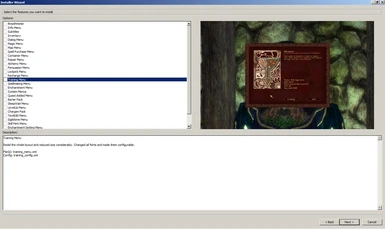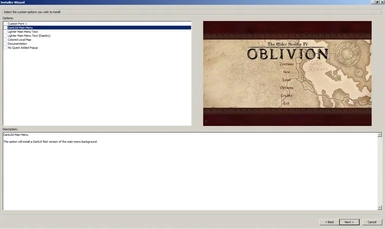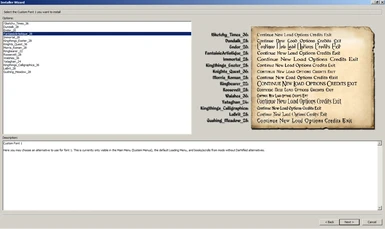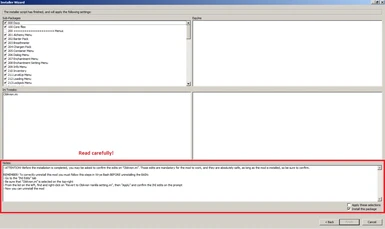About this mod
A BAIN Conversion File for the amazing mod DarkUId DarN (by Gothic251). Designed for us Wrye Bash users, with a useful configuration wizard almost equivalent to the original one.
- Requirements
- Permissions and credits
- Changelogs
Please note that this is just a BAIN Conversion File, thus NO CONTENT FROM THE ORIGINAL MOD IS INCLUDED, you still need to download the original mod here: https://www.nexusmods.com/oblivion/mods/11280
Two versions of BCF are provided (you only need one of them):
- one has wizard without screenshots included (in case you already saw the original wizard in action, and already know what to choose)
- one has wizard with screenshots included (much like the original wizard)
How to apply the two BCFs:
- (If you don't want screenshots) Download the BCF with "NoScr" in the name, and place it in your "Bain Converters" folder (it should be in your "Bash Installers" folder"). Go here and download the "Manual Version", drop the file into the "Installers" list of Wrye Bash (or you can drop it directly in your "Bash Installers" folder). When the corresponding file entry has appeared in the forementioned list, right-click on it, then Conversions -> Apply -> and select the BCF you downloaded.
- (If you want screenshots) Download the BCF with "Scr" in the name, and place it in your "Bain Converters" folder (it should be in your "Bash Installers" folder"). Go here and download the "Manual Version", drop the file into the "Installers" list of Wrye Bash (or you can drop it directly in your "Bash Installers" folder). Now download the "OMOD Version", load it in OBMM, right-click on it, "Convert to archive", then you'll be prompted if you want to "Create omod conversion information", you must choose "No" (this is really important to do) and save the archive in the "Bash Installers" folder. Now both the files should be present in the "Installers" list of Wrye Bash, if so select them both, right-click, then Conversions -> Apply -> and select the BCF you downloaded.
How to install:
Really do I have to write this? Right-click on the brand new installer that has magically appeared in Wrye Bash after the conversion, then select "Wizard" and follow the instructions. Be sure to read the notes on the last screen of the wizard! Remember to use some method of ArchiveInvalidation, or else the interface might look weird.
How to uninstall:
To correctly uninstall this mod you must follow this steps in Wrye Bash before uninstalling the BAIN:
- Go to the "INI Edits" tab
- Be sure that "Oblivion.ini" is selected on the top-right
- From the list on the left, find and right-click on "Revert to Oblivion Vanilla setting.ini", then "Apply" and confirm the INI edits on the prompt
- Now you can uninstall the mod (right-click on the installer, then select "Uninstall")
Troubleshooting:
If you tried to apply the "Scr" BCF, and the option was grayed out, perhaps you have the old version, or you didn't convert correctly the omod in OBMM. Please make sure you have the latest version, and read the instructions carefully.
Feedbacks are much appreciated :)
If you're a French-speaking player, you may find a translated wizard here, many thanks to DaichiShadowsWolf!