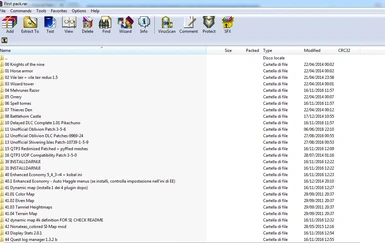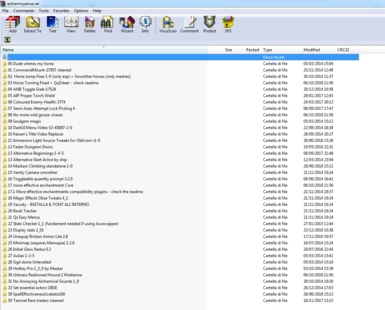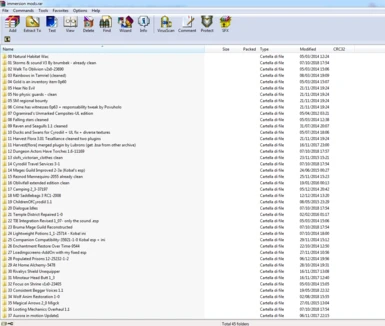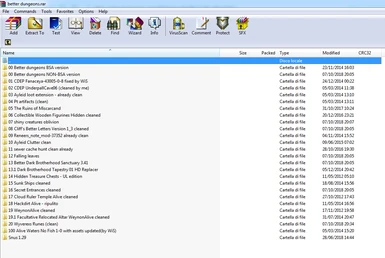About this mod
The guide is aimed on how I envision Oblivion, it’s my personal idea on which mods have to be absolutely added to make Oblivion a great experience.
- Permissions and credits
- Changelogs
I feel like trying to enforce a no-copy\no permission rule is pointless, given that you can't simply enforce stuff of this sort in the Internet.
So, I ask only one thing, that you credit me if you have to copy the guide or a section of it and please, if you can, post a link to this page (who knows if anyone reading could give a suggestion or two about things worth improving - and I'm always open to suggestions).
Thanks for your attention.
Sergio1992
Oblivion gameplay guide by Sergio1992
Introduction.
The guide is aimed on how I envision Oblivion, it’s my personal idea on which mods have to be absolutely added to make Oblivion a great experience and to complement each other mods’ weaknesses.You will not find a graphical modlist added (even if I got ahuge archive inside my computer with a modlist of few mods I deem worthy) simply because I do not care about graphics, especially when graphics gets in the way of the gameplay. Adding graphic mods on top of gameplay mods (Especially when there are a tons of them) is a recipe for disaster.
This is why it will be hard to offer support. Here we are not going to face merely graphic issues where a huge *!* or a *Mesh missing* signs appear and I can troubleshoot from my home. When the game crashes, these are the answers:
> either you have done something wrong when installing the mods
or
> Oblivion is just being pushed to the limit
or
> your computer is just being pushed to the limit.
When I’ve got a comment to make that can shed some light on something, I will use this style of writing.
Now it’s time for the warnings:
WARNING! This guide is not for the faint of heart. It may chew your game up into tiny bits and spit it back in your face! Yes, Wrye Bash really is required. Given that it is hard to use, here there is a guide to help you:
https://www.nexusmods.com/oblivion/mods/35230
WARNING! Do not expect to install all these mods at once and have a working Oblivion! You are going to be disappointed to say the least. You need patience, willpower to actually try and fail and begin once again, a working brain to realize where you’ve done wrong. The last statement is made easy by the fact
that with the guide I’ll be helping you and giving you all the informations you need to actually become aware of how Oblivion works.
WARNING! You will lose a lot of time. If you don’t have the will and objective to actually succeed, you will fail. This guide is the results of 8 years (at least) of testing mods around, seeing what is best and what works. Losing a week is really little compared to what I’ve spent searching around and actually troubleshooting. Sometimes I even curse myself for having spent so much time modding oblivion
WARNING! The only section that may be lacking is the “quest mods” section, because I’ve simply tried so many that very few “surpassed” my expectations and as such the lack of them is simply because I know they are so few.
[Honorable mention: There are a few people that I’ve already disappointed because I didn’t try yet their mods even when asked and they deserve a honorable mention for being so supportive of their own creature: Syscrusher and GlowPlug.
I promise I’ll be trying your mods too, but I first need to finish university].
WARNING! If you follow this guide you are going to enter in an arena where only either the guide or you will survive. Do you have what it takes? Are you going to be the last highlan..? Well, you got it.
What do I need?
OBMM (ONLY to install the interface: https://www.nexusmods.com/oblivion/mods/2097/?)
Better oblivion sorting software (https://boss-developers.github.io/)
Tes4edit ( https://www.nexusmods.com/oblivion/mods/11536/?)
Wrye Bash (https://www.nexusmods.com/oblivion/mods/22368/?)
4 GB patch (Gog already has the .exe patched; so use the 4 gb patch only forother versions https://www.nexusmods.com/oblivion/mods/45576)
AND
Obse (https://www.nexusmods.com/oblivion/mods/37952/?)
+ (the plugins)
Menuque (https://www.nexusmods.com/oblivion/mods/32200/?tab=description&navtag=http%3A%2F%2Fwww.nexusmods.com%2Foblivion%2Fajax%2Fmoddescription%2F%3Fid%3D32200%26preview%3D&pUp=1)
Elys (https://www.nexusmods.com/oblivion/mods/16622/)
OSR_4-1-37 (https://www.nexusmods.com/oblivion/mods/47439?tab=description)
Add actor Values (https://www.nexusmods.com/oblivion/mods/33248)
Enhanced Music Control 2 (https://www.nexusmods.com/oblivion/mods/45925)
Engine Bug fixes ( https://www.nexusmods.com/oblivion/mods/47085)
Blockhead ( https://www.nexusmods.com/oblivion/mods/43752/?)
Note: Why did I split Obse from the actual tools? My suggestion is to extract all the stuff above into a folder containing Obse and actually making a Obse archive containing all these plugins, so you can just extract it into the oblivion Folder every time you install Oblivion and be done with it.
DO
Use OSR and CTD memory patch ENBoost.
1) When it comes to OSR, please follow what Bevilex says in his guide on the stability section: https://www.nexusmods.com/oblivion/mods/47591(Credits to him!!)
2) Use CTD and Memory patchENBOOST (https://www.nexusmods.com/oblivion/mods/45266/ ) instead of Oblivion Reloaded\ENB. My guide aims for stability, not for graphics.
3) Always Manually save. Never quicksave. When you die, quit Oblivion and restart it to avoid scripts lingering in the background and causing harm to your game session.
DO NOT
1) I do not use NVAC - New Vegas Anti Crash.
This mod reminds me of a mod heavily advertised in the past for making your game stable.
Its name was ‘Windom Earle_s Oblivion Crash Prevention System’. A shame that everything the author claimed the mod would do was debunked by many people in the community: the mod (apparently) fixed the crashes, but not what caused the crashes to the point of leading you to corrupt savegames.Is Nvac different? Unless I will be said differently bycompetent people, I will avoid this mod and I actually suggest you to avoid it too. I saw Bevilex suggests it, but it is too similar on his scope and function to Earle’s one.... so.... no, thanks.
2) Don’t use Pluggy.
3) Don’t use Kuertee Clean up.
4) Don’t use 4 gb ram patcher if you have the GOG version. You need topatch the .exe only if you have other versions. (Credits to Bevilex, I did not
know this).
5) Don’t use More Heap
Everyone knows about loadorder and how important it is. What is often overlooked is the order in which
mod packages were installed to begin with. For things like texture replacers and patches, this is especially critical since the wrong order will mean the wrong models and textures will be displayed in the game.
First things first, you need to make sure the game itself is installed with any official DLCs you want.
1. Install the game.
2. Install the official DLCs if you have them.
3. Install Knights of the Nine.
4. Install Shivering Isles.
Sergio1992’s note: This is the ‘safe’ way toinstall the game, but to be honest I usually install Oblivion + Shivering isles + Dlcs + the official patch instead of the order above and I’ve never found any issue.
If you have a Game of the Year Edition, you likely don't need to do anything
else. Once Shivering Isles is installed you should already be fully patched.
If you don't, then install the latest official game patch to bring you up to version 1.2.0416. Make sure you install the right one, as there is one for standard Oblivion and one for Shivering Isles.
Install WryeBash (and OBMM)
Once these are done, the following package install order should be followed in most cases:
1. Install the UnofficialOblivion Patch.
2. Install the UnofficialOblivion DLC Patches if you have any of the official DLCs installed.
3. Install the UnofficialShivering Isles Patch if you have Shivering Isles.
4. Install QTP3Redimized.
5. Install the UOP350+QTP3Patch.
6. Install your favorite UI mod. Darn, Immersive Interface, BTMod, or your
custom package for this if you have one.
7. Install EnhancedEconomy if you'regoing to use it. It has UI components so should go in early.
8. Install DynamicMap if you're goingto use it, for the same reason. It also has UI components.
9. Install RAEVWD if you're going to use it.
10. Install AWLS if you're going to use it. This hasoptions to override some components of RAEVWD.
After this, install other mods. 99% of the time you won't need to worry about getting the order correct unless the readmes specify they need to be in a certain order to handle resource conflicts.
Sergio1992’s note: this is the order youshould install mods. I’ll be honest, I do not use some of the mods above, but I left the instructions for you on how to install these, in case you need them.
We will follow these instructions and ahead I will provide you an easy way to actually skip this *step* without doing any error.
So, you installed the game. Now you should have Oblivion +Shivering Isles+ Dlc(s) + the official patch installed (https://www.nexusmods.com/oblivion/mods/11364?tab=description)
My suggestion if you wish to skip installing these above one by one is just getting the GOG version (https://www.gog.com/game/elder_scrolls_iv_oblivion_game_of_the_year_edition_deluxe_the).
A little note: When you buy the Gog version, The Elder Scrolls: Arena and The Elder Scrolls Chapter II: Daggerfall will be added to your GOG.com account for free!
Now that you’ve got the dlc(s) installed, it is time to clean them. To do this, you use a program called tes4edit (https://www.nexusmods.com/oblivion/mods/11536/)
Here (https://cs.elderscrolls.com/index.php?title=TES4Edit_Cleaning_Guide), you can find the list of all the mods that warrant cleaning (but also Boss will help you detecting which mods have to be cleaned).
Easy instructions on how to clean.
> Load boss so it fixes the load order.
> open tesedit
> tick on the plugin you wish to clean (one by one unless I say otherwise).
Click Ok.
> Wait for the program to load. When the loading is complete, on the left there will be the name of the dlc. Right click on it, and click on “apply filter for cleaning”.
> Then “remove the identical to master records” and “undelete and disable references”. You have to do this for every DLC (and not only dlc, but also for quest mods and a myriad of different mods, otherwise Oblivion will be unstable).
Now there are some special instructionsto clean BattleHorn Castle And Knights:
1.Load both DLCBattlehornCastle.esp and Knights.esp in TES4Edit, right click and select 'Apply Filter for Cleaning'
2. After it's done, right click on each one to remove ITMs
3. Open up the Celltab, go to Block 8, Sub-Block 5, there should be a TonyTest cell there. Delete it from both mods, nothing in there is used.
4. In Knights.esp, goto Cell Block 6, Sub-Block 1, there should be a Testarena cell there. Delete it
as well.
5. You can now run theUDR process on them both with no problems.
6. If you want to trim even more fluff, delete formIDs: 000C5229, 00008965, 0001E798, 00069B12 from
Knights.esp, and 00037F62 from DLCBattlehornCastle.esp. They qualify as dirty edits.
Now that you’ve cleaned the DLC(s) your first objective isto make a .rar archive containing all that has to be installed FIRST, so:
> You will not lose time the next times you’re going to install Oblivion or simply because you want to play it again after some time.
> You aren’t going to mess everything up by having to strictly follow the order.
> You won’t have to check every time if you missed some step or not.
So what you have to do is copy all the cleaned DLC(S) inside a new folder and split them all (if it suits you), like that:
00 Knights
01 Horse Armor
02 Vile Lair
03 Wizard Tower
04 Mehrunes Razor
05 Orrery
06 Spell Tomes
07 Thieves Den
08 BattleHorn castle
You see where I’m going ? You are preparing the archive to be Bain-ready, so you can just put the archive inside installers, leave it inside your computer and when you are going to install the game once again you won’t have to clean again the dlc(s) because you got them already in your archive.
Now .esps slots are few and I don’t thinkall the dlc(s) are good enough to be worth a slot.
Knights. I’ve never played the quest so I can’t give a honest review. But there are a few mods around that
seem good enough to justify the addition to a mod compilation (namely David Brasher Knights mod + Knights of the nine revelation)
Horse armor. I guess it is a silly idea that adds a bit of immersion but it is executed so bad that it leaves you wondering why they didn’t put the effort required into it.
Vile lair is ok but the layout is not that good. The attractive part is that it heals you if you are a vampire. But the place itself is lacking. And really far from everything known. At least one would expect that bethesda assigned you a spell to teleport there (and even to teleport in frostcrag, but no, none of this - you have to use a mod).
Mehrunes razor is an excuse to get through a dungeon full of generic npc (the story is that they are making an army to invade Tamriel) only to find mehrunes razor.
Orrery is cute from the graphical point, but the powers seem to be not only arbitrary, but also useless!!
I don’t know how much embedded in the lore they are.
Frostcrag is far from the living world and has few features, but nothing that hits my taste that makes me say ‘I should use it’ (I'm not referring to powerful equipment). I don’t like the layout or anything else there.
Spelltomes is cute from an idea standpoint, but the execution is ABHORRENT.
The thieves den is a meh dlc, to the point of being useless. Entering the dungeon, killing some skeletons, getting a house. Also it is cheap that it comes out of nowhere, at least for frostcrag it is feigned that you are a heir if I remember well.
Battlehorn castle gives you a castle for free. Does it sound ‘realistic’ to you?
Given that I recommend installing Knights Of the Nine, what about the other dlcs? How to make them worth it? I think that only two of these are worth a look:
VILE LAIR needs a mod to make amazing; the mod is here:
https://www.nexusmods.com/oblivion/mods/47502?tab=posts
Sergio1992's note: Remember to bundle the mod above inside the folder containing Vile lair in the .rar archive, so when you install Vile Lair, you also install this mod. It makes the mod go from an abysmal quality to a stellar one. If a final update will be released, we will party together!
SPELL TOMES. This mod is worth it only if you add the necessary mods to enjoy it. These mods are the following:
https://www.nexusmods.com/oblivion/mods/42510/ (Fixes a few glaring issues; e.g someSpell tomes are not correctly describing the spell they teach even in a vanilla
setup).
https://www.nexusmods.com/oblivion/mods/47452 (Needed to avoid the annoyingconjurer hunting you from game’s beginning for no apparent reason but the fact you installed the DLC).
We also need a delayer to avoid having the pop up at game’s beginning and, according to me, the best delayer is here: https://www.nexusmods.com/oblivion/mods/47048/?tab=description Inside the above link I advise you to read the description of the author, that actually links other delayers and encourage you to try them! I will be honest, for me Pikachuno’s mod is the best one.Add the modinside a folder ‘09 Pikachuno delayer’.
//////////////////////////////////////////
Can you really advise nothing for the other dlcs? Yes I can, but I don’t feel like the results are enough to make them worth it.
> Horse armor mod
For Horse armor mod, I advise Universal Horse armor https://www.nexusmods.com/oblivion/mods/43037/
It is a real good mod, but it is plagued by many little issues, like CTD when when toggling models on and off, especially large and detailed models like the paladin armor. This mod is, unluckily for us, an unrefined gem that would make the Horse armor DLC worth it, but in the current status, is not enough to make
Horse Armor Dlc worth it.
> Mehrunes Razor (but also the other dlcs I don’t find worth adding)
I would suggest trying this mod: https://www.nexusmods.com/oblivion/mods/47187
I didn’t try it, so I can’t approve it, but it is worth taking a look at.
Now it’s time to add the unofficial patches:
10 Unofficial patch
11 Unofficial patch for DLC
12 Unofficial patch SI
Then two mods to improve a bit Oblivion graphic without going too deep into all of this:
13 Qarl texture pack 3 Redimized https://www.nexusmods.com/oblivion/mods/45666/?
13.1 UOP compatibility patch (found inside the optional of 13)
14 Bomret SI Pack https://www.nexusmods.com/oblivion/mods/46162/?tab=description
------------à Now it’s time to choose an interface mod ß---------------------------
My preferite mod is Darnui: https://www.nexusmods.com/oblivion/mods/10763
Now it’s time for you to remind yourself that you have to absolutely install Darnui after these 14 mods.
So you make inside the folder three folders, named:
30 INSTALL DARNUI
31 INSTALL DARNUI
32 INSTALL DARNUI
to remind you to install Darnui or every interface mod you like. Simple as that. For this mod (and only this mod), I strongly adviseusing OBMM. That’s why you make three folders, to remind you to install the mod before installing all the things that come later.If you, anyway, know how to install via Wrye Bash, be myguest. In that case you need just one folder :P
------------------------------à now it’s time to install Enhanced Economy ß------------------------------------
40 Enhanced Economy
40.1 Autohaggle menusThis mod has way too many features for my taste, butluckily, there is a great .ini where you can customise everything. The .ini I’ve
got published in this page is not mine, but it was set by Kobal.
Anyway, if you don’t plan on using the .ini in this page (and please, if you have suggestions on the few features that are still left activated, publish a comment) and plan on using oblivion xp, you have absolutely to open the Enhanced economy .ini and
set tnoEE.mercSkillMode to 0
Anyway the link to Enhanced Economy is here: https://www.nexusmods.com/oblivion/mods/25078/
and the patch for it, that you have to install (credit to Lubrons!) is here: https://www.nexusmods.com/oblivion/mods/47184/
Note (that can be found in the link above): if you use the pricing feature of EE, you are supposed to use also Pluggy.
Note: if you want to use Autohaggle menus (40.1 Autohaggle Menus), remember to
set tnoEE.autoHaggle to 1
---------àNow it’s time to install Dynamic map ß---------------------------
41 Dynamic pack (Core). You have to choose between 4 of the following packages-
41.01 Color map
41.02 Elven Map
41.03 Terran Heightmaps
41.04 Terrain map (advised)
Amongst all the maps I would advise the most the Terrain Map, because it has compatibility with renowned mods (namely UL and BC).
After you’ve installed Dynamic Map for Oblivion, it’s time to install Dynamic map for Shivering Isles!!
Get the mod here: https://www.nexusmods.com/oblivion/mods/45768?tab=description
42 Dynamic map for Shivering Isles
> Get the 4k version
> remove the esp
And please post a thank you message for the mod on Slangens’s page!! How to
install the Dynamic map for Shivering Isles:
> remove the .esp. just insert the textures inside 42 Dynamic map for Si folder. Check the readme! It has special instructions on how to install the Dynamic Map for Si. You have to add a section to the ending of dynamic map.ini otherwise mod won't work.
or....
add 42 Nonates_colored_si_ map mods https://www.nexusmods.com/oblivion/mods/12797/
Good alternative to Dynamic map for SI.
---------> Now it’s time to end the first part of the guide:
Display Stats (https://www.nexusmods.com/oblivion/mods/31855)
Quest Log manager (https://www.nexusmods.com/oblivion/mods/32266?tab=description) à choose the darnuisetting
43 Display Stats
44 Quest Log manager
This is how your archive should appear in the end; you will be able to install it in one three clicks thanks to Wrye Bash. (https://staticdelivery.nexusmods.com/mods/101/images/48723/48723-1533714397-1266584677.png ).
***************************************************************************
Second part of the guide:
This part of the guide will be related to mods that remove the annoying partsof oblivion. Nowadays some people call these features QoL (quality of life) changes. That’s exactly what we are looking for.
Now it’s time to make another archive: let’s call it “Anti-Annoyance mods”. So let’s make our archive:
00 Dude where’s my horse https://www.nexusmods.com/oblivion/mods/3861
Description: There's nothing like the sense of satisfaction you feel after cleaning out a big dungeon, and finally making your way back out into the warm sunlit forests of Cyrodil, lootbags overflowing, body weak from battle...until your mood sinks in annoyance as you scan the horizon, one question on your mind: "Hey, where'd I park my horse?" Especially if you park it away from the dungeon to go stealthily into the dungeon.
01 Command mount (needs to be cleaned) https://www.nexusmods.com/oblivion/mods/27957
Description: Honestly I didn’t try this mod, but I remember to have scanned all around for the best mods that could make you able to give commands to your horse without “compatibility” issues. This was the mod I’ve chosen
02 Horse Jump Fixer (it’s only a .esp) https://www.nexusmods.com/oblivion/mods/45305/
+ Smoother horses https://www.nexusmods.com/oblivion/mods/45146
Description: none needed.
03 Horse Turning fixed https://www.nexusmods.com/oblivion/mods/48212/
+ QaazSteer https://www.nexusmods.com/oblivion/mods/9460/
Description: 02 and 03 folders are essential for the “riding” experience.
MoogieFluff advises to change the following settings in the .ini if you use the mod in conjuction with steer horses: (type 'startquest qazsteerconfig' in the console)
Turn Angle: 5
Mouse Correction: 25
04 Anb Toggle Grab https://www.nexusmods.com/oblivion/mods/17524
Description: This is a simple mod that lets you use the Grabkey as a toggle instead of having to hold it down.
05 AIP's Proper Torch Wield https://www.nexusmods.com/oblivion/mods/46761/
Description: This mod alters how the player (and NPCs) hold torches so they are more realistic and natural. Not only realistic, but it makes it so that the torch doesn’t cover your view. Isn’t that amazing?
06 Colored Enemy Health https://www.nexusmods.com/oblivion/mods/3774
Description: Makes the enemy health barabove the crosshair change from green -yellow - orange - red depending on how much health the enemy has left.
07 Semi-autoattempt lockpicking https://www.nexusmods.com/oblivion/mods/47833?tab=description
Description: Why do I have to click twice or thrice if my security is simply so high? This removes the time sink that is lockpicking when it is simply not needed.
08 No More Wild goose chases https://www.nexusmods.com/oblivion/mods/47854?tab=description
Description: This mod provides "helpers" for 3 of the so-called "wild goose chase" optional quests in Oblivion: The Collector, A Venerable Vintage, and the Daedric Quests (actually a collection of side quests
rather than one unto itself). Each document will now add map markers for the other applicable locations so that players won't have to trudge through *every* fort, ruin, or wilderness area in the hopes of stumbling upon the next piece needed for a quest.
Lubrons kindly released a merged version, kudos to her! :D
09 Soulgem Magic https://www.nexusmods.com/oblivion/mods/35393?tab=description
Description: Makes soulgem change price according to soul level you fill it with, and let you fill multiple souls in one soulgem or prevent it from getting filled with inferior souls.
Now it’s time for a little choice. I’ve found two good replacement menu videos.
You have to choose between them:
10 Darkui Menu video by LegacyCloud https://www.nexusmods.com/oblivion/mods/45087
10 Keisan’s video replacer https://www.nexusmods.com/oblivion/mods/45391?tab=posts
Description: I prefere Keisan’s version.
***************
Warning: The following mod, could be seen as a cheat mod. I use it because I’m really annoyed by torch not lighting up dark interiors. But the mod not only changes the light torches radiate, but also set their duration to 99999. I think this “setting” is changed by most overhauls to be honest, so it shouldn’t
pose any problem.
11 Immersive Light source Tweaks https://www.nexusmods.com/oblivion/mods/48611
***************
12 Faster Dungeons doors https://www.nexusmods.com/oblivion/mods/46889
Description: I don’t think this needs any description to be honest :P
*****************
Now, you’ve got to choose between these two mods:
13 Alternative Beginnings https://www.nexusmods.com/oblivion/mods/37382/
13 Alternative Arrive by Ship https://www.nexusmods.com/oblivion/mods/11495
I prefer alternative beginnings, but I usually leave Alternative arrive inside the archive because I use it when I need a fast route to stress test my oblivion for issues.
***************
14 Maskar Climbing Overhaul https://www.nexusmods.com/oblivion/mods/48498?tab=description
Description: Climbing mechanic from Maskars Overhaul, for times when you don't use Maskars but still want the excellent climbing mechanic. Simply walk into a steep surface and you will graduallyascend it. No more jump spamming up those hills.
15 Vanity Camera Smoother https://www.nexusmods.com/oblivion/mods/1852/
Description: Slows down or \"smooths\" the camera movement when moving the mouse to rotate around you character while in Vanity mode.
After you've installed this, don't forget to go into Wrye Bash, and when making the bashed patch go on
Tweak Settings -> Camera Chase Tightness [chase camera mod] and set it Chase Camera mod
like that: https://i.imgur.com/jTzO5A2.jpg
Credits to MonkeyAngie for the screen ! :D
16 Toggleable Quantity prompt https://www.nexusmods.com/oblivion/mods/12859?tab=description
Description: With this mod, you can auto-confirm the quantity prompt (\"How many?\") and confirmation prompt that you get when an item or spell is transacted (moving/buying/selling/dropping). Items may be transacted one at a time with by holding down either ctrl key, or an entire stack at a time by holding down either shift key. These hotkeys may be customized
************************
17 More Effective Enchantments https://www.nexusmods.com/oblivion/mods/33266?tab=description
Description: This addon fixes the extremely limited amount of uses on enchanted weapons (including staves). By default the amount of uses is multiplied by 5. Through OMOD installation and/or by editing the .ini file this amount can be modified.
WARNING! Not yet compatible with latest version of OOO (post-obse)
You will have to make two archives for this:
17 More effective enchantments containing the main .esp, Knights.esp, .ini, readme
17.1 Containing all the other .esps
**************************
18 Magic Effect Obse Tweaks https://www.nexusmods.com/oblivion/mods/39226
Description: this is still under examination, but I think it may be worth it adding. Remember how in Morrowind there were on target Absorb and on touch Open spells? This mod makes that available, and some more, thanks to OBSE
19 Vacuity https://www.nexusmods.com/oblivion/mods/29283/
Description: The mod adds a HUD component that basically tells if the container under the crosshair is empty. It also optionally shows the total gold value of the items inside a container
I may remember wrong, but after extracting the archive, you’re supposed to click on the font inside the fonts folder and actually install it first, then install the mod as if it was a simple mod.
20 Book tracker https://www.nexusmods.com/oblivion/mods/18434
Description: this mod tracks whenever you read a book and adds the word \"(Read)\" to its title. If you encounter a copy of this book in the future, you will instantly know if you\'ve already read it, just by moving your crosshairs over it (or by looking at its title in a container\'s inventory).
21 Qz Easy Menus https://www.nexusmods.com/oblivion/mods/23404
Description: Enables hotkeys/shortcuts for getting out of menus quickly, as well as accessing specific tabs of the journal. Finally you can press M to see the map! ...
22 Stats checker https://www.nexusmods.com/oblivion/mods/44844
Description: Uses AddActorValues to display various stats in your misc. stats screen, including adjustments to diminishing return formulae by AV Uncapper if available.
+ to be used in conjuction with +
23 Display Stats https://www.nexusmods.com/oblivion/mods/31855
Description: Displays hidden stats of all items in the item popup menu when your mouse points at an item in the inventory/container/barter menus.
24 Minimap https://www.nexusmods.com/oblivion/mods/26220
Description: Do I have really to add a description for this? :D
25 Unequip broken armor https://www.nexusmods.com/oblivion/mods/32424
Description: I use the lite version. This addon unequips any broken armor your character and npcs (including companions) are wearing, much like weapons already do by default.
26 Initial Glow Redux https://www.nexusmods.com/oblivion/mods/46961
Description: This mod aims to remove persistent glow from your game, while retaining compatibility with mods that change magic.
27 Aulias https://www.nexusmods.com/oblivion/mods/39635
Description: Any leveled item or spell obtained as a quest reward or any unused sigil stone will be automatically replaced by better version of itself as player progress through levels.
I use Aulias in conjuction with:
28 Sigil Stone Unlevelled https://www.nexusmods.com/oblivion/mods/28070/
Description: This mod includes two versions, Sigil StonesUnlevelled and Sigil Stones Unlevelled - Adjusted. The reason this mod was made is because in both OOO and TIE sigil stones are still levelled, make the end reward for a long hard oblivion gate quite useless. This mod only edits one levelled list and is compatible with most mods (load it after your overh
I just used the unlevelled.esp
29 Hotkey Pro: No links. Maskar removed it.
Description: according to me this mod merges both the ease-of-use with great functionality. It’s been a really long while since this mod has been removed and sadly I’m not going to suggest you to go for TheNiceOne’s hotkey mod simply because:
1) I have never used it
2) It seems to me way too complex for a “simple-but-yet-effective” mod.
30 Ushnar Reskinned hound https://www.nexusmods.com/oblivion/mods/26143
Description: it is sad when you’re given a pet and it is simply useless. This mod fixes this issue.
31 No more annoying alchemical sounds https://www.nexusmods.com/oblivion/mods/31387/?tab=description
Description: Under examination. I’m not yet sure it is worth it. But the fact that David Brasher made it makes me go on “Yes” Side.
32 No anachronistic comments: https://www.nexusmods.com/oblivion/mods/48728
Description: stop bothering me!
****************************************
Now it is time for three or four mods that you may or may not decide to add. I added them, but they may lie also in the cheat ‘status’.
Spell effectiveness scales to 100 https://www.nexusmods.com/oblivion/mods/46208?tab=description
Description: Allows spell effectiveness to reach 100% instead of maxing at 95%
Set essenctial actors OBSE https://www.nexusmods.com/oblivion/mods/8414/
I would advise to use this only for quest-added mods. To be honest I’ve only used it once and for a bad quest mod.
Tamriel Rare Traders https://www.nexusmods.com/oblivion/mods/14736/
Description: There are only bad traders in this game, why not add a few with real equipment?
*************************************************************
Third part of the guide! Immersion mods
Now it is the time for the Immersion mods. To be honest Ithought a bit about what is the “immersion” and how I can define it. Let’s just say that what I mean is that the game should make you feel like you are there.
Ok, let’s start:
00 Natural Habitat (Wac Edition)
Description: People usually recommend the Natural Habitat that is inside the natural enviroments plugin here in the nexus, but I was said more than once that the Wac version is more complete – better scripted. I don’t know how truthful these claims were, but I found them interesting and nowadays I use the Wac Edition. Issue is that I don’t
remember if Wac Natural Habitat is inside Wac Main archive or not, and as such I’m going to suggest you two different links to download it:
Wac Natural habitat: http://tesalliance.org/forums/index.php?/files/file/1318-wac-waalx-animals-creatures/
Natural Habitat: https://www.nexusmods.com/oblivion/mods/2536
I was also suggested to use L’more butterflies, but to be honest to this day I never tried it. There is a saying in my country: “the devil you know is better than the devil you don't”, so to this day, since I’ve never had any issue with Natural Habitat, I simply forsake using L’more butterflies.
01 Storm & sounds by Brumbek : https://www.nexusmods.com/oblivion/mods/8711?tab=description
Important: Inside Boss there is the following note written:
Make sure to rename your main Storms & Sounds plugin (OBSE-Storms & Sound.esp, EW-Storms & Sound.esp, etc.) to "Storms & Sound.esp". [obviously, use the Obse version!]
02 Walk to Oblivion : https://www.nexusmods.com/oblivion/mods/23690
Description: isn’t it silly that you can’t just run into the gates to enter them, but you have actually to use the “use” key on them? This fixes it.
Important note: There is an error in the compressed file. The file 'trigzone03.nif' unpacks to 'meshes/Dungeons/Misc' whereas the plugin (Walk To Oblivion - OBSE.esp) looks for it in 'meshes/Dungeons/Misc/Triggers'. Took me a while to work this out but the mod works fine now.
03 Rainbows In Tamriel : https://www.nexusmods.com/oblivion/mods/8927?tab=description
Note: Clean the mod.
04 Gold is an item : https://www.nexusmods.com/oblivion/mods/21881/?tab=description
*************************
Now things get a little tough and you have to decide... Thisis the section about improving guards.
First of all, a note (no hard feeling involved): Do not use Reneer guard overhaul. It never worked on my install, no matter how many little my compilations were and actually caused trouble with other mods.
My personal suggestion is not to go for stuff that could cause incompatiblity or issues. So... you got 4 choice:
> Hear No evil : https://www.nexusmods.com/oblivion/mods/25462
> No Physic guards : https://www.nexusmods.com/oblivion/mods/11911/(use the easy setting)
Use either of the two, don’t mix them. I think you can also make no physic guards redundant by just simply tweaking the setting on the oblivion.esm by simply comparing the values on tes edit. Your choice.
There is a third choice, that needs to get mentioned.
L’s mod: https://www.nexusmods.com/oblivion/mods/46495
This mod is pretty intense, there are many many settings but could satisfy the lust of the people that actually love to customize their own game. Actually, I even thought about using it to sub Enhanced Economy (honestly in my game experiences I look more for the gold the merchants have, rather than the different prices they have for different items according to the different location they opened the shop)
+
[Optional plugin for Hear no Evil or no
physic guards) 06 Crime has witnesses: https://www.nexusmods.com/oblivion/mods/22894/?tab=description
Remember to also download the following .esp: https://www.nexusmods.com/oblivion/mods/33682
***********************
07 Ogramirad’s campsite: https://www.nexusmods.com/oblivion/mods/41953/?
Description: adds eleven unmarked campsites (and their treasures) for you to find in Cyrodiil and the Shivering Isles.
08 Falling Stars: https://www.nexusmods.com/oblivion/mods/35593/
Description: A tiny mod that adds falling stars to the game.
09 Raven and Seagulls : https://www.nexusmods.com/oblivion/mods/45359/?tab=files
Description: Adds animated flying Raven and Seagulls around locations throughout the game.
use the merged version. Remember to clean it.
10 Ducks and Swans: https://www.nexusmods.com/oblivion/mods/45275?tab=description
+ merge this archive on top of it: https://www.nexusmods.com/oblivion/mods/46526/?tab=files
Description: This mod adds ducks and swans at lakes and ponds in Cyrodiil. If I were you I would just the UL Version, so you just forget about the compatibility issue that may arise in the chance you want to use UL one day.
11 Harvest[flora]: https://www.nexusmods.com/oblivion/mods/2037
Description: This mod will make all flora behave more realistically by changing their appearance when you harvest them (whether you are successful or not). When you harvest a plant if its ingredient is a flower then the plant's flowers will disappear and so on, through some plants ingredients are roots which they don't have and you can't see them anyway. If I don’t remember wrong you have to clean the mod too.
12 Dungeon actors have torches: https://www.nexusmods.com/oblivion/mods/11169/
Description: I would just use DT version.
13 Skyrimisque Count and Countess: https://www.nexusmods.com/oblivion/mods/43420/
Description: Adds unique outfits for the rulers of Cyrodiil.
14 Cyrodil Travel Services : https://www.nexusmods.com/oblivion/mods/21999
Description: This mod is a collection of travel options which aims to recreate a system similar to what existed in Morrowind. It includes regular travel agent services at the stables, Divine Intervention, Mark & Recall, and Mage Guild Guides.
Warning: compatible with Verbesserte Magiergilde EV (https://www.nexusmods.com/oblivion/mods/46201/)
15 Reznod Mannequins: https://www.nexusmods.com/oblivion/mods/2055
Description: mannequins to show your equipment.
16 Oblivifall: https://www.nexusmods.com/oblivion/mods/46431
Description: Revamp of the original Oblivifall - Something Is Not Right that provided text-based cues when the player neared a dungeon-like location. Now all text cues are displayed using the first person perspective and I have greatly expanded the variety of sayings.
17 Camping: https://www.nexusmods.com/oblivion/mods/37197
Description: This mod enables the player character to set up and dismantle a campsite to provide a place to sleep when out in the wilderness. It includes built-in language localization support for English, German, French, Spanish, Italian, Russian and Chinese (simplified).
18 Saddlebags: https://www.nexusmods.com/oblivion/mods/2008?tab=posts
Description: Adds functional Saddlebags to various "General Store" type merchants accross cyrodiil for purchase. These saddlebags will work with pretty much any horse, even plug-in horses. To make them show you also need to install this: https://www.nexusmods.com/oblivion/mods/22084/
19 Dialogue Idles: https://www.nexusmods.com/oblivion/mods/45892
Description: NPCs will perform their conversation idles when speaking to the player.
20 Temple District repaired: https://www.nexusmods.com/oblivion/mods/35429
Description: I always thought it was silly that months or years could pass after completion of the main quest, yet nobody ever repaired the Temple District. This mod fixes that. When you pick up your quest reward, the district will be repaired, though the broken temple & statue will remain.
21 Tie Integration Revised: https://www.nexusmods.com/oblivion/mods/18071/
Important note: get only the sound .esp
22 Bruma guild Reconstructed: https://www.nexusmods.com/oblivion/mods/39415/
23 Lightweight potions: https://www.nexusmods.com/oblivion/mods/25714
Description: get kobal’s ini in download.
24 Enchantment Restore Over Time OBSE : https://www.nexusmods.com/oblivion/mods/9544/
Description: This mod just makes your currently equipped weapon restore its charges over a period of time like Morrowind. Works with any custom/mod added weapon. Applies also on npcs.
25 Loading screens addon: https://www.nexusmods.com/oblivion/mods/45707?tab=description
Description: I am conflicted about the fact that probably I shouldn’t endorse my own mod, but I will leave it here anyway because after some time loading screens bore me. So why not have some more?
26 Populated Prisons: https://www.nexusmods.com/oblivion/mods/25232
Description: This mod populates the prisons in the cities of Cyrodiil. There is a 50% chance for a prisoner to spawn in a cell. The prisoners have their own greetings, which may give clues as to why they are in prison, while others will simply talk... In the prison you'll find everything from Vampires, lunatics, ghosts, drunkards, rapists and murderers.
27 At home Alchemy: https://www.nexusmods.com/oblivion/mods/5478/
Description: At Home Alchemy is an immersive mod which allows you to use apparatus in the Game World without having to put them in your inventory first. All you have to do is "fire up" the apparatus you wish to use and viola! You get the potion making screen. No more lugging around.
28 Shield Unequipper: https://www.nexusmods.com/oblivion/mods/27733
Description: Automatically unequips your shield when you have a 2h weapon so you don't get the freebee shield enchant. Requires OBSE
29 Headbutting minotaurs: https://www.nexusmods.com/oblivion/mods/36726/
Description: Do I need to add more?
30 Focus on Shrine: https://www.nexusmods.com/oblivion/mods/23405
Description: this mod makes the player look at the daedra shrine when it speaks to you. The player starts looking when a speech begins and stops looking when a speech ends. Does this without editting any of the DAxxxStatue scripts so it's fully compatible with mods like OOO that do edit those scripts.
31 Consistent Beggar Voices: https://www.nexusmods.com/oblivion/mods/48336
Description: The beggars' inconsistent voices is probably one the most notorious and hilarious audio mistakes in gaming history. This mod rectifies that, by replacing all the male and female imperial beggar dialogue, with the original versions from earlier in development, that ARE consistent! No more
mid-dialogue voice changes, hooray!
32 Wolves animation restoration: https://www.nexusmods.com/oblivion/mods/48237
Description: Fixes wolf and dog idle animations so they may play separate ones, and also toggles a few special animations on wolves that went unused in vanilla.
33 Magical Arrows: https://www.nexusmods.com/oblivion/mods/43666/
Description: Arrows, when fired, now display their enchantments.
34 Looting Mechanics overhaul: https://www.nexusmods.com/oblivion/mods/45893
Description: Normally, the player may pick locks and search containers and bodies to their leisure while in combat. No more -- with this mod, such activities are disabled when you are fighting. You may still open locked doors if you possess the key to the door.
35 Aurora in Motion: https://www.nexusmods.com/oblivion/mods/46917/
Description: No words needed.
36 Mystical archives expanded : https://www.nexusmods.com/oblivion/mods/7850/
Description: unknown but pretty mod.
37 Black horse color overhaul: https://www.nexusmods.com/oblivion/mods/47544
Description: ..........
38 Companion compatibility: https://www.nexusmods.com/oblivion/mods/35921/
Description: used to avoid (unnecessary) cheesing.
++++++++++++++++++++++++++
The number before the mod’s name means that you have to fill the archive with all these mods. Now there are some single mods that I recommend putting inside Bash Installers because you have to absolutely install them.
Deadlier Creatures: https://www.nexusmods.com/oblivion/mods/31882
Description: This mod alters attack animations of most creatures so they can either walk/run while attacking or they can jump over a longer distance in case their animations made them jump. The reason for the mod is simple: by default you can run away from almost all creatures, no matter how fast they are.
Map Marker Overhaul: https://www.nexusmods.com/oblivion/mods/26389
Description: Amazing mod.
Better Abandoned House: https://www.nexusmods.com/oblivion/mods/25319
Description: Blends the Cheydinhal abandoned house in with the surrounding city. Now compatible with Better Cities, Open Cities Classic, & Open Cities Reborn.
*********************************************************************************************************************
Forth part of the guide! Dungeon mods :D
Forth part of the guide. Dungeon Mods!
So this part of the guide will be focused on getting the best out of the pesky oblivion dungeons :D
Sometimes we will also touch landscapes... to the point that one could ask himself, why didn’t you add some of these mods into the immersion section? It could be because they are limited in “scope”.
Your starting point is, obviously,
00 Better Dungeons! https://www.nexusmods.com/oblivion/mods/40392
Description: I use the .Bsa version with no issues.
01 Cdep Fanaceya https://www.nexusmods.com/oblivion/mods/43005/?
Description: Improves Fanacasecul, Ceyatatar, and the Haynote Caverns, and adds a hubway connecting the three. Tasty!
02 Cdep Underpall Cave: https://www.nexusmods.com/oblivion/mods/13939?tab=description
Description: Visual overhaul of Underpall Cave. Needs cleaning.
03 Ayleid Loot extended : https://www.nexusmods.com/oblivion/mods/22795
Description: requires Cobl. Ayleid clutter loot to the world so that people can acquire the items via their everyday adventuring
04 Phitt’s Artifacts: https://www.nexusmods.com/oblivion/mods/29931
Description: 26 unique artifacts added to the world with unique effects!
05 Ruins of Miscarcand: https://www.nexusmods.com/oblivion/mods/24471
Description: A landscape edit mod intended to make the Ruins of Miscarcand a much more exciting and memorable place.
06 Falling leaves: https://www.nexusmods.com/oblivion/mods/44257?tab=description
Description: Adds falling leaves to the trees in the autumn forest located north-east of Chorrol.
07 Hidden Treasure Chest – UL edition: https://www.nexusmods.com/oblivion/mods/42151
Description: This mod adds 22 treasures with customized contents to the lands of Cyrodiil.
08 Ship Wrecks : https://www.nexusmods.com/oblivion/mods/13467
Description: Why can’t we find ship wrecks that can be looted in the vanilla game? With this mod you can. Requires cleaning.
09 Better letters: https://www.nexusmods.com/oblivion/mods/5392/
Description: This plugin changes every generic letters, notes, recipes, instructions and the such with unique ones. Basically, you'll never see a duplicated letter again. Clean it with Tesedit.
10 Reneer’s note mod: https://www.nexusmods.com/oblivion/mods/37352/
Description: This mod add written words to all the crumpled pieces of paper that are scattered around the game world.
11 Better dark Brotherhood Sanctuary: https://www.nexusmods.com/oblivion/mods/22135
A few important notes: this mod will require you to actually choose what you’re looking for, before adding it to the archive. An ooo patch is available
here: https://www.nexusmods.com/oblivion/mods/48560
12 Hackdirt Alive: https://www.nexusmods.com/oblivion/mods/42948
Description: Make Hackdirt terrific. Needs cleaning with Tesedit.
13 Weynon priory Alive: https://www.nexusmods.com/oblivion/mods/43004
Description: Needs Cleaning.
14 Cloud Ruler Temple Alive: https://www.nexusmods.com/oblivion/mods/42929
14.1 Facultative Relocated Altar Description: Three alive and special mods.
Description: Three great alive mods. We should be grateful :D
15 Collectible wooden Figures: https://www.nexusmods.com/oblivion/mods/46390/?
Description: Scatters 19 wooden carved collectible figurines around Cyrodiil for you to find. Collectible figurines can be sold for high prices or be used to decorate your home. The figures will be found ONLY inside interior cells none of which are quest required to enter. None of which can be found inside
oblivion world spaces either.
16 Snus Dungeon
Many people recommend Snus dungeons and I am amongst them. Unluckily:
> the author doesn’t want it to be published on tes nexus; as such use your google-fu. You can find it.
> It is really fps intensive. Kudos to WiS for improving it not only from a fps standpoint, but also from a
compatibility standpoint.
17: Wyverexs Runes: https://www.nexusmods.com/oblivion/mods/10717
+ Immersive Portable Runes. https://www.nexusmods.com/oblivion/mods/28103
Description: I love treasure hunt mods! :D
18 Shiny creatures: https://www.nexusmods.com/oblivion/mods/48590?tab=posts
Description: This mod doesn’t have enough endorsement. It is a simple concept that is pretty delicious in the execution. Let’s hope someday the Author will release an OOO edition.
There are two other mods that have to be mentioned, that can’tbe inserted into one archive:
1) Treasure Chest: https://www.nexusmods.com/oblivion/mods/44066
Notes: I would use the no monster edition if I were you.
2) Treasure Maps Compilation: https://www.nexusmods.com/oblivion/mods/41987
Notes: This mod adds treasure maps to the game. I would suggest you to use the Boss compilation.
Notes:
> You may have noticed (or may not) that I do not suggest Expanded Dungeons – Play Nice Edition by Pinkertonius. In reality I think the new area added are pretty cool, but the issue is that you are bound to find generic loot or simply empty areas. That troubles me a bit. If it doesn’t irk you, you can add that mod too.
> Some people suggest Alivewaters no Fish. I am on 50/50for/against it. I never played with it.
> I was also suggested this mod named Sewer Cache! https://www.nexusmods.com/oblivion/mods/47319
I never tried it. But you can!
The guide ends here. I have thought long if I should release other parts, then I thought that it should be a starting point. Happy Oblivion.